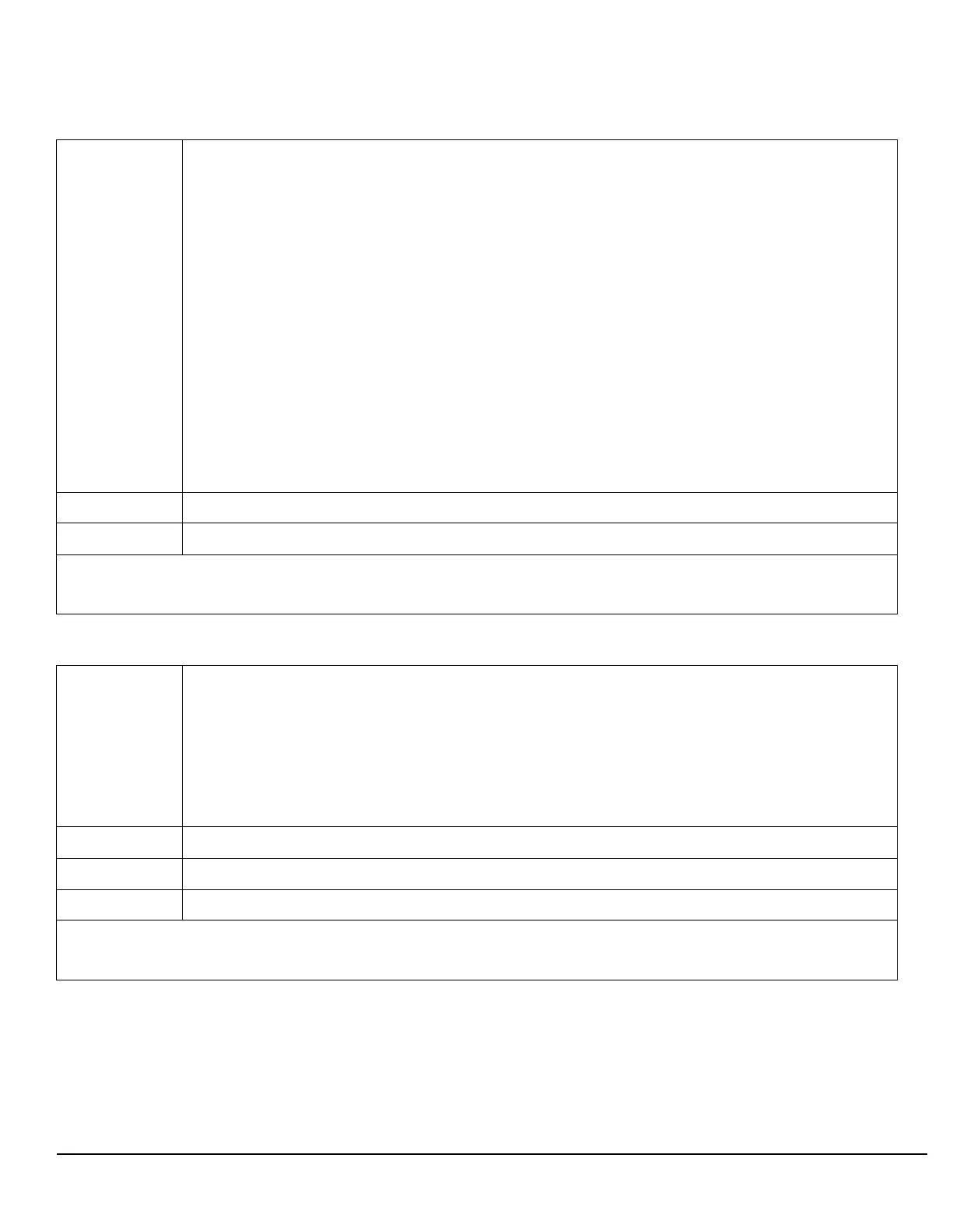339
S:\Hp8960\E1962B CDMA 2000\Pi Release\Reference Guide\Chapters\cdma2000_hpib_call_ocnsource.fm
CALL:OCNSource
CALL:OCNSource:STATe[:SELected]?
CALL:OCNSource:WALSh[:SELected]
Function Queries the on/off state of the orthogonal channel noise simulator (OCNS)
The optional [:SELected] keyword in this command specifies that the OCNS on/off state being
queried applies to the current system type.
The OCNS level is a calculated value used to balance the relative power levels of the following
channels to sum to 100%:
• OCNS
• Paging (PCH)
• Pilot (PICH)
• Sync (SCH)
• Fundamental (FCH)
• Supplemental (SCH)
• Quick Paging (QPCH)
If the contribution of OCNS is calculated to be -30 dB or less, the OCNS state is turned off.
Setting Range: 1|0
*RST Setting 1 (on)
Programming Example
OUTPUT 714;"CALL:OCNSOURCE:STATE?"
Function Sets/queries the Walsh code used for the orthogonal channel noise simulator (OCNS).
The optional [:SELected] keyword in this command specifies that the OCNS Walsh code being
set/queried applies to the current system type.
The Walsh codes allowed for use with this command are part of a reserved codespace that has
been created by fixing other code channels to pre-determined values. Reserving this codespace
eliminates the possibility of conflicts that can arise with lower walsh code sets which are used in
certain radio configurations.
Setting Range: CODE5|CODE13|CODE21|CODE29|CODE37|CODE45|CODE53|CODE61
Query Range: 5|13|21|29|37|45|53|61
*RST Setting CODE53
Programming Example
OUTPUT 714;"CALL:OCNSOURCE:WALSH CODE13" !Sets the OCNS channel walsh code to 13.
