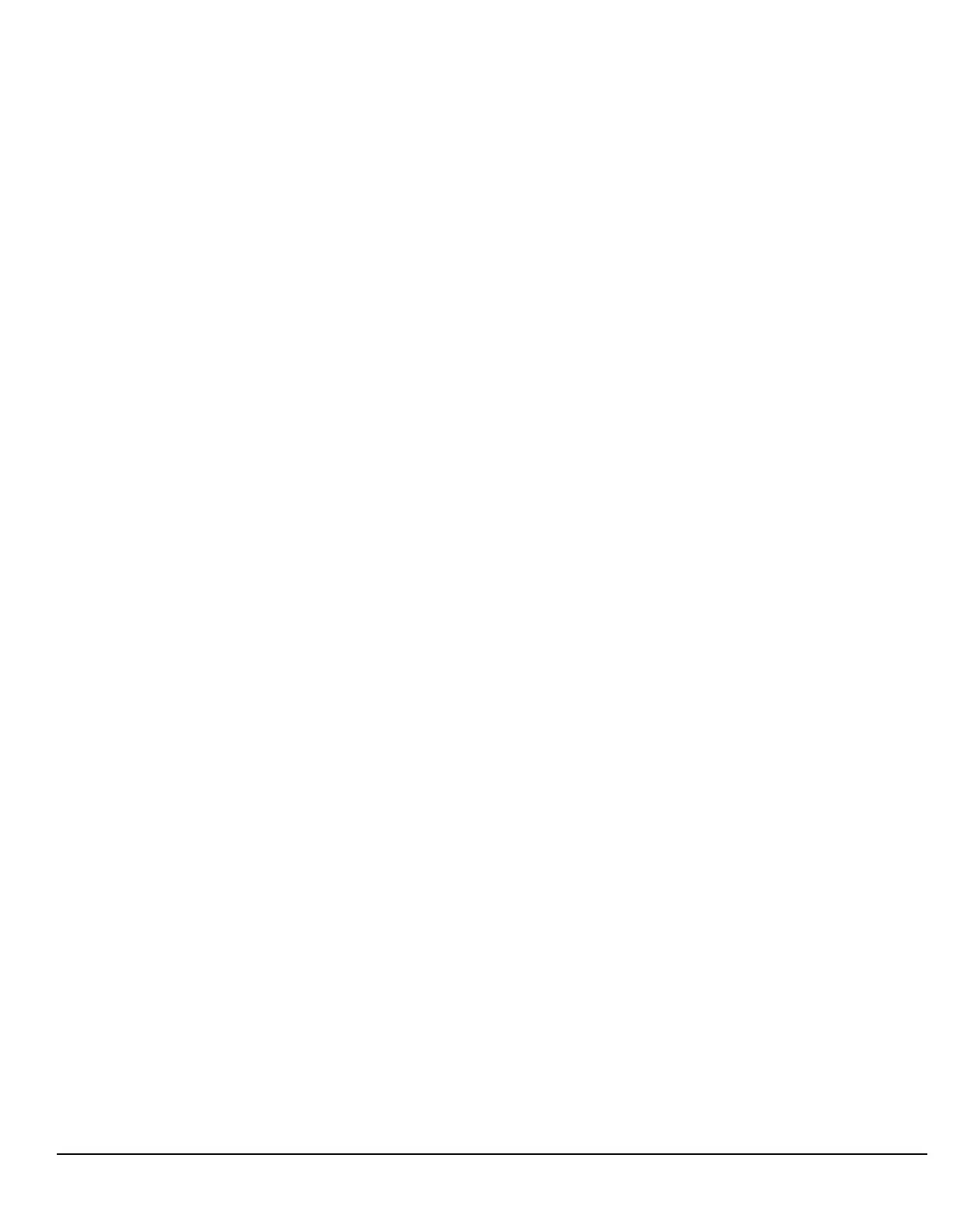687
S:\Hp8960\E1962B CDMA 2000\Pi Release\Reference Guide\Chapters\cdma2000_gen_frontpanel_con.fm
Front Panel Connectors
DATA
This RJ-45 connector provides front panel access to the rear panel LAN connection. This connector is used for
downloading firmware upgrades, or new test applications into the test set. No other types of communication
are possible with the LAN port.
The the DATA connector on the front panel is connected internally to the ETHERNET TO FRONT PANEL
connector on the rear panel. In order to use the front panel DATA connector, connect the rear panel LAN
PORT, to the rear panel ETHERNET TO FRONT PANEL connector with the LAN jumper cable.
The LAN jumper cable, part number E5515-61160, is supplied with the test set.
DVM
Not functional for this release.
RF IN/OUT
This Type-N connector is the path for all RF signals in or out of the test set. Refer to the technical
specifications for more information.
