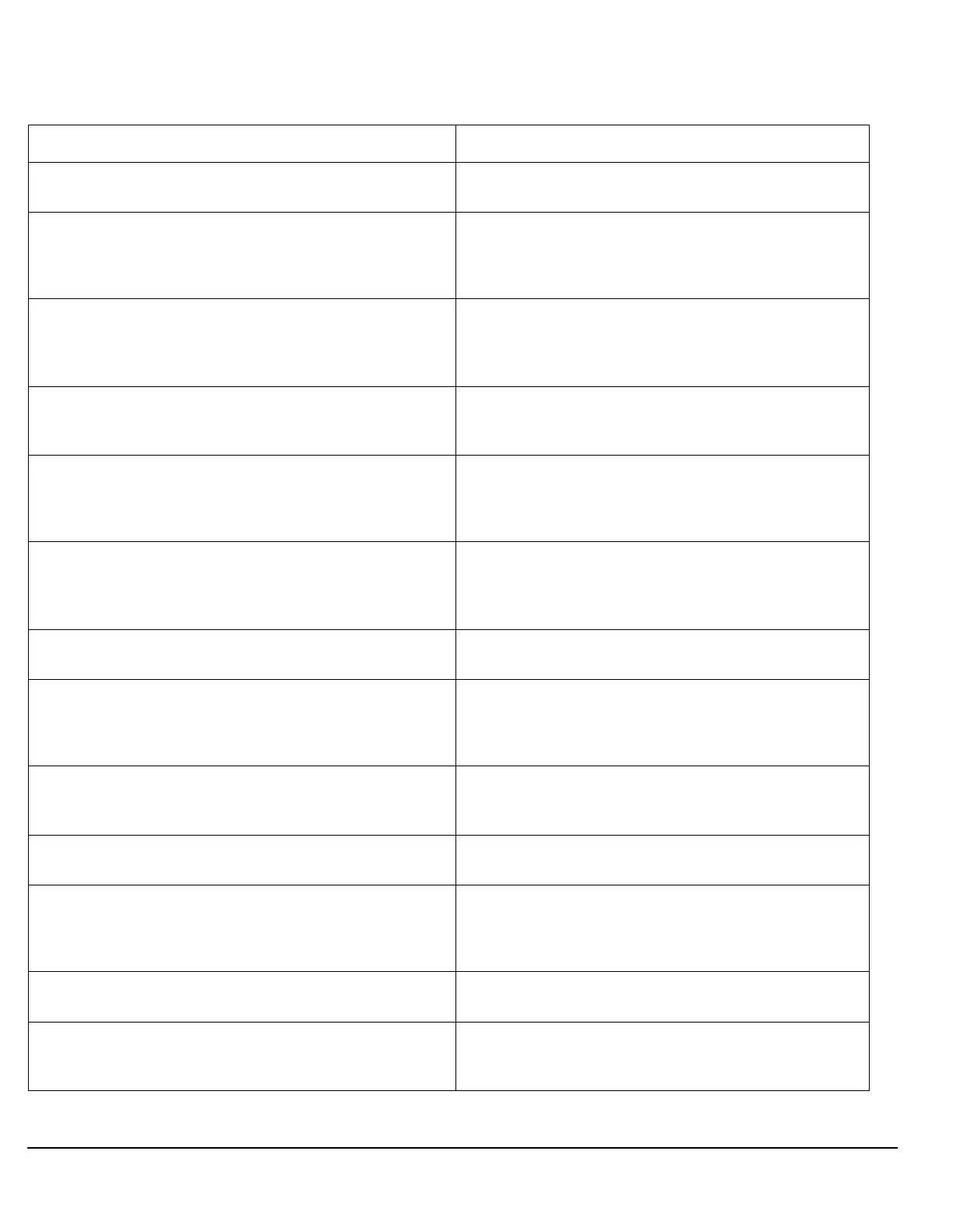734
S:\Hp8960\E1962B CDMA 2000\Pi Release\Reference Guide\Chapters\cdma2000_ts_err_msg_neg100.fm
-100 through -199 Error Message Descriptions
-148 Character not allowed Indicates a legal character data element was
encountered where prohibited by the device.
-150 String data error This error, as well as errors -151 through -159, are
generated when parsing a string data element. This
particular error message is used if the device cannot
detect a more specific error.
-151 Invalid string data Indicates that a string data element was expected, but
was invalid, see IEEE 488.2, 7.7.5.2. For example, an
END message was received before the terminal quote
character.
-158 String data not allowed Indicates that a string data element was encountered
but was not allowed by the device at this point in
parsing.
-160 Block data error This error, as well as errors -161 through -169, are
generated when parsing a block data element. This
particular error message is used if the device cannot
detect a more specific error.
-161 Invalid block data Indicates a block data element was expected, but was
invalid, see IEEE 488.2, 7.7.6.2. For example, and
END message was received before the end length was
satisfied.
-168 Block data not allowed Indicates a legal block data element was encountered,
but not allowed by the device at this point in parsing.
-170 Expression error This error, as well as errors -171 through -179, are
generated when parsing an expression data element.
This particular error message is used if the device
cannot detect a more specific error.
-171 Invalid expression Indicates the expression data element was invalid, see
IEEE 488.2, 7.7.7.2. For example, unmatched
parentheses or an illegal character.
-178 Expression data not allowed Indicates a legal expression data was encountered, but
was not allowed by the device at this point in parsing.
-180 Macro error This error, as well as error -181 through -189, are
generated when defining a macro or execution a macro.
This particular error message is used if the device
cannot detect a more specific error.
-181 Invalid output macro definition Indicates that a macro parameter place holder was
encountered outside of a macro definition.
-183 Invalid inside macro definition Indicates that the program message unit sequence,
sent with a *DDT or a *DMC command, is
syntactically invalid, see IEEE 488.2, 10.7.6.3.
Error Message Description
