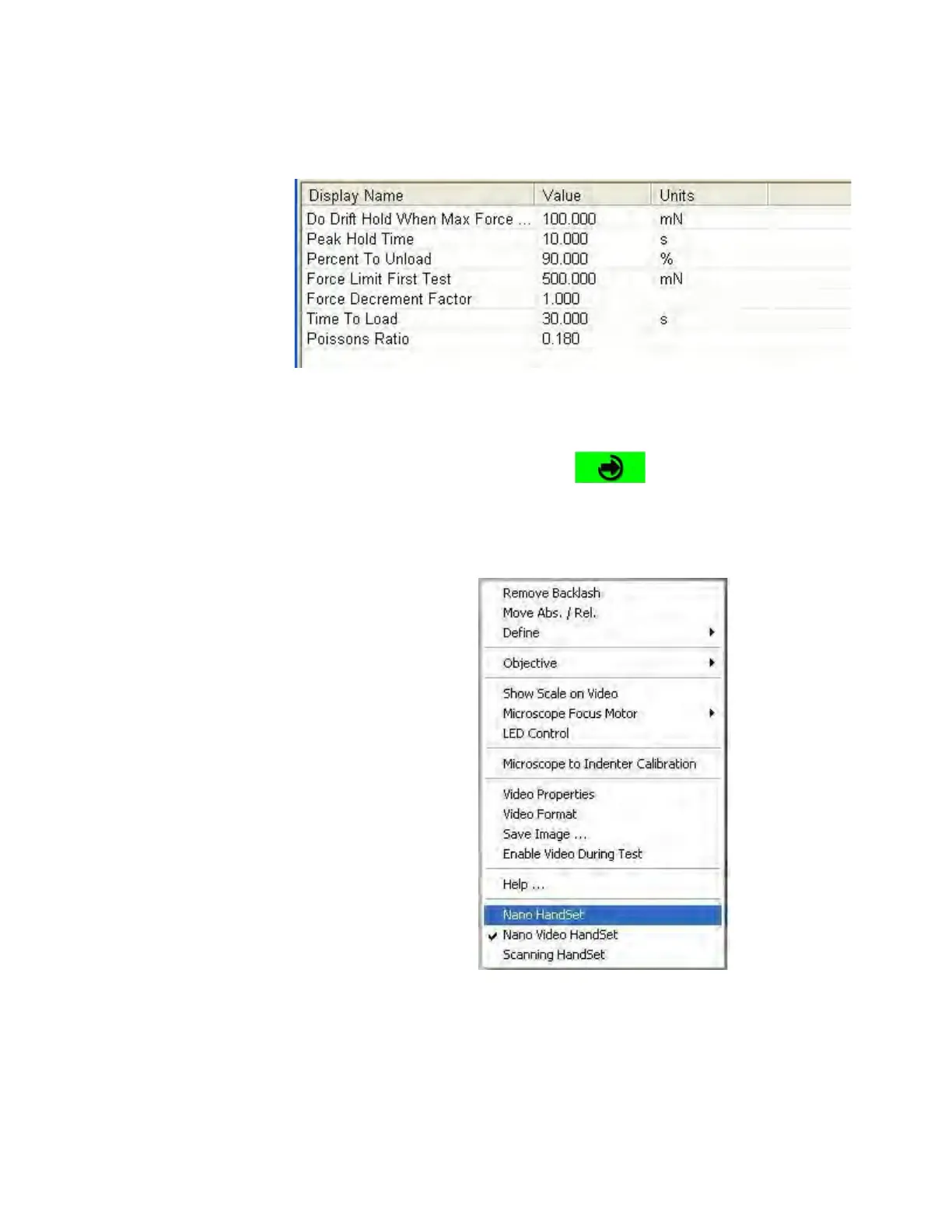Commonly Used Procedures 6
Agilent Nano Indenter G200 User’s Guide 6-14
Figure 6-19Required Inputs
15 Click the Next Step button.
16 On the resulting video image, right-click anywhere in the handset
area and select Nano HandSet from the resulting pop-up menu, as
shown in
Figure 6-20.
Figure 6-20Select Nano HandSet from right-click menu
17 Click on the circle in the schematic map (Figure 6-21 on page 6-15)
that corresponds to the location of the test sample.
