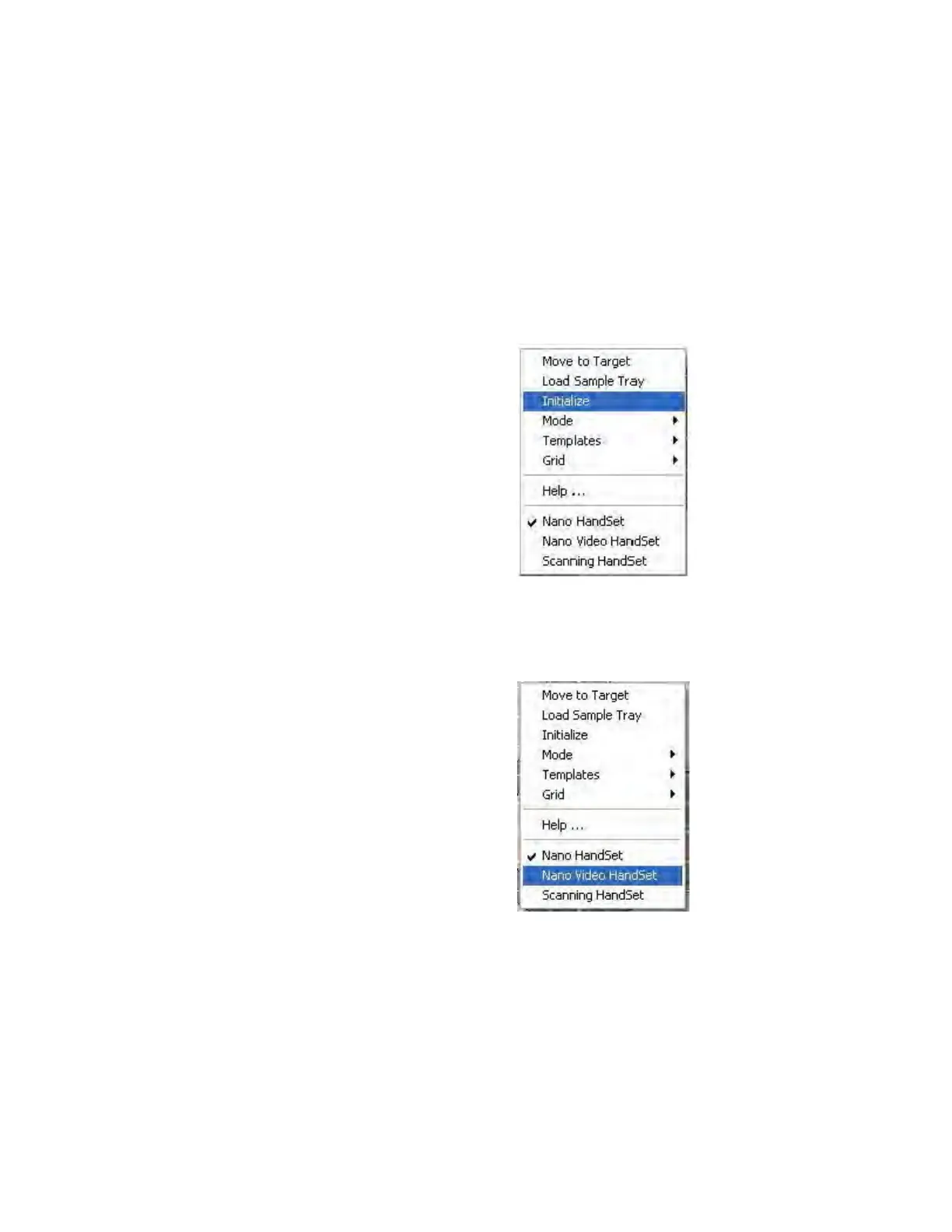Commonly Used Procedures 6
Agilent Nano Indenter G200 User’s Guide 6-16
The X/Y positioning table should then move to the proper location
under the microscope and the red cone on the schematic map should
move toward the target. Once the cone reaches the target, it turns green.
Look at the actual sample in the cabinet to make sure that the sample is
sitting under the microscope. If not, right-click anywhere on the
schematic map and select Initialize from the resulting pop-up menu, as
shown in
Figure 6-23. Then repeat step 6 and step 7.
Figure 6-23Select Initialize from right-click menu
19 Right-click anywhere on the schematic map and select Nano Video
HandSet from the resulting pop-up menu, as shown in
Figure 6-24.
Figure 6-24Select Nano Video Handset from right-click menu
20 As shown in Figure 6-25 on page 6-17, use the microscope
brightness control and coarse/fine focus controls to lighten the image
and bring it into focus.
