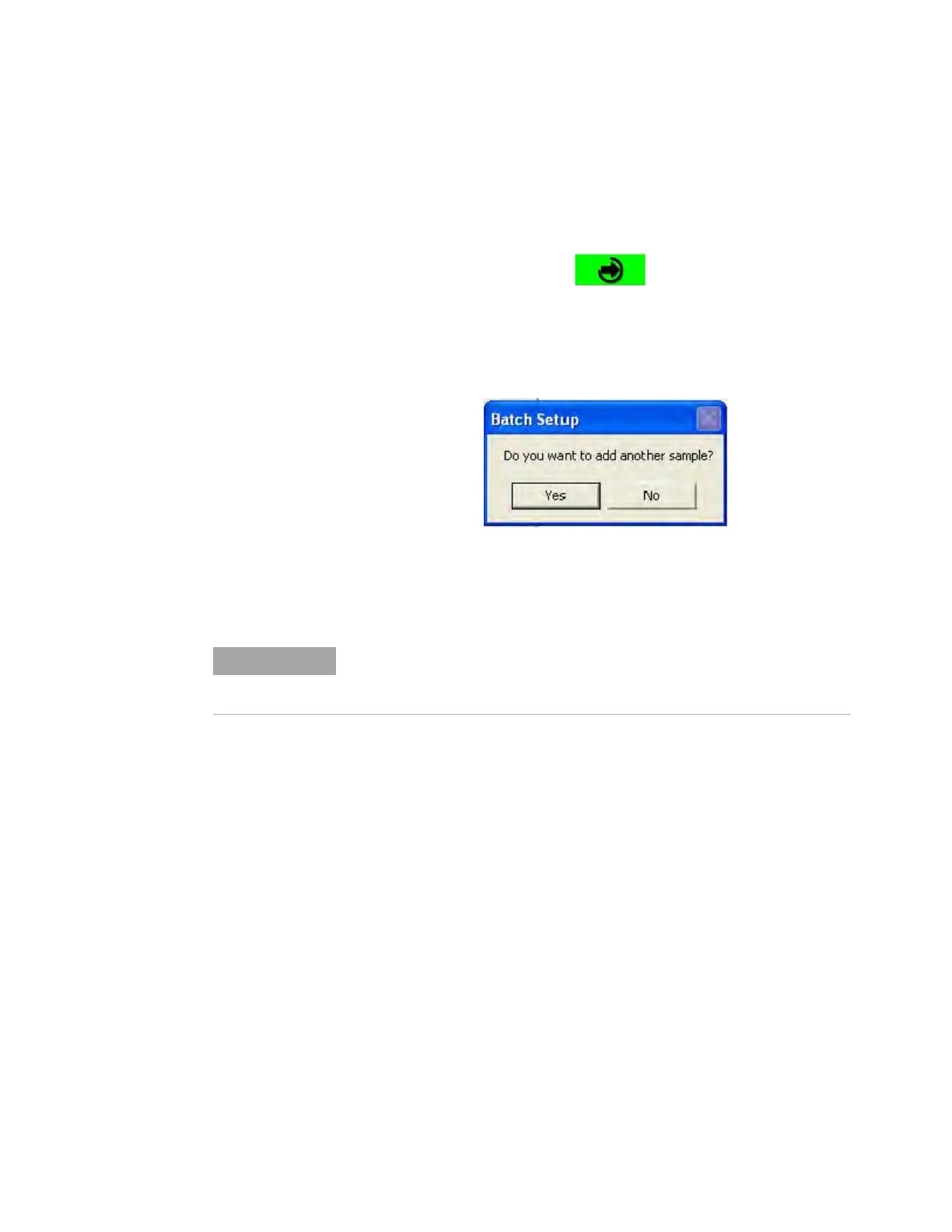Commonly Used Procedures 6
Agilent Nano Indenter G200 User’s Guide 6-19
• Specify the number of indents, then
• Enter the space between indents in both the X-Direction and
Y-Direction
24 Click OK.
25 Click the Next Step button.
This will open the Batch Setup dialog box, shown in Figure 6-29 on
page 6-19.
Figure 6-29Batch Setup dialog box
26 In the Batch Setup dialog box:
a Click Yes if you want to add another sample, then repeat step 7 to
step 25 until all samples are defined.
b Click No if there are no other samples to define.
After all samples have been defined and the Batch Setup dialog box is
closed:
27 Click Save Batch.
28 In the Save Batch File dialog box, select a Location for the batch file
(preferably in the main NanoSuite directory)
29 Enter a Name for the batch file.
30 Click Save.
When defining a general batch, it is better to define too many samples
than too few, because you can always delete samples that you won’t use
in a particular batch.
