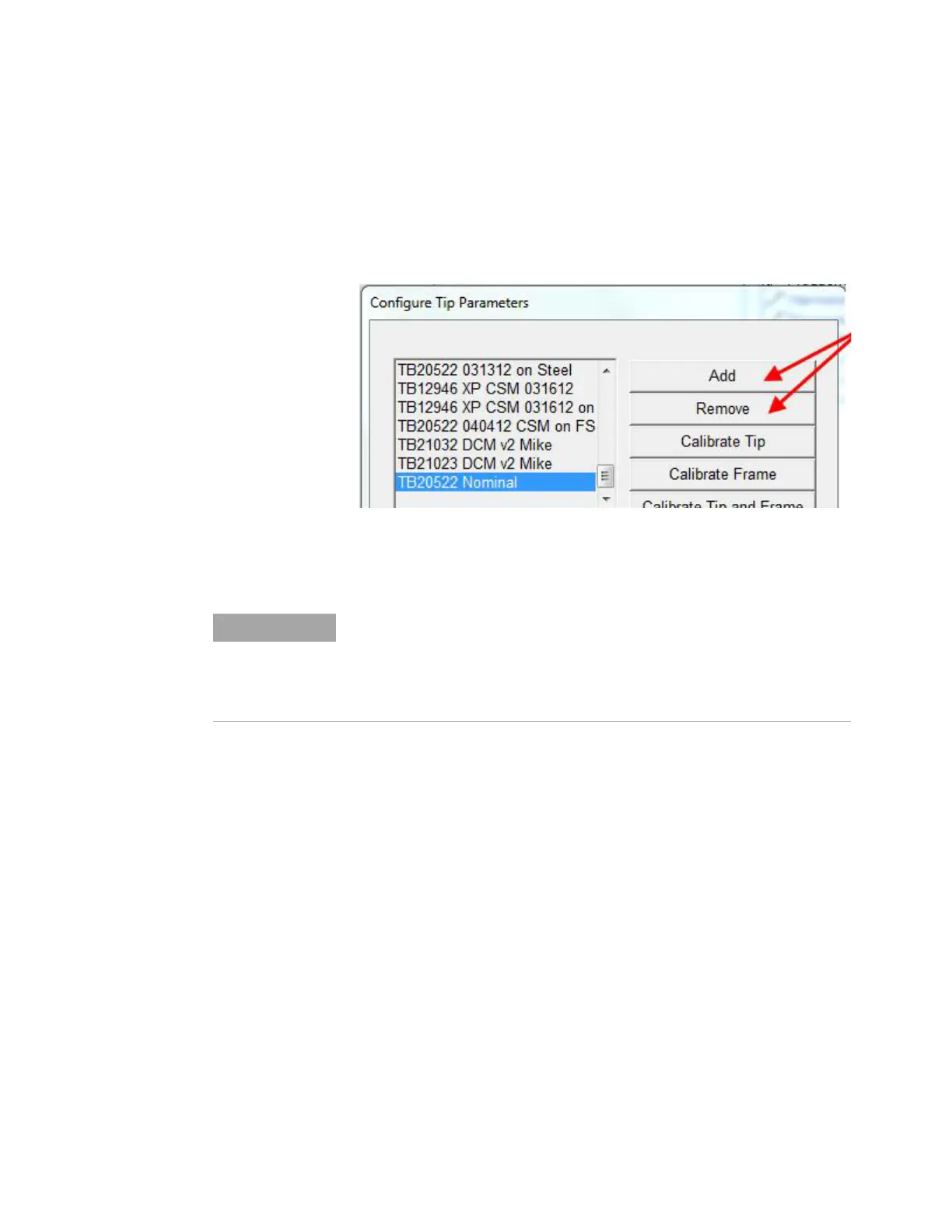Commonly Used Procedures 6
Agilent Nano Indenter G200 User’s Guide 6-34
Soft polymers are the primary application for flat-ended cylidrical
indenters.
Users may add new tip definitions or delete existing ones using the Add
and Remove buttons as shown in
Figure 6-48.
Figure 6-48Use Add and Remove buttons in Configure Tip Parameters
dialog box
As shown in Figure 6-49, users may choose to:
• Calibrate Tip and Frame (most common)
• Calibrate Frame (less common)
Available tip definitions are stored in NanoSuite. The actual tip
definition for a particular sample is stored in the .mss file. So even if a
tip definition is deleted in NanoSuite, it is not deleted from the sample
file. If a sample file is opened and the tip definition doesn’t exist in
NanoSuite, the software will prompt you to save the definition.
