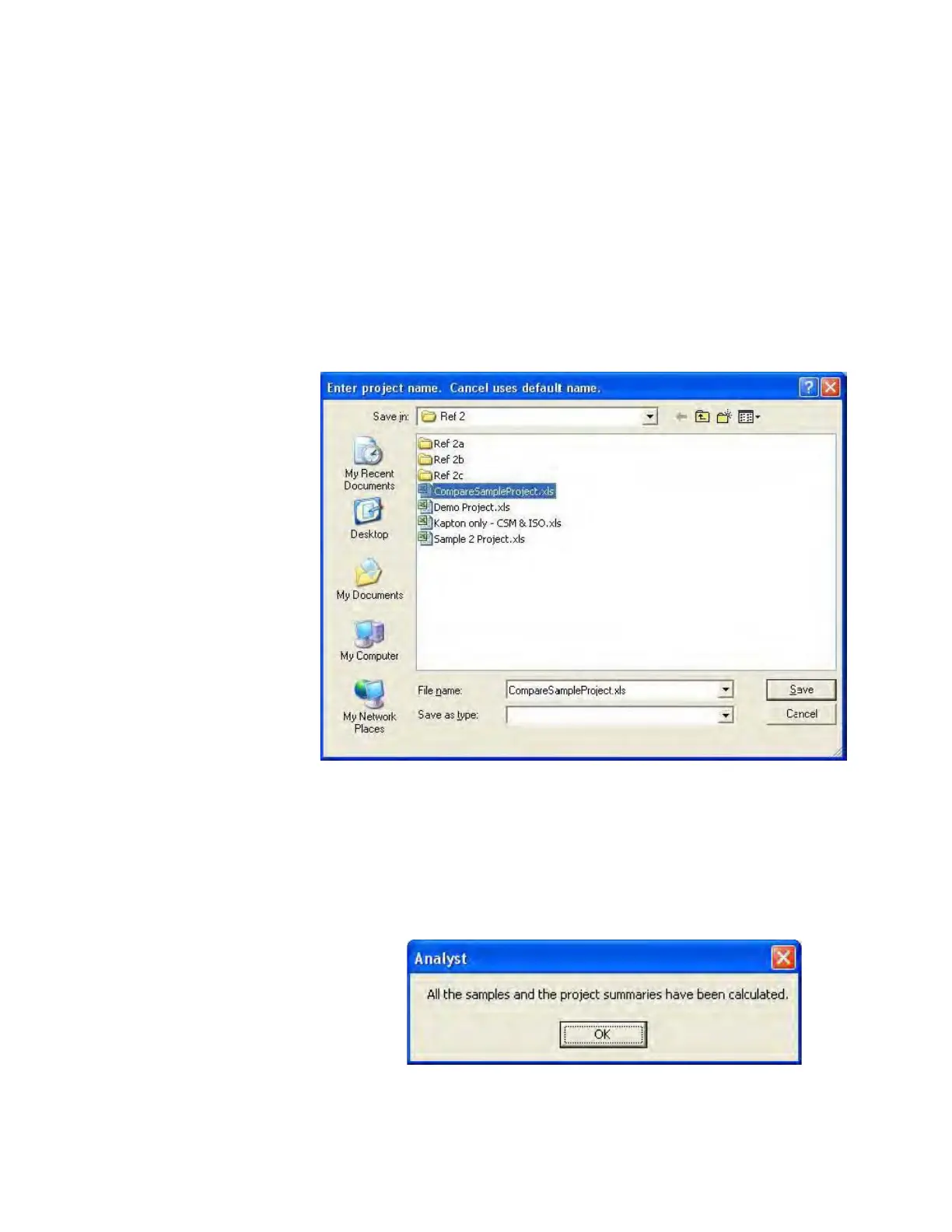Commonly Used Procedures 6
Agilent Nano Indenter G200 User’s Guide 6-74
7 Click OK .
8 Choose Tools > Recalculate Project.
9 In the Enter project name dialog box (Figure 6-99):
a Select the location where you want to save your project from the
Save in drop-down menu.
b Type in a file name for your project in the File name text box.
c Click Save.
Figure 6-99Enter project name dialog box
Analyst will now compare all open Excel workbooks.
10 Click OK in the Analyst confirmation box shown in Figure 6-100.
Figure 6-100Analyst confirmation message
