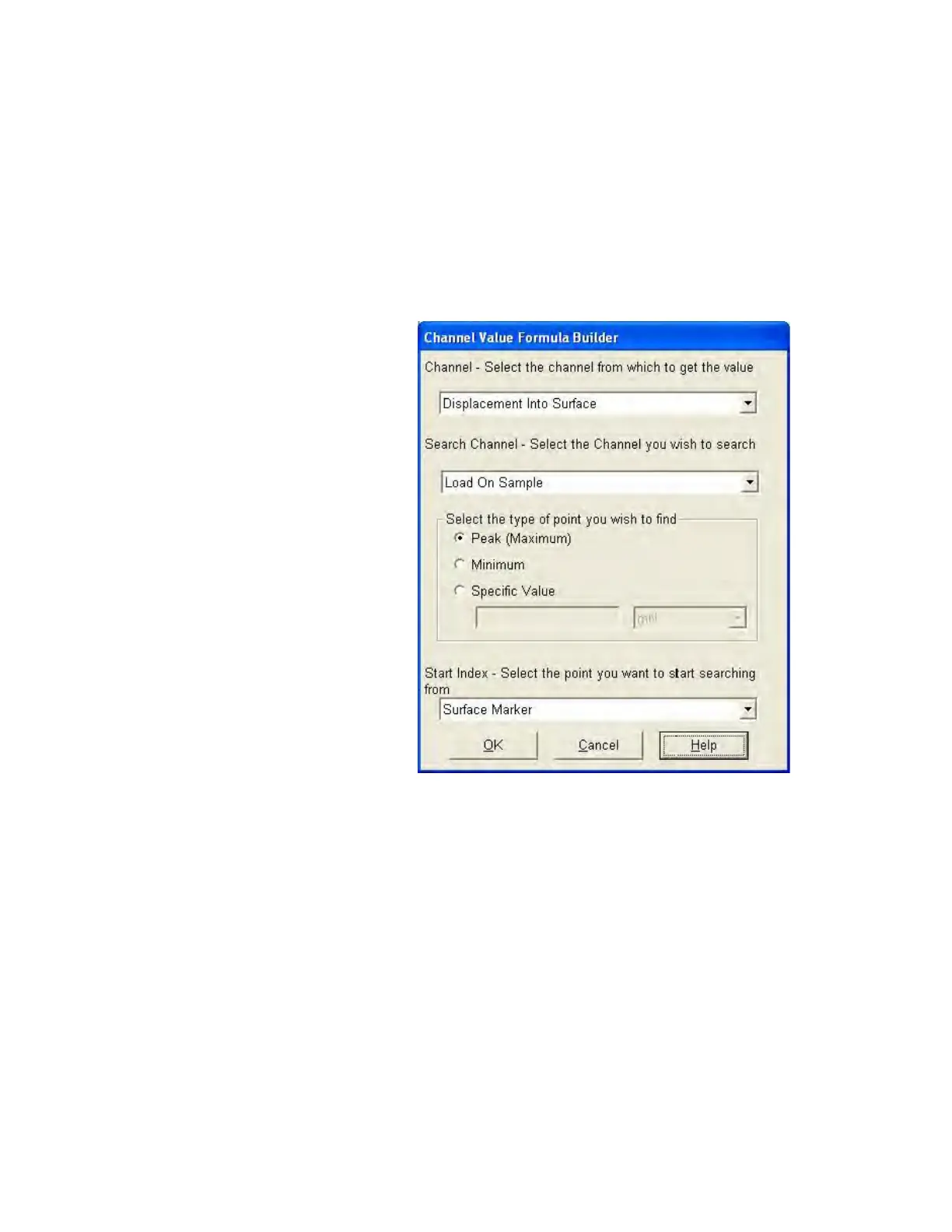NanoSuite Explorer D
Agilent Nano Indenter G200 User’s Guide D-17
3 Type in a display name in the text box.
Names should be alphanumeric characters with spaces allowed.
4 Click Create....
This will open a Channel Value Formula Builder dialog box
(
Figure D-19) to define the parameters of the formula.
Figure D-19Channel Value Formula Builder dialog box
The items in this dialog box depend upon the type of formula that you
selected in the first dialog box. For help in filling out the items in this
dialog box, click Help.
After you have completed all the items in this dialog box, click OK. In
the resulting confirmation box, click OK.
The new formula will be inserted into the list of formulas in the Settings
pane.
The Delete Formula command enables you to delete a formula via the
Delete Formula dialog box, as shown in
Figure D-20 on page D-18.
Select the formula that you want to delete and then click OK.
