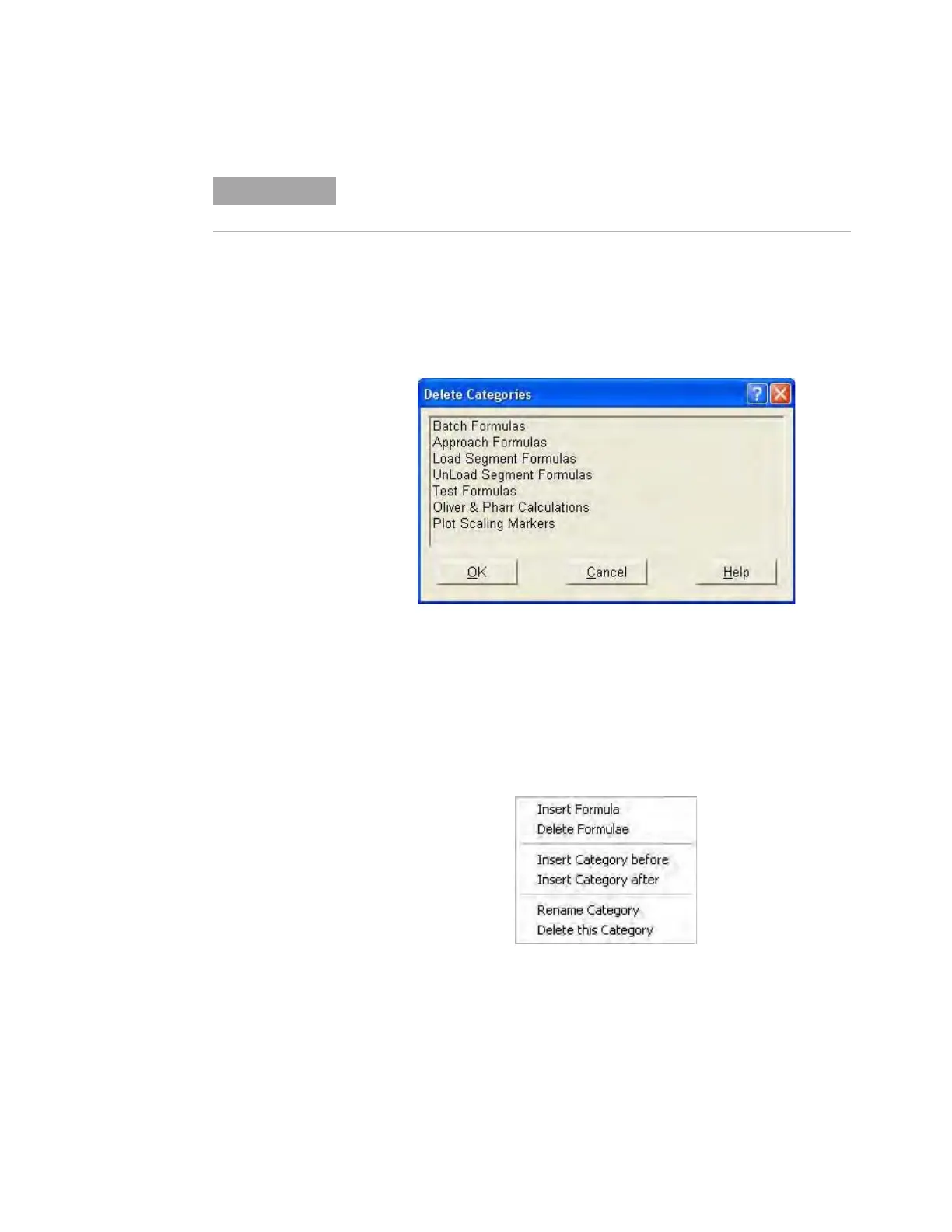NanoSuite Explorer D
Agilent Nano Indenter G200 User’s Guide D-19
Select Delete Category to delete a subfolder via the Delete Categories
dialog box, shown in
Figure D-22. Select the category that you want to
delete and then click OK. The formulas in the deleted folder will be
relocated to other category subfolders.
Figure D-22Delete Categories dialog box
To delete a single category subfolder, you can select the subfolder and
then press the Delete key.
Category subfolders also have a right-click menu, as shown in
Figure D-23.
Figure D-23Formula Category subfolder right-click menu
The first four commands are identical to those in Figure D-17 on
page D-16, with the following exceptions:
You can control where a category subfolder is located by using the
subfolder right-click menu, discussed below.
