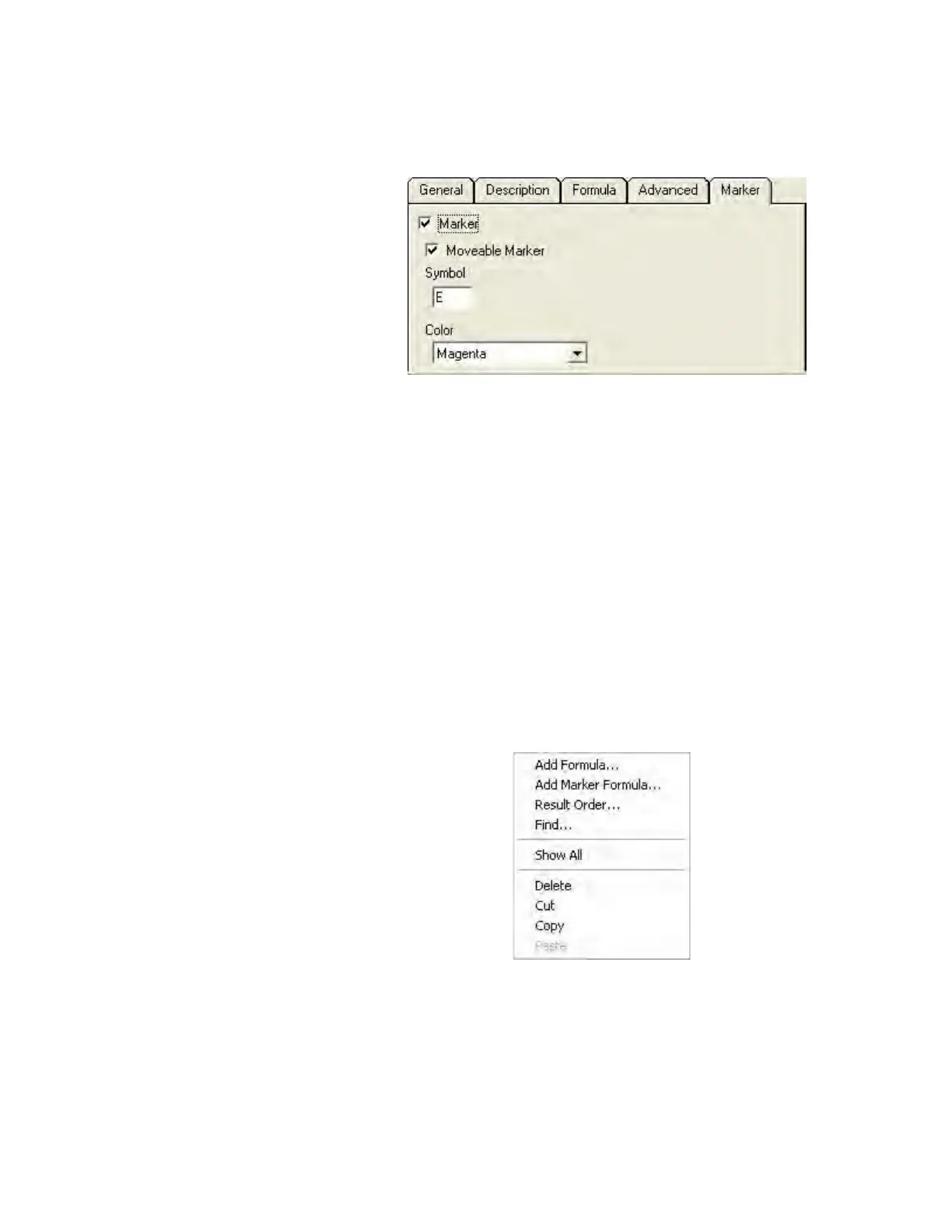NanoSuite Explorer D
Agilent Nano Indenter G200 User’s Guide D-38
Figure D-47Marker tab for Formulas
If the Marker checkbox is selected, then you can specify how the
formula will be marked in the graph on the Review page.
Select the Moveable Marker checkbox to move the marker on the
graph without modifying the formula. The Symbol parameter (up to two
alphanumeric characters) and the Color drop-down menu control how
the marker appears in the graph. For more information, see
Setting the
Surface Marker in Chapter 6, "Commonly Used Procedures".
Formulas Folder Right-Click Menu
In the Configuration view Settings Pane, there is a right-click menu for
the Formulas folder, as shown in
Figure D-48.
Figure D-48Right-click menu for Formulas folder in the Settings pane
Several of these commands are equivalent to those from the
Configuration pane right-click menu:
Add Formula... is like Insert Formula from the right-click menu shown
in
Figure D-17 on page D-16.
