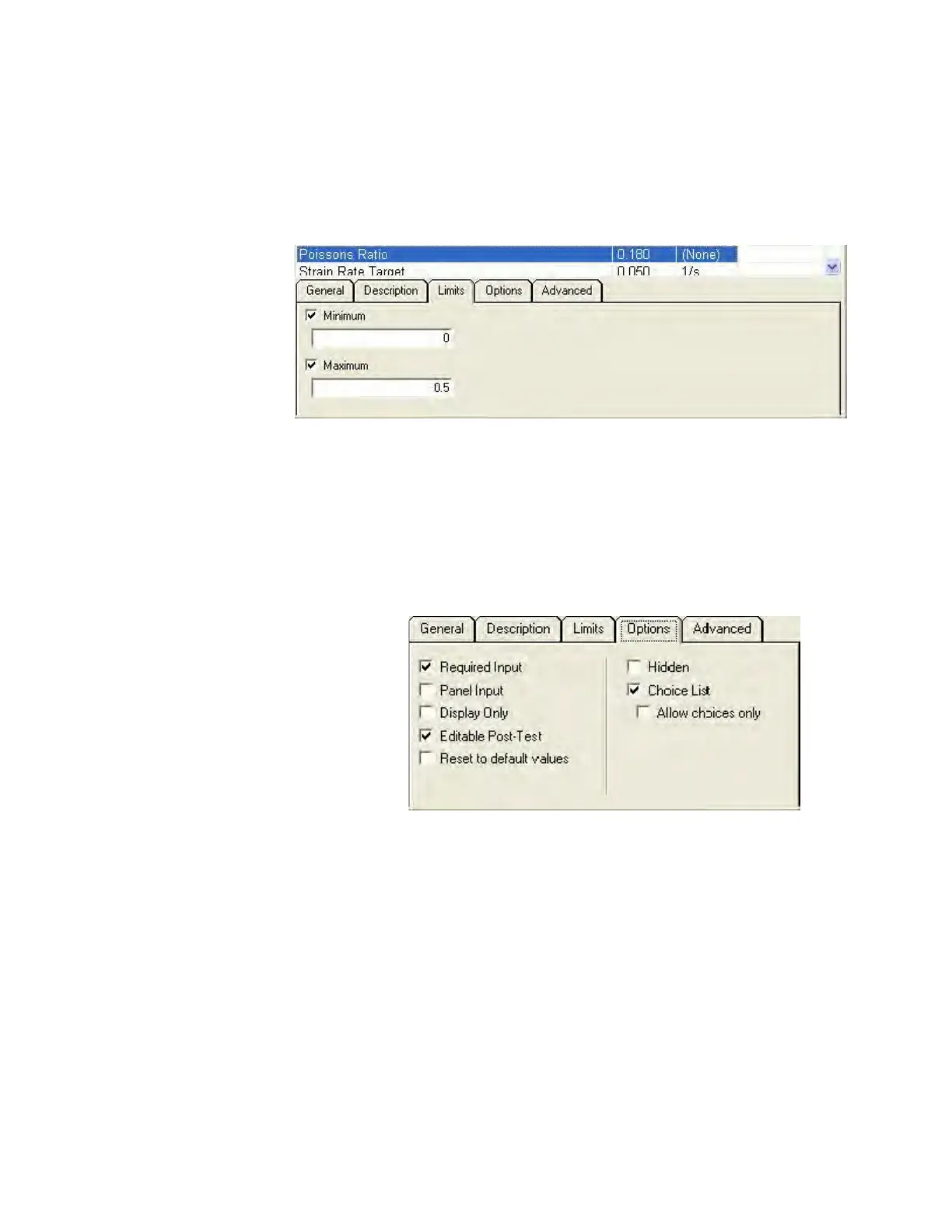NanoSuite Explorer D
Agilent Nano Indenter G200 User’s Guide D-42
Limits Tab
This tab enables you to set limits on the input, as shown in Figure D-51.
Figure D-51Limits tab for Inputs
Options Tab
The Options tab for Inputs is shown in Figure D-52.
Figure D-52Options tab for Inputs
The following checkboxes turn these features On (select) or Off (clear):
• Required Input: Controls whether you will be prompted for the
value of this input at the Required Inputs pane when cycling through
the Define Wizard.
• Panel Input: This option is not used in indentation testing.
• Display Only: Controls whether the input can be edited from the
Test or Review page. If this checkbox is selected, then it can be
edited only in the Define page.
