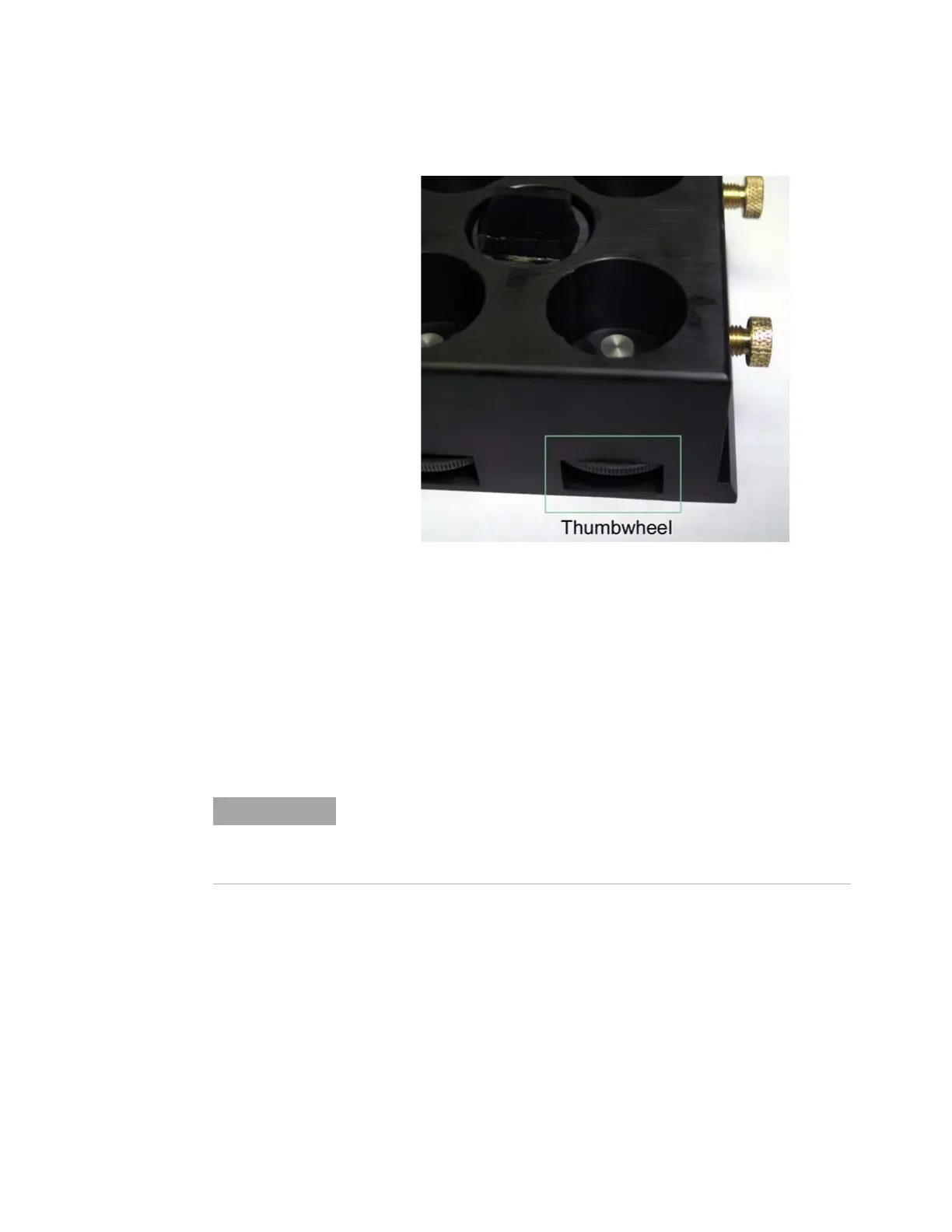Quick Start Guide 2
Agilent Nano Indenter G200 User’s Guide 2-25
Figure 2-31Thumbwheel to adjust height for rear left sample disk
6 Turn the thumbwheel from left to right to lower the sample disk as
far as it will go down but not lower than the surface of the sample
tray.
7 Turn the brass thumbscrew just enough to secure the disk in the hole
but not so tight that the disk cannot travel vertically in the sample
tray.
8 Right-click anywhere on the schematic map and select Nano Video
Handset from the resulting pop-up menu.
The image will probably be out of focus at this point.
Each brass thumbscrew contains a spring-loaded ball plunger that
applies pressure to the disk. Do not fully tighten the thumbscrew at this
stage because the disk will need to be adjusted vertically during a
subsequent stage.
