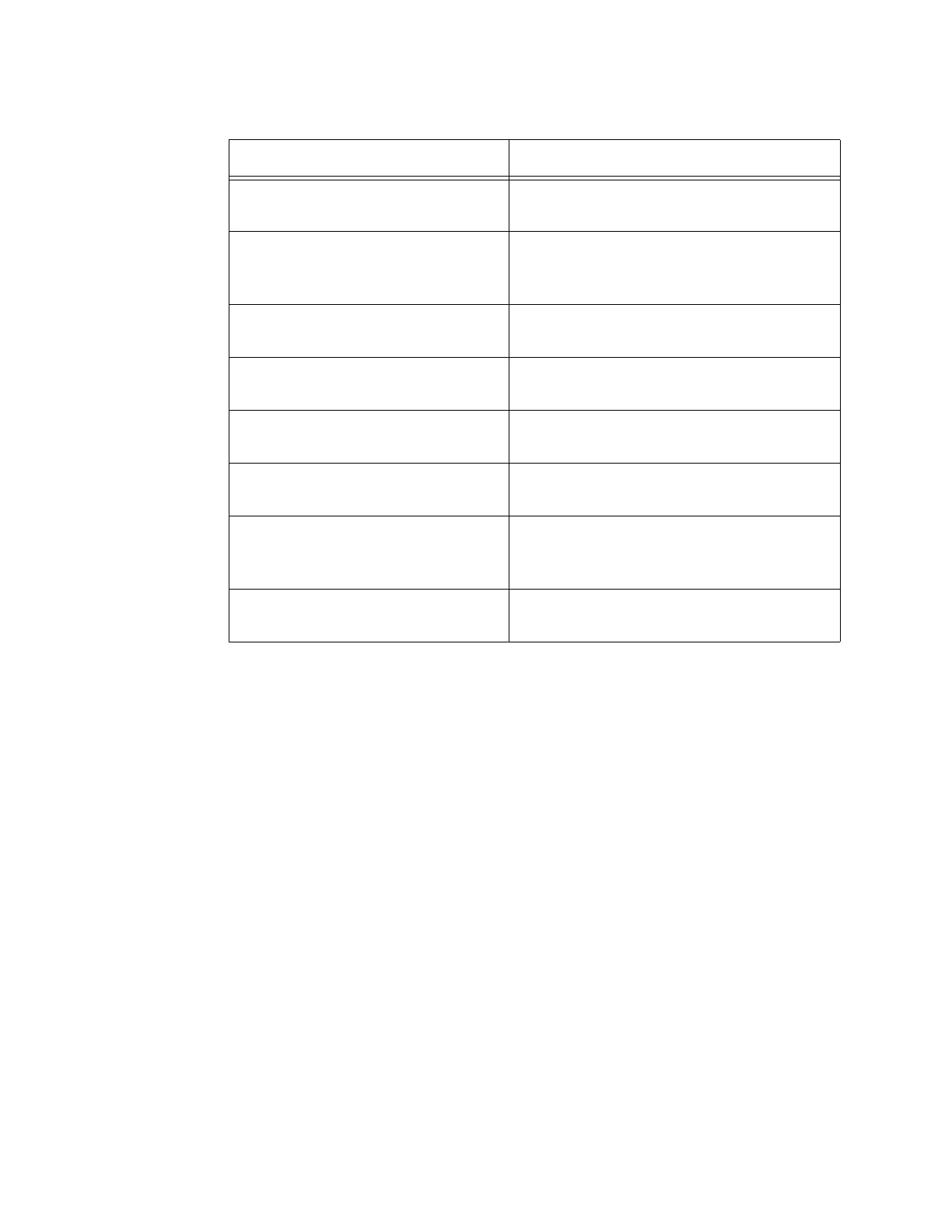Chapter 7: SNMP Commands
112 Section II: Switch Management
“ENABLE SNMP TRAP” on
page 129
Enables generating SNMP traps.
“SET SNMP COMMUNITY” on
page 130
Changes the settings of the access and
open parameters for an SNMP
community.
“SET SNMP LISTENPORT” on
page 132
Changes the UDP port for SNMP.
“SET SNMP TRAP LISTENPORT”
on page 133
Changes the UDP port for SNMP Trap.
“SHOW INTERFACE” on
page 134
Displays the MIB information about the
specified port interface.
“SHOW SNMP” on page 137 Displays the SNMP configuration and
SNMP counters.
“SHOW SNMP COMMUNITY” on
page 140
Displays a list of communities and the
settings or the information about the
specified community.
“SHOW SNMP TRAP” on
page 142
Displays a list of trap statuses or the
information about the specified trap.
Table 13. SNMPv1 and SNMPv2 Commands (Continued)
Command Description
