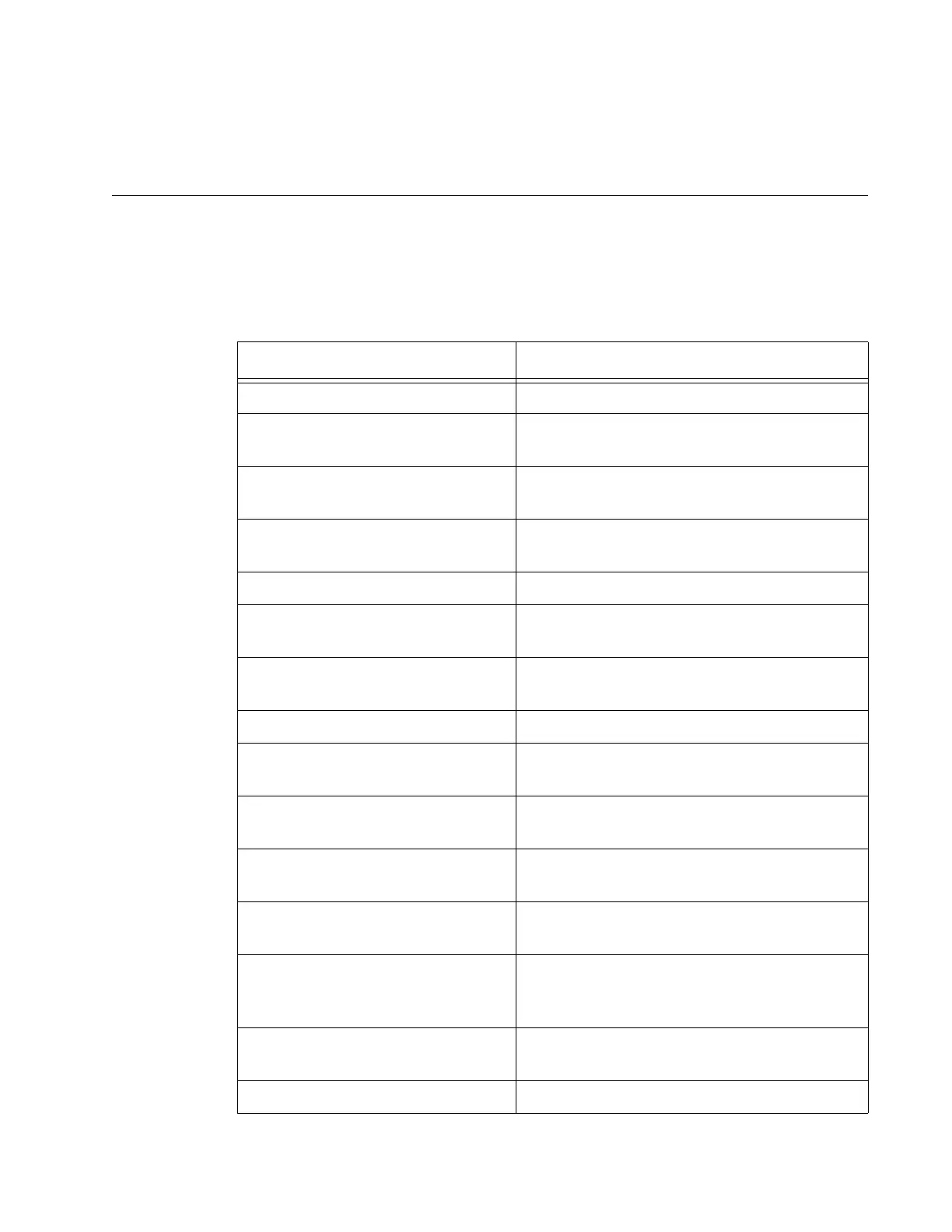AT-GS900M Series CLI Reference
Section I: Getting Started 71
Chapter 5
Basic Operations Commands
The basic operations commands are summarized in Table 7.
Table 7. Basic Operations Commands
Command Description
“ACTIVATE SCRIPT” on page 73 Runs the specified script.
“CLEAR FLASH TOTALLY” on
page 74
Deletes all the files stored on the flash
memory.
“COPY” on page 75 Copies a configuration file in the flash
memory.
“CREATE CONFIG” on page 76 Copies a configuration file in the system
memory and save it in the flash memory.
“DELETE FILE” on page 77 Deletes a file from the flash memory.
“DISABLE FTP SERVER” on
page 78
Disables the FTP server on the switch.
“ENABLE FTP SERVER” on
page 79
Enables the FTP server on the switch.
“LOAD” on page 80 Downloads a file from the TFTP server.
“SET CONFIG” on page 81 Specifies a configuration file as the boot
configuration file.
“SET FTP LISTENPORT” on
page 82
Changes the TCP port for FTP control.
“SET LOADER” on page 83 Sets the values for the LOAD and UPLOAD
commands.
“SET TFTP LISTENPORT” on
page 84
Changes the UDP port for the TFTP server.
“SHOW CONFIG” on page 85 Displays a list of configuration files stored in
the switch or the content of the specified
configuration file.
“SHOW FILE” on page 86 Displays a list of files stored in the switch or
the content of the specified file.
“SHOW FTP” on page 88 Displays the settings of the FTP server.
