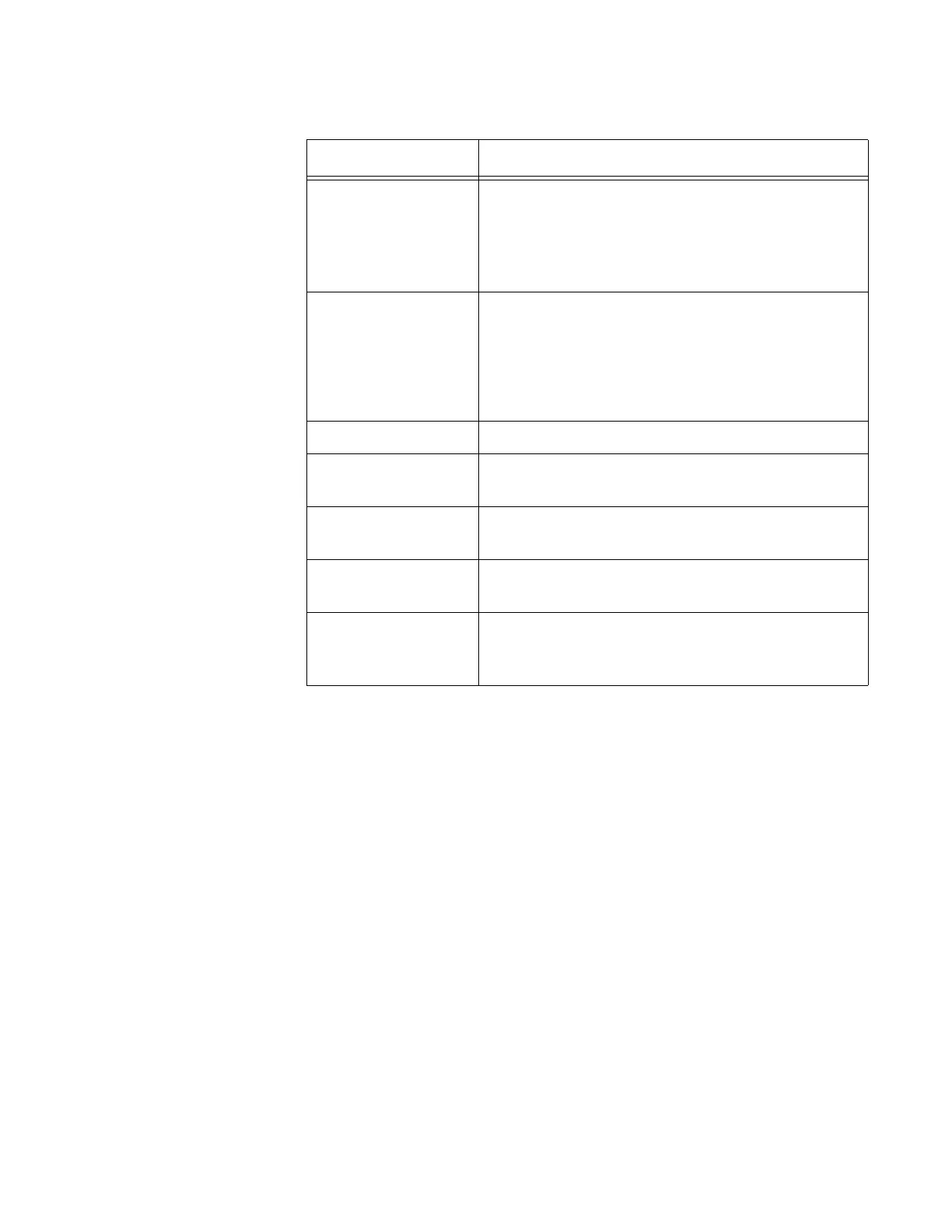AT-GS900M Series CLI Reference
Section II: Switch Management 189
Example
The following example displays a list of RADIUS servers and their settings:
Manager > show authentication
Server Dead Time Displays the amount of time in minutes that the
RADIUS client stops communicating with a
RADIUS server after the RADIUS client resent
requests to the RADIUS server for the maximum
time.
Server Dead Action Displays the communication is denied or
permitted to respond when the RADIUS server
has no response. The options are:
Deny
Respond
Server IP Address Displays the IPv4 address of a RADIUS server.
Auth Port Displays the UDP port for RADIUS servers for
authentication.
Encryption Key Displays whether the encryption key is defined
for the RADIUS server.
Auth Req Displays the number of authentication requests
sent to the RADIUS server.
Auth Resp Displays the number of received user
authentication responses from the RADIUS
server.
Table 25. SHOW AUTHENTICATION Command (Continued)
Field Description
