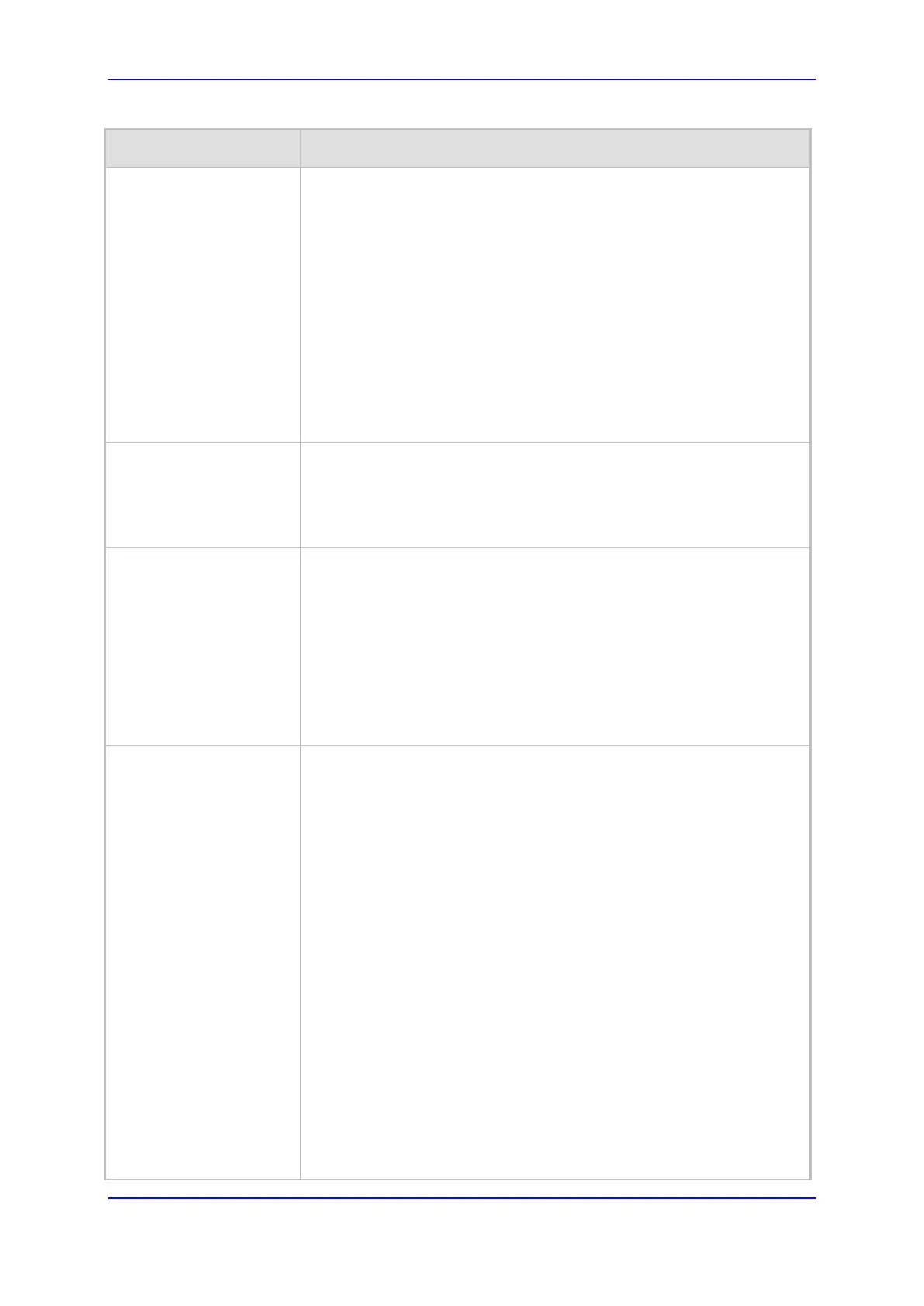Version 6.6 575 Mediant 2000
User's Manual 45. Configuration Parameters Reference
Parameter Description
Web/EMS: First Call
Ringback Tone ID
[FirstCallRBTId]
Defines the index of the first ringback tone in the CPT file. This option
enables an Application server to request the device to play a distinctive
ringback tone to the calling party according to the destination of the call.
The tone is played according to the Alert-Info header received in the
180 Ringing SIP response (the value of the Alert-Info header is added
to the value of this parameter).
The valid range is -1 to 1,000. The default is -1 (i.e., play standard
ringback tone).
Notes:
It is assumed that all ringback tones are defined in sequence in the
CPT file.
In case of an MLPP call, the device uses the value of this parameter
plus 1 as the index of the ringback tone in the CPT file (e.g., if this
value is set to 1, then the index is 2, i.e., 1 + 1).
Web: Reanswer Time
EMS: Regret Time
[RegretTime]
Defines the time period the device waits for an MFC R2 Resume
(Reanswer) signal once a Suspend (Clear back) signal is received from
the PBX. If this timer expires, the call is released. Note that this is
applicable only to the MFC-R2 CAS Brazil variant.
The valid range is 0 to 255 (in seconds). The default is 0.
Web: PSTN Alert Timeout
EMS: Trunk PSTN Alert
Timeout
[PSTNAlertTimeout]
Defines the Alert Timeout (in seconds) for calls sent to the PSTN. This
timer is used between the time a Setup message is sent to the Tel side
(IP-to-Tel call establishment) and a Connect message is received. If an
Alerting message is received, the timer is restarted. If the timer expires
before the call is answered, the device disconnects the call and sends a
SIP 408 request timeout response to the SIP party that initiated the call.
The valid value range is 1 to 600 (in seconds). The default is 180.
Note:
If per trunk configuration (using TrunkPSTNAlertTimeout) is set to
other than default, the PSTNAlertTimeout parameter value is
overridden.
Web/EMS: RTP Only
Mode
[RTPOnlyMode]
Enables the device to send and receive RTP packets to and from
remote endpoints without the need to establish a SIP session. The
remote IP address is determined according to the Outbound IP Routing
table (Prefix parameter). The port is the same port as the local RTP port
(configured by the BaseUDPPort parameter and the channel on which
the call is received).
[0] Disable (default)
[1] Transmit & Receive = Send and receive RTP packets.
[2] Transmit Only= Send RTP packets only.
[3] Receive Only= Receive RTP packets only.
Notes:
To activate the RTP Only feature without using ISDN / CAS
signaling, you must do the following:
Configure E1/T1 Transparent protocol type (set the ProtocoType
parameter to 5 or 6).
Enable the TDM-over-IP feature (set the EnableTDMoverIP
parameter to 1).
To configure the RTP Only mode per trunk, use the
RTPOnlyModeForTrunk_x parameter.
If per trunk configuration (using the RTPOnlyModeForTrunk_x
parameter) is set to a value other than the default, the
RTPOnlyMode parameter value is ignored.
