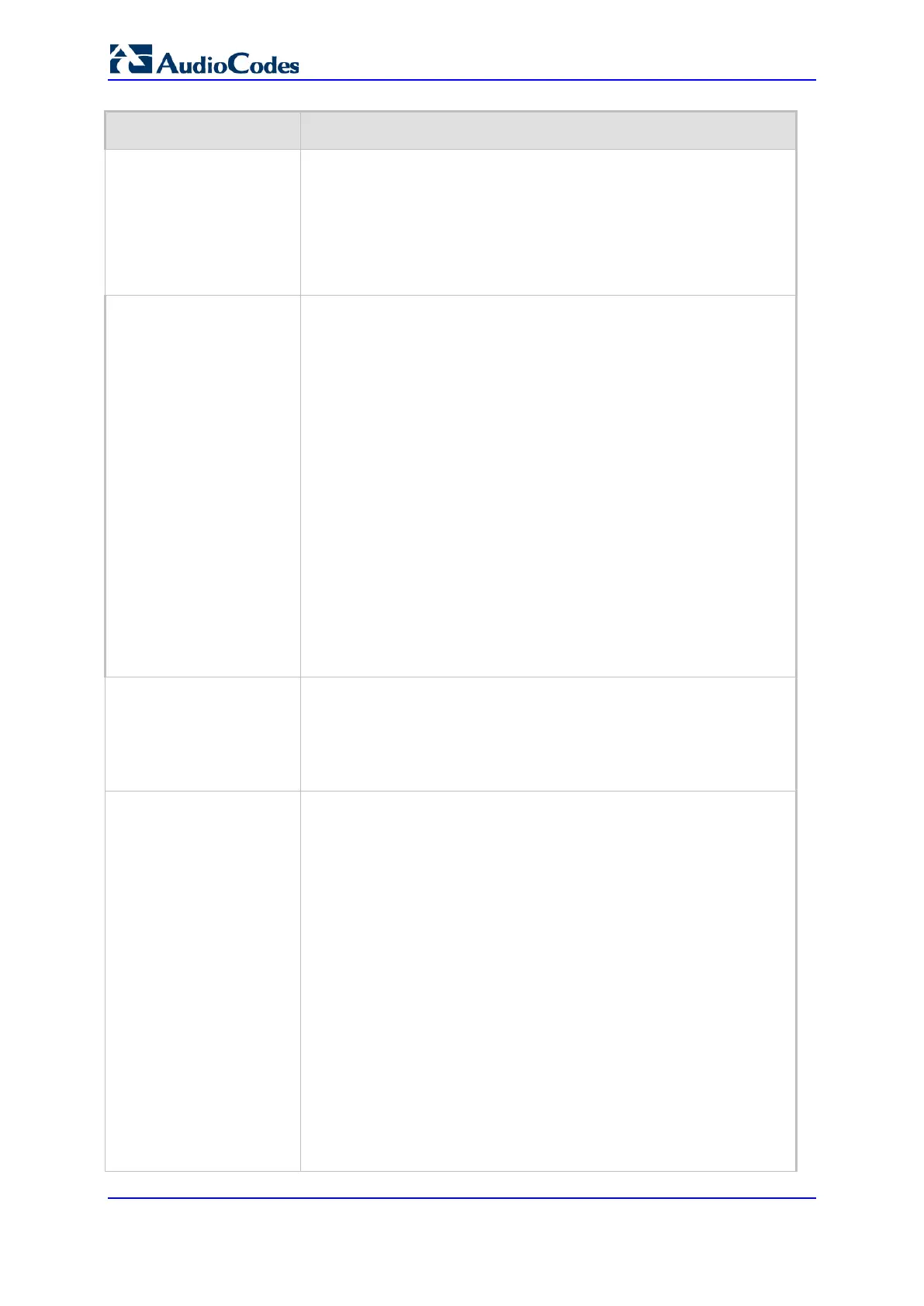User's Manual 604 Document #: LTRT-68822
Mediant 2000
Parameter Description
Note: To disable voice mail per Trunk Group, you can use a Tel
Profile with the EnableVoiceMailDelay parameter set to disabled (0).
This eliminates the phenomenon of call delay on Trunks not
implementing voice mail when voice mail is enabled using this global
parameter.
Web: Enable VoiceMail
URI
EMS: Enable VMURI
[EnableVMURI]
Enables the interworking of target and cause for redirection from Tel
to IP and vice versa, according to RFC 4468.
[0] Disable (default)
[1] Enable
Upon receipt of an ISDN Setup message with Redirect values, the
device maps the Redirect phone number to the SIP 'target' parameter
and the Redirect number reason to the SIP 'cause' parameter in the
Request-URI.
Redirecting Reason >> SIP Response Code
Unknown >> 404
User busy >> 486
No reply >> 408
Deflection >> 487/480
Unconditional >> 302
Others >> 302
If the device receives a Request-URI that includes a 'target' and
'cause' parameter, the 'target' is mapped to the Redirect phone
number and the 'cause' is mapped to the Redirect number reason.
[WaitForBusyTime]
Defines the time (in msec) that the device waits to detect busy and/or
reorder tones. This feature is used for semi-supervised PBX call
transfers (i.e., the LineTransferMode parameter is set to 2).
The valid value range is 0 to 20000 (i.e., 20 sec). The default is 2000
(i.e., 2 sec).
Web/EMS: Line Transfer
Mode
[LineTransferMode]
Defines
the call transfer method used by the device. This parameter is
applicable to as well as E1/T1 CAS call transfer if the
TrunkTransferMode_x parameter is set to 3 (CAS Normal) or 1 (CAS
NFA).
[0] None = (Default) IP.
[1] Blind = PBX blind transfer:
E1/T1 CAS: When a SIP REFER message is received, the
device performs a blind transfer, by performing a CAS wink,
waiting a user-defined time (configured by the
WaitForDialTime parameter), dialing the Refer-To number,
and then releasing the call. The PBX performs the transfer
internally.
[2] Semi Supervised = PBX semi-supervised transfer:
the user-defined interval set by the WaitForBusyTime
parameter),
E1/T1 CAS: The device performs a CAS wink, waits a user-
defined time (configured by the WaitForDialTime parameter),
and then dials the Refer-To number. If during the user-defined
interval set by the WaitForBusyTime parameter, no busy or
reorder tones are detected, the device completes the call
