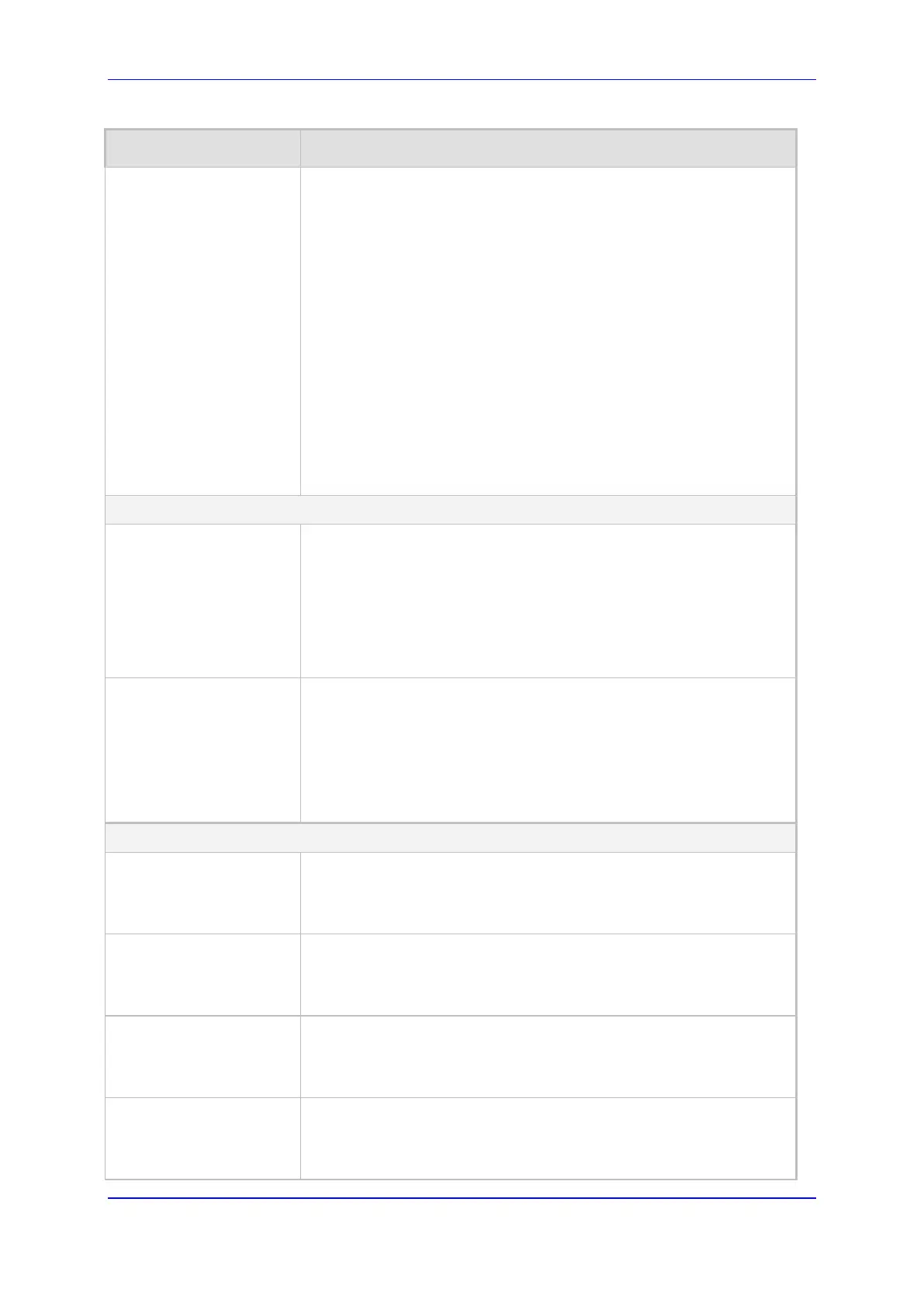Version 6.6 605 Mediant 2000
User's Manual 45. Configuration Parameters Reference
Parameter Description
transfer by releasing the line. If during this interval, the device
detects these tones, the transfer operation is cancelled, the
device sends a SIP NOTIFY message with a failure reason
(e.g., 486 if a busy tone is detected), and then generates an
additional wink toward the CAS line to restore connection with
the original call.
[3] Supervised = PBX Supervised transfer:
E1/T1 CAS: The device performs a supervised transfer to the
PBX. The device performs a CAS wink, waits a user-defined
time (configured by the WaitForDialTime parameter), and then
dials the Refer-To number. The device completes the call
transfer by releasing the line only after detection of the
transferred party answer. To enable answer supervision, you
also need to do the following:
1) Enable voice detection (i.e., set the EnableVoiceDetection
parameter to 1).
2) Set the EnableDSPIPMDetectors parameter to 1.
3) Install the IPMDetector DSP option Software License Key.
SMDI Parameters
Web/EMS: Enable SMDI
[SMDI]
Enables Simplified Message Desk Interface (SMDI) interface on the
device.
[0] Disable = (Default) Normal serial
[1] Enable (Bellcore)
[2] Ericsson MD-110
[3] NEC (ICS)
Note: For this parameter to take effect, a device reset is required.
Web/EMS: SMDI Timeout
[SMDITimeOut]
Defines the time (in msec) that the device waits for an SMDI Call
Status message before or after a Setup message is received. This
parameter synchronizes the SMDI and analog CAS interfaces.
If the timeout expires and only an SMDI message is received, the
SMDI message is dropped. If the timeout expires and only a Setup
message is received, the call is established.
The valid range is 0 to 10000 (i.e., 10 seconds). The default is 2000.
Message Waiting Indication (MWI) Parameters
Web: MWI Off Digit
Pattern
EMS: MWI Off Code
[MWIOffCode]
Defines the digit code used by the device to notify the PBX that there
are no messages waiting for a specific extension. This code is added
as prefix to the dialed number.
The valid range is a 25-character string.
Web: MWI On Digit
Pattern
EMS: MWI On Code
[MWIOnCode]
Defines the digit code used by the device to notify the PBX of
messages waiting for a specific extension. This code is added as
prefix to the dialed number.
The valid range is a 25-character string.
Web: MWI Suffix Pattern
EMS: MWI Suffix Code
[MWISuffixCode]
Defines the digit code used by the device as a suffix for 'MWI On Digit
Pattern' and 'MWI Off Digit Pattern'. This suffix is added to the
generated DTMF string after the extension number.
The valid range is a 25-character string.
Web: MWI Source
Number
EMS: MWI Source Name
[MWISourceNumber]
Defines the calling party's phone number used in the Q.931 MWI
Setup message to PSTN. If not configured, the channel's phone
number is used as the calling number.
