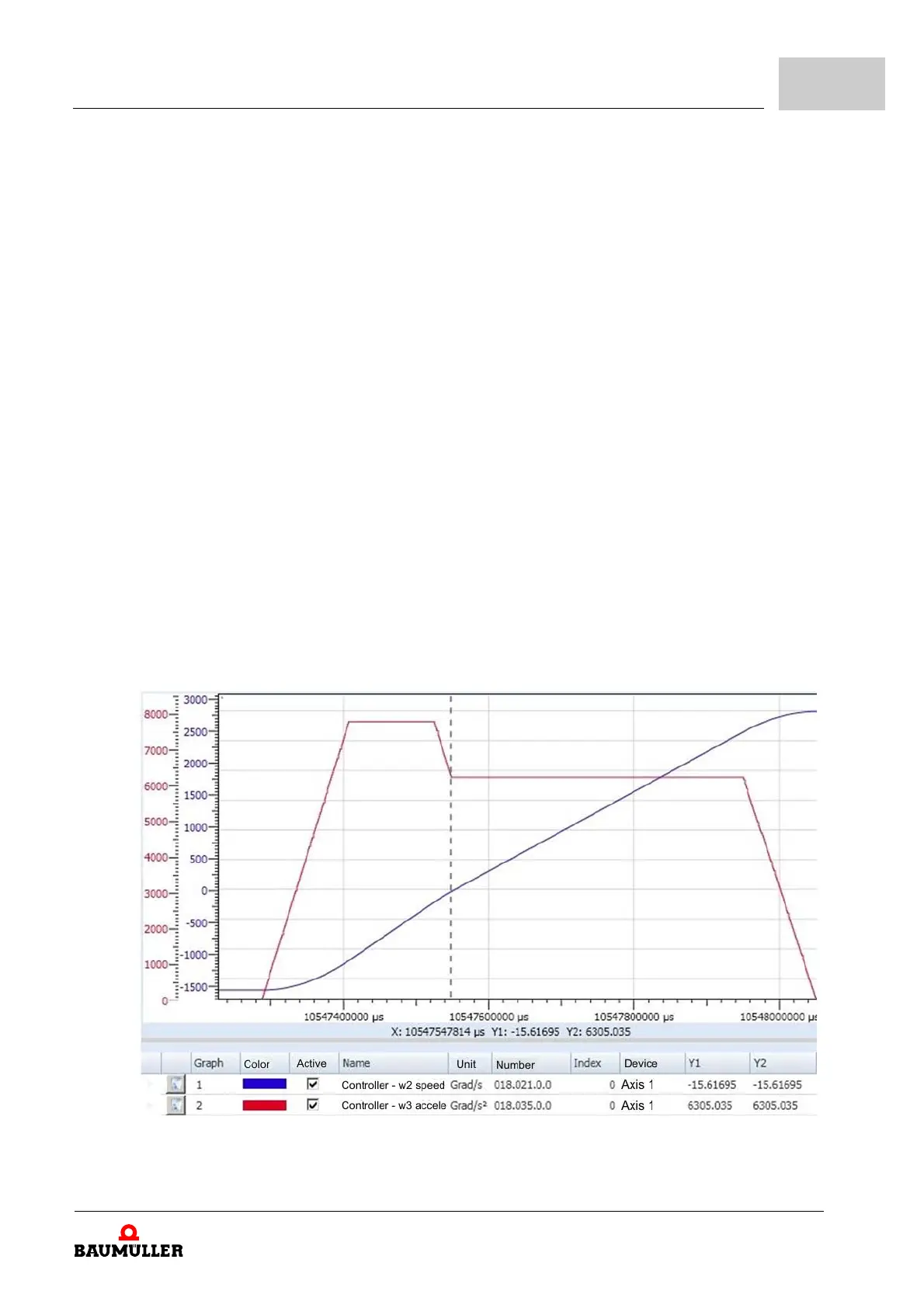Description of the Software Modules and Parameters
Parameter manual b maXX BM3000
Document no.: 5.12001.07
411
of 820
4
m Bit 9:
With bit 9 the error message and error reaction at run over hardware limit switch can
be switched off. This setting is true for both hardware limit switches.
If a stop at the deceleration ramp should be set at reaching the hardware limit switch
in spite of switched off error message, bit 8 in Z110.2– must be set.
m Bit 10:
The ramp function generator can be switched off without changing the ramp-up and
ramp-down time with this bit. Details see ZOptional interpolation of the ramp function
generator input set value– from page 403.
m Bit 11:
The bit activates the input set value interpolator for cyclical speed set values. The func-
tion of the ramp function generator input set value is described in ZOptional
interpolation of the ramp function generator input set value– from page 403.
m Bit 12:
With this bit the rounding-off of the speed in zero-crossing at change of direction can
be switched on. Rounding-off in zero-crossing means acceleration = 0 at speed = 0.
Thus the period will be extended up to the reaching of the new input set point. The ad-
vantage of this setting is the reduced loading of computing time if the S-Curve profile
is activated and the application needs a flying change of direction. This mode has no
advantage for the trapezoidal profile and should be switched off.
Figure 136: Change of direction without rounding-off of the speed at zero-crossing