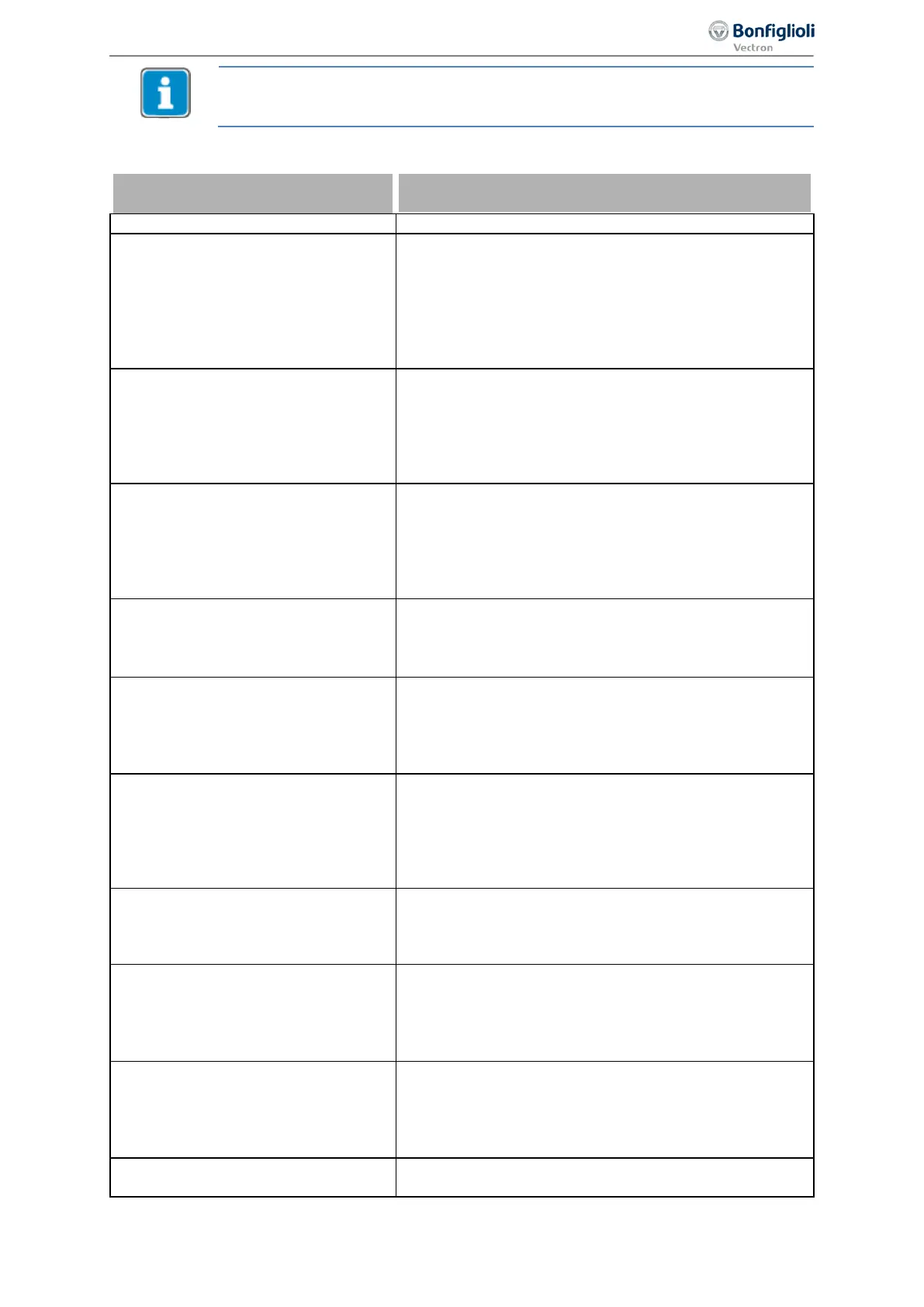Parameter descriptions
If the same setting is selected for parameter Reference Frequency Source 1 475 and
Reference Frequency Source 2
492, the reference value is not doubled. In this case
the reference value is the single value of the selected reference value source.
Selection of source for reference value:
Reference Frequency Source 1 475
Reference Frequency Source 2 492
1 -
Analog Value MFI1A
Multifunction input 1 is the reference value source. Via
parameter Operation Mode MFI1 452, the input must be
set up as an analog input (voltage or current). By setting
the voltage or current value at multifunction input 1, you
can set the output frequency. Factory setting for
Refer-
ence Frequency Source 1
475. See chapter 7.6.1
"Multifunction input MFI1".
2 -
Analog Value MFI2A
Multifunction input 2 is the reference value source. Via
parameter Operation mode MFI2 562, the input must be
set up as an analog input (voltage or current). By setting
the voltage or current value at multifunction input 2, you
can set the output frequency. See chapter
7.6.2
"Multifunction input MFI2".
3 -
Fixed Frequency
The selected fixed frequency is the reference value source.
The fixed frequency of the current data set is selected via
Fixed frequency changeover 1 66, Fixed frequency
changeover 2
67 and Fixed frequency changeover 3 131.
The fixed frequency values can be set in parameters 480 …
488. See chapter 7.5.1.3 "Fixed frequencies".
4 -
Motorpot. via Digital Inputs
Reference value source is the function Frequency motor-
poti up 62 and Frequency motorpoti down 63. The output
frequency can be set by digital signals. See chapter
7.5.3
5 -
Keypad-Motorpot.
The operator panel is the reference value source, with
keys ▲ for increasing the frequency and ▼ for reducing
the frequency. Factory setting for
Reference frequency
source 2
492. See chapter 7.5.3.4.1 "Control via reference
10 -
Repetition Frequency
The frequency signal at digital input IN2D is the reference
value source. For parameter Operation mode IN2D 496 of
the repetition frequency input, "20 - repetition frequency
single evaluation" or "21 - repetition frequency double
evaluation" must be selected. See chapter
7.6.7.2
"Repetition frequency input".
20 -
Fieldbus Reference Value
The reference value is transmitted via a bus system.
Profibus: The value of PZD2 is used as reference value.
CANopen: The value of object 0x6042 Target Velocity is
30 -
Technology Controller
The output of the PID controller is the reference value
source. If this source is selected for Reference frequency
source 1
475 or Reference frequency source 2 492, the
technology controller is switched on. See chapter
7.9.3
"PID controller (technology controller)"
40 -
electr. Gear
The output of the electronic gear is the reference value
source. If this source is selected for Reference frequency
source 1
475 or Reference frequency source 2 492, the
electronic gear is switched on. See chapter
7.5.4
2501 -
PLC Output Frequency 1
Frequency output 1 of a PLC function block is the refer-
ence value source. See application manual "PLC".
143
Reference Values 06/2013 Operating Instructions
Agile
