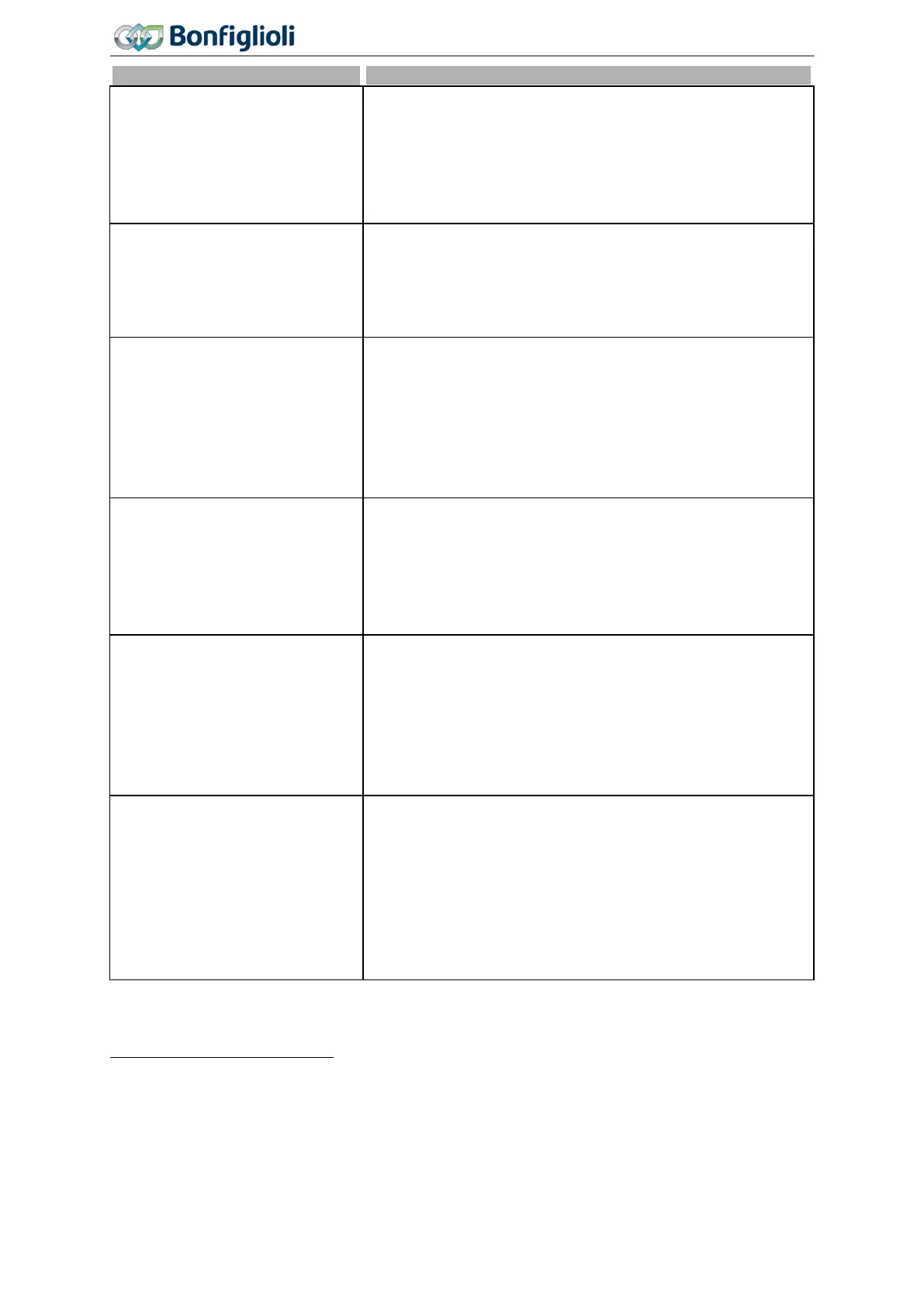Energy saving
12 - Step1+I/O
Standby mode is switched on. The following functions are
switched off if enable is switched off:
− the display of the operator panel
− the internal fans
− the digital and analog inputs and outputs
1
− the voltage output DC 10 V at terminal X13.4
13 - Step1+Communication
2
Standby mode is switched on. The following functions are
switched off if enable is switched off:
− the display of the operator panel
− the internal fans
− an optional communication module
21 - Step1+Power Unit+I/O
Standby mode is switched on. The following functions are
switched off if enable is switched off:
− the display of the operator panel
− the internal fans
− the power unit
− the digital and analog inputs and outputs
− the voltage output DC 10 V at terminal X13.4
22 -
Step1+ Power Unit +
Comm.
Standby mode is switched on. The following functions are
switched off if enable is switched off:
− the display of the operator panel
− the internal fans
− the power unit
− an optional communication module
23 -
Step1+I/O + Communica-
tion
Standby mode is switched on. The following functions are
switched off if enable is switched off:
− the display of the operator panel
− the internal fans
− the digital and analog inputs and outputs
− the voltage output DC 10 V at terminal X13.4
− an optional communication module
31 - Full
Standby mode is switched on. The following functions are
switched off if enable is switched off:
− the display of the operator panel
− the internal fans
− the digital and analog inputs and outputs
− the voltage output DC 10 V at terminal X13.4
− an optional communication module
− the power unit
1
The enable inputs STOA an STOB remain functional.
2
The operation modes for communication module switch-off can be selected only if a communication module is
installed.
262
Operating Instructions
Agile
06/2013 Standby mode
