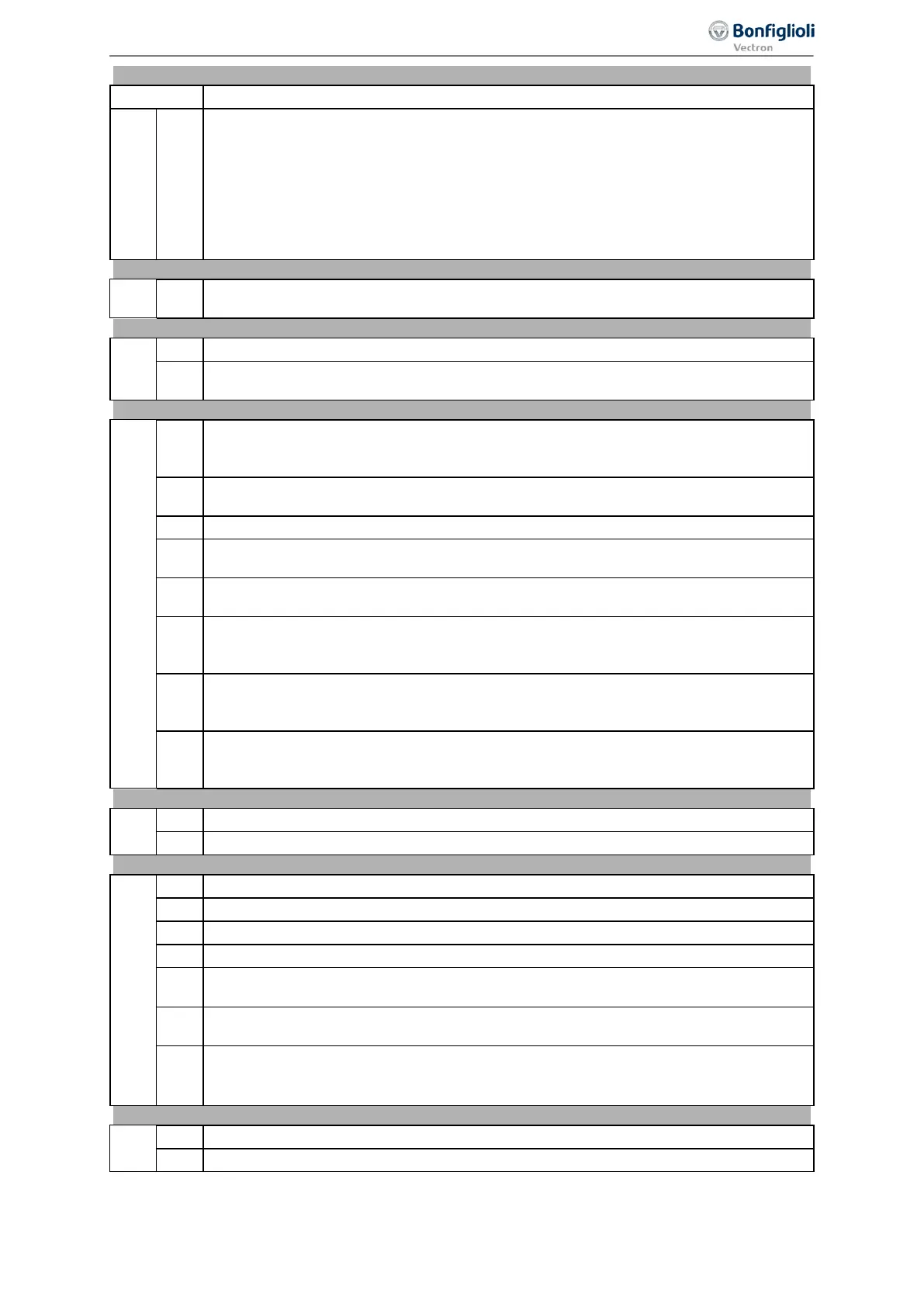Error protocol
06
Voltage supply for optional communication module too low. Communication via bus
system faulty.
Disconnect bus system wiring and acknowledge the error message. Check connections
and wiring of the bus system.
Replace the communication module if the error occurs, even if the bus system is dis-
connected.
If the communication module is replaced and the error occurs, contact the service of
F10 10
Brake chopper overcurrent. Also refer to chapter 7.10.4 "Brake chopper and brake
resist".
F11
00 Output frequency too high, check control signals and settings.
01
Maximum frequency achieved by control. Check deceleration ramps and connected
brake resistor.
F12
01
The STO Diagnosis software recognized a fault in the STO switch-off paths. Check
wiring, connect screens. Check the EMC environment. If the fault remains, exchange
02
Fault of the STO diagnosis function. If the device remains after a new start up, ex-
change the device.
04 Internal Fault. Contact the BONFILGLIOLI customer service.
05
Enable signals STOA and STOB were not actuated at the same time, but with a high
time offset. Check the circuitry of the enable input signals.
06
The voltage of the STO signals is too low. Check the dimensioning of the DC 24 V sup-
ply, that supplies the STO inputs.
07
The STO diagnosis software was not able to detect a clear defined STO level. Check
the wiring and STO triggering device. Ensure, that clear signal levels can be received
(DC 0 V / DC 24 V). If the fault persists, check if the fault persists with another drive.
08
The STO diagnosis software has recognized that the STO signal levels of the device
don’t correlate to each other at different measurement points. Check the wiring, put
the screens on correctly. If the fault persists, exchange the device.
09
The STO diagnosis software recognized that an STO signal is too high inside the de-
vice
.
Check the wiring; apply a clear defined signal level (0V / 24 V). If the fault per-
sists, exchange the device.
F13
00 Earth fault on output, check motor and wiring.
Minimum current monitoring, check motor and wiring.
F14
Reference value on multifunctional input 1 faulty, check signal.
02 Reference value on multifunctional input 2 faulty, check signal.
07 Overcurrent on multifunctional input 1, check signal.
08 Overcurrent on multifunctional input 2, check signal.
09
No actual value for technology controller. Missing actual value was reported according
to setting for Operation mode actual value failure 440.
50
Temperature measurement with KTY measuring resistor defective. Check signal and
measuring resistor.
54
External error; drive responded according to parameter setting for Operation mode ext.
error 535. Error was triggered via the logic signal or digital input signal assigned to
parameter
183.
F20
10
Communication error according to parameter
X21: VABus Watchdog-Timer 1502
.
11
Communication error according to parameter CM: VABus Watchdog Timer 413.
327
Error list 06/2013 Operating Instructions
Agile
