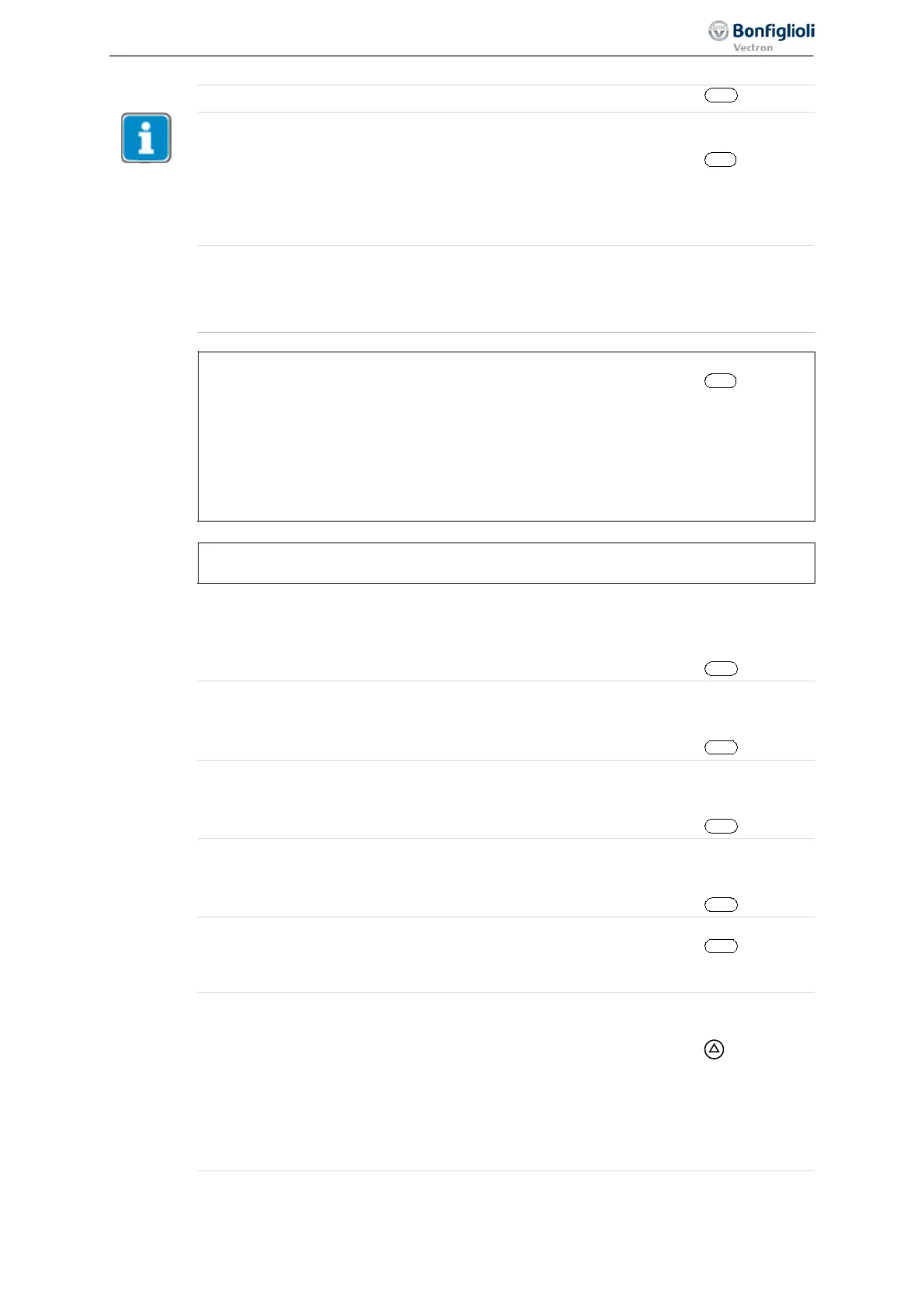Commissioning
If a BONFIGLIOLI motor is connected and the rated values have been
confirmed, “Calc” instead of “tune” is displayed. If “calc” is selected,
no further motor parameters are measured. The data is loaded and
stored.
If instead an auto-tuning should be done, use the arrow keys to
switch from “Calc” to “tune”.
Auto-tuning (auto set-up). Further motor parameters are measured
automatically if “tune” was selected.
Wait until the auto-tuning operation is complete and the next prompt
is displayed.
If Motor “Other” was selected at the beginning of the setup proce-
dure, the determined Voltage constant is displayed. Correct this set-
ting, if the value is known from the motor data sheet.
For Bonfiglioli motors, this step is not necessary and the Voltage con-
stant is set automatically.
If the Voltage constant is unknown, set the value to Zero. The Setup
will determine the Voltage constant automatically if the value is set to
If "Motor" (measurement of motor data only) was selected at the
beginning of the setup procedure, "ready" is displayed.
Acceleration (clockwise) in Hz/s
Ramp gradient. Change rate [Hz/s] of output frequency after a
change of the reference value or after a start command.
Deceleration (clockwise) in Hz/s
Ramp gradient. Change rate [Hz/s] of output frequency after a
change of the reference value or after a stop or brake command.
Minimum motor speed [Hz]. The frequency will not drop below this
value even if a lower reference frequency is selected.
Maximum motor speed [Hz]. The frequency will not rise above this
value even if a higher reference frequency is selected.
Commissioning (Setup) complete and ready for operation.
Finish the guided commissioning. The device executes a reset. 2 sec-
onds after the message “done” is visible, the reset is done automati-
− For further setting options, select "Para" menu or
− start the drive. Via the operator panel or via signals at control
terminals.
Start motor via operator panel:
67
First commissioning 06/2013 Operating Instructions
Agile
