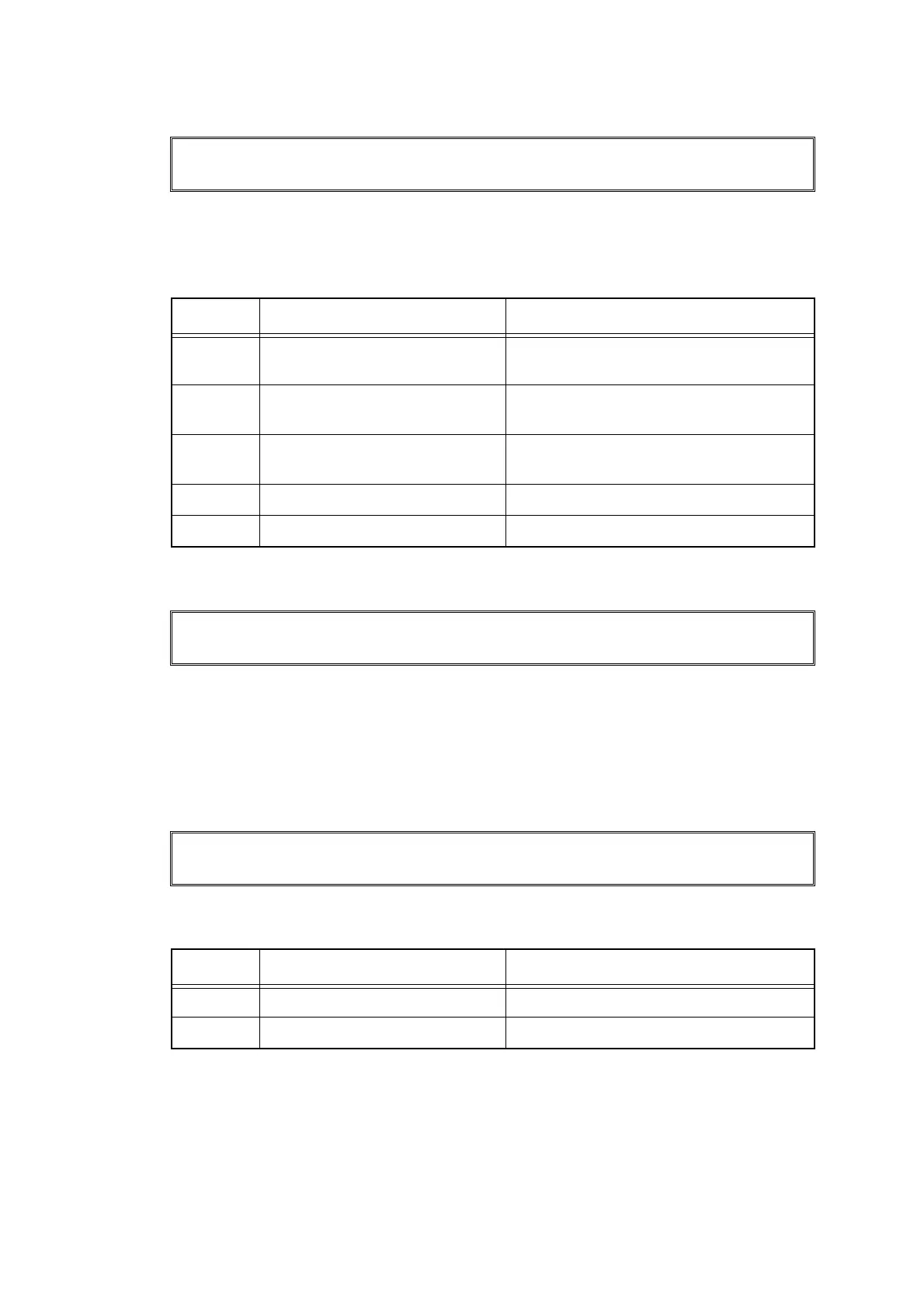3-43
Confidential
■ Error code A4
The ADF cover open sensor is OFF.
<User Check>
- Close the ADF cover.
■ Error code A5
Scanning failure upon FAX transmission (Warning at the first occurrence)
<User Check>
- Turn the power switch off and on. Then, try scanning again.
■ Error code A6
Scanning failure upon FAX transmission (After A5 occurs, the same symptom occurs again
even though the power is turned OFF and ON.)
Cover is Open
Close the ADF cover, then press Stop Key.
Step Cause Remedy
1 ADF cover open sensor actuator
catching on some position.
Correct catching of the ADF cover open
sensor actuator.
2 Harness connection failure of
ADF sensor PCB
Check the harness connection of the ADF
sensor PCB and reconnect it.
3 ADF cover is changed in shape
or cracked.
Replace the ADF cover ASSY.
4 ADF sensor PCB failure Replace the ADF sensor PCB ASSY.
5 Main PCB failure Replace the main PCB ASSY.
Scan Unable A5
Remove the original document. Turn the power off, then on again.
Scan Unable A6
See Troubleshooting and routine maintenance chapter in User’s Guide.
Step Cause Remedy
1 Document scanner unit failure Replace the document scanner unit.
2 Main PCB failure Replace the main PCB ASSY.
