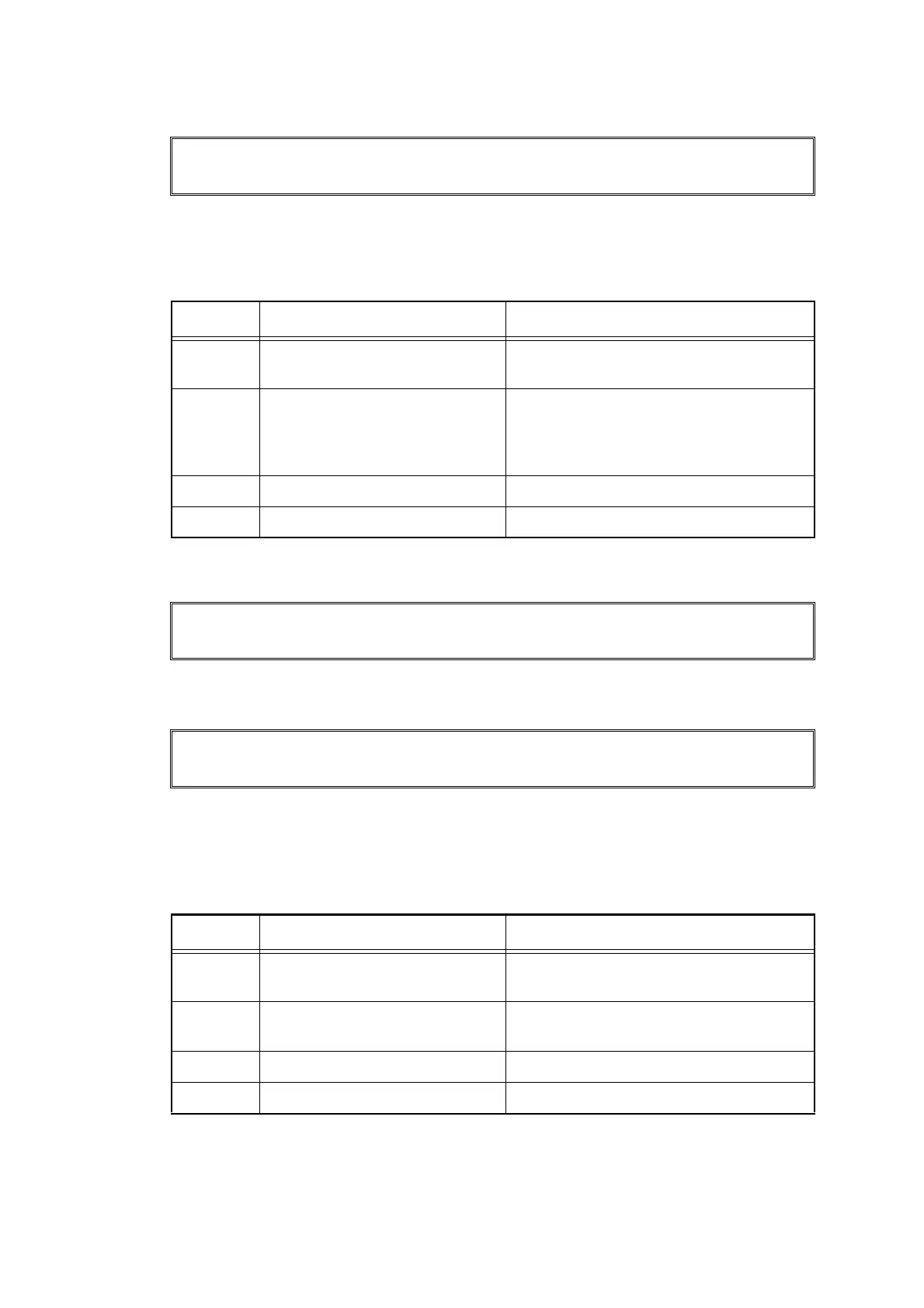3-42
Confidential
■ Error code A1
Top cover opened (The top cover open switch sticks at OFF.)
<User Check>
- Close the top cover.
■ Error code A2
During scanning, 90 cm or longer of a document is detected
Error code A3
The document rear sensor does not detect the leading edge of a document although the
document is fed farther than a designated distance.
<User Check>
- Check if the document is jammed in the ADF. If it is jammed, remove it.
Cover is Open
Close the Top Cover.
Step Cause Remedy
1 Harness connection failure of top
cover switch ASSY
Check the harness connection of the top
cover switch ASSY and reconnect it.
2 The member to press the top
cover switch at the right side of
the inside of the top cover is
broken.
Replace the top cover sub ASSY.
3 HVPS control PCB failure Replace the HVPS control PCB ASSY.
4 Main PCB failure Replace the main PCB ASSY.
Document Jam
Clear the scanner jam, then press the Stop Key.
Document Jam
Clear the scanner jam, then press the Stop Key.
Step Cause Remedy
1 Document rear actuator catching
on some position.
Correct catching of the document rear
actuator.
2 Harness connection failure of
ADF sensor PCB
Check the harness connection of the ADF
sensor PCB and reconnect it.
3 Document rear sensor failure Replace the ADF sensor PCB ASSY.
4 Main PCB failure Replace the main PCB ASSY.
