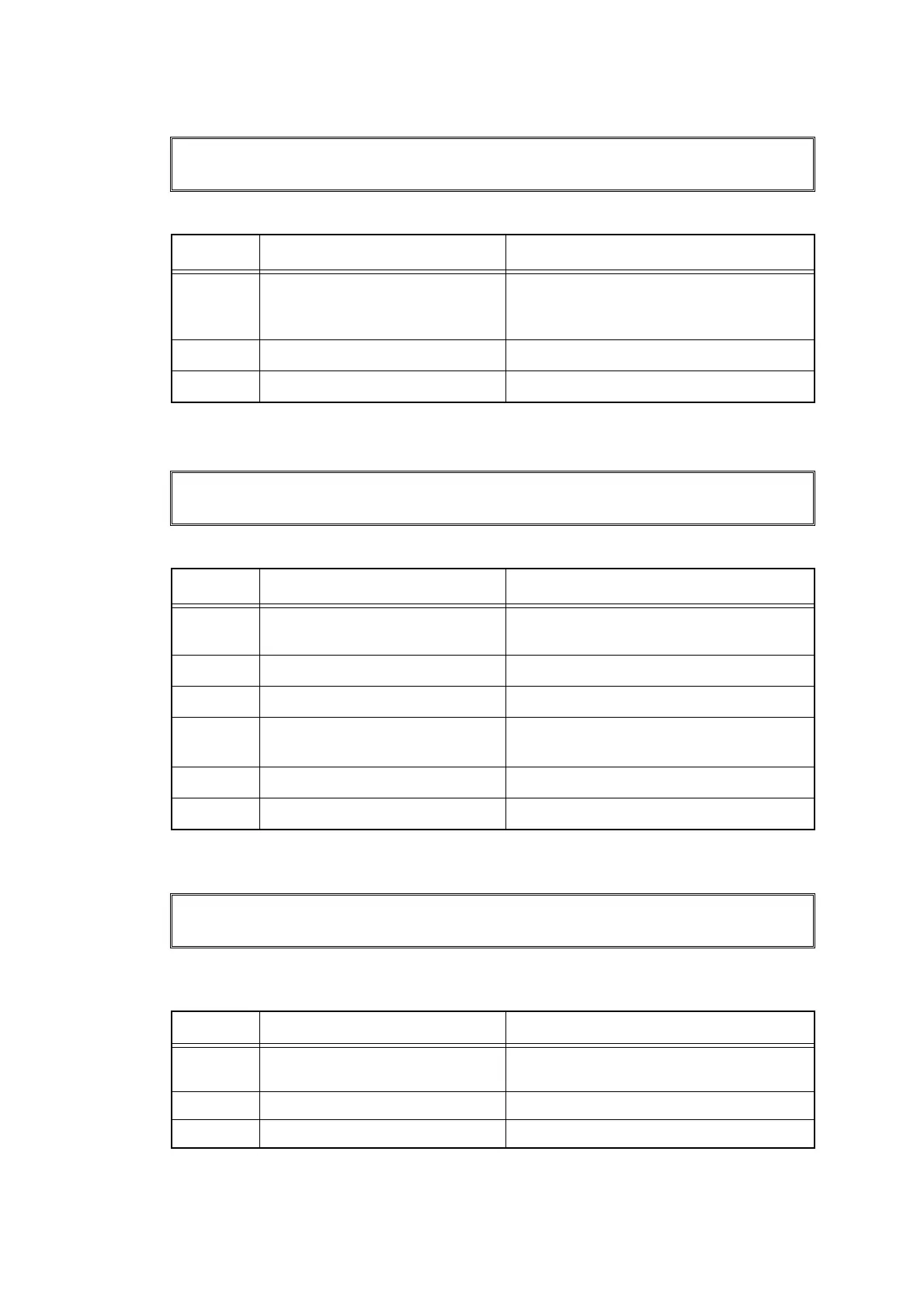3-52
Confidential
■ Error code E9
Maintenance monitor error (The engine software detects an incorrect setting value.)
■ Error code EC
Main fan error (The engine PCB controls the rotation of the main fan.)
■ Error code ED
Communication with the wireless LAN PCB cannot be established upon startup of the power
supply
Print Unable E9
Turn the power off and then back on again.
Step Cause Remedy
1 Harness connection failure of
engine PCB ASSY
Check the harness connection between
the main PCB ASSY and engine PCB
ASSY, and reconnect it.
2 Engine PCB failure Replace the engine PCB ASSY.
3 Main PCB failure Replace the main PCB ASSY.
Print Unable EC
Turn the power off and then back on again.
Step Cause Remedy
1 Connection failure of main fan
connector
Check the connection of the main fan
connector and reconnect it.
2 Main fan failure Replace the main fan ASSY.
3 HVPS control PCB failure Replace the HVPS control PCB ASSY.
4 High-voltage power supply PCB
failure
Replace the high-voltage power supply
PCB ASSY.
5 Engine PCB failure Replace the engine PCB ASSY.
6 Main PCB failure Replace the main PCB ASSY.
Print Unable ED
Turn the power off and then back on again.
Step Cause Remedy
1 Harness connection failure of
wireless LAN PCB
Check the connection of the wireless LAN
PCB connector and reconnect it.
2 Wireless LAN PCB failure Replace the wireless LAN PCB ASSY.
3 Main PCB failure Replace the main PCB ASSY.
