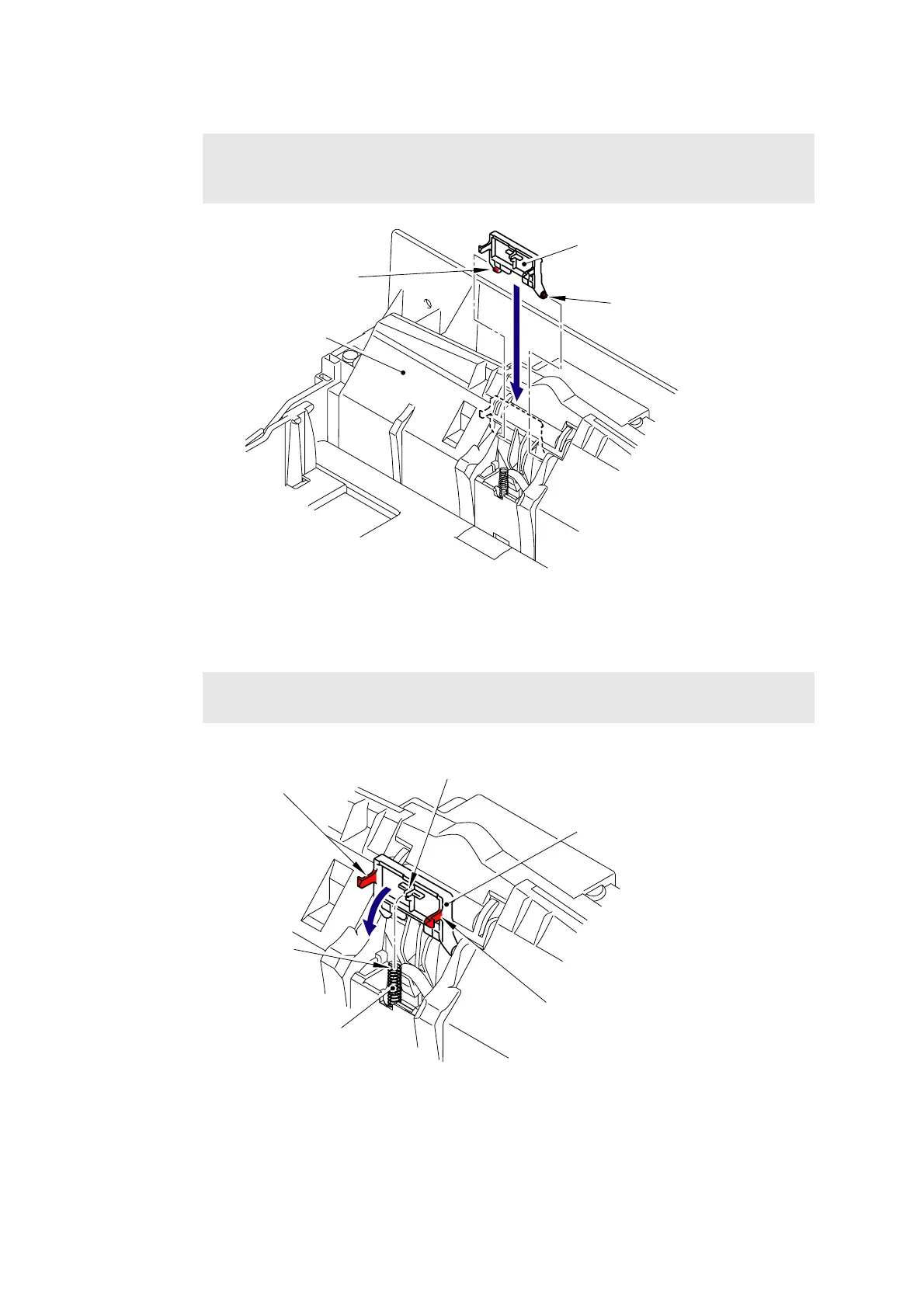4-21
Confidential
(5) Put the two Pins of the Separation pad ASSY into the Paper tray.
Fig. 4-33
(6) Set the Pad spring in a way that the “E” of the Separation pad ASSY fits into the “F”, and
assemble the two Hooks of the Separation pad ASSY to the Paper tray.
Fig. 4-34
(7) After replacing the Paper feeding kit, reset the counter. (Refer to “2.1 Resetting the
Periodical Maintenance Parts Life” in Chapter7.)
Note:
Apply grease to the Separation pad ASSY before mounting the Paper tray.
(Refer to “4. LUBRICATUION” in Chapter 5.)
Note:
Check that the Separation pad ASSY pivots up and down smoothly by pushing it gently.
Separation pad ASSY
Pin
Pin
Paper tray
Pad spring
Separation pad ASSY
Hook
Hook
“E”
“F”
