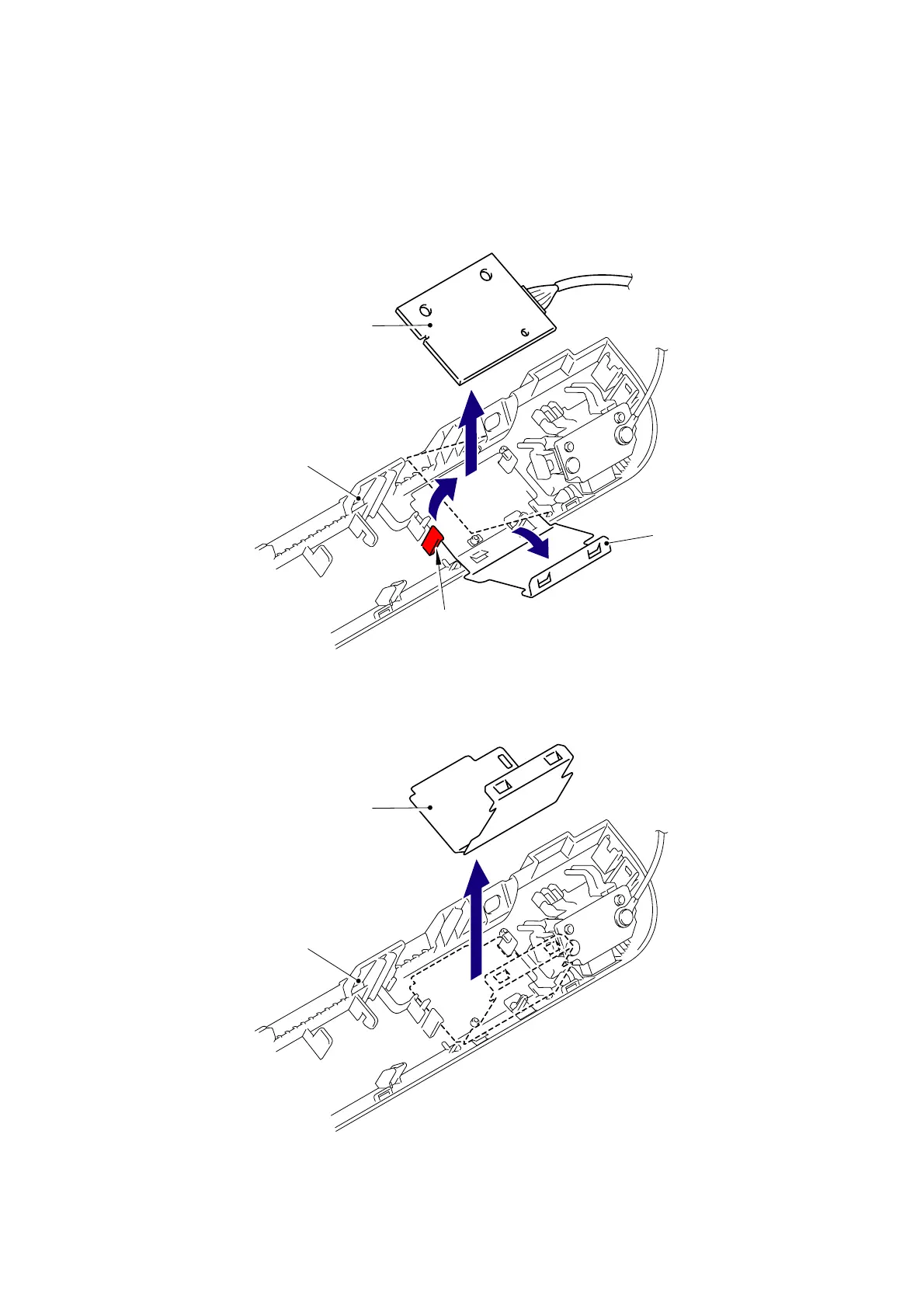5-92
Confidential
(3) Release the all harnesses in the USB holder.
(4) Release the Hook and hold up the Wireless LAN PCB ASSY slightly in the direction of the
arrow 4.
(5) Turn over the Panel harness protective sheet in the direction of the arrow 5.
(6) Remove the Wireless LAN PCB ASSY from the Front cover top ASSY.
Fig. 5-91
(7) Remove the Panel harness protective sheet from the Front cover top ASSY.
Fig. 5-92
Wireless LAN PCB ASSY
Hook
4
6
Panel harness
5
protective sheet
Front cover top ASSY
Panel harness protective sheet
Front cover top ASSY
