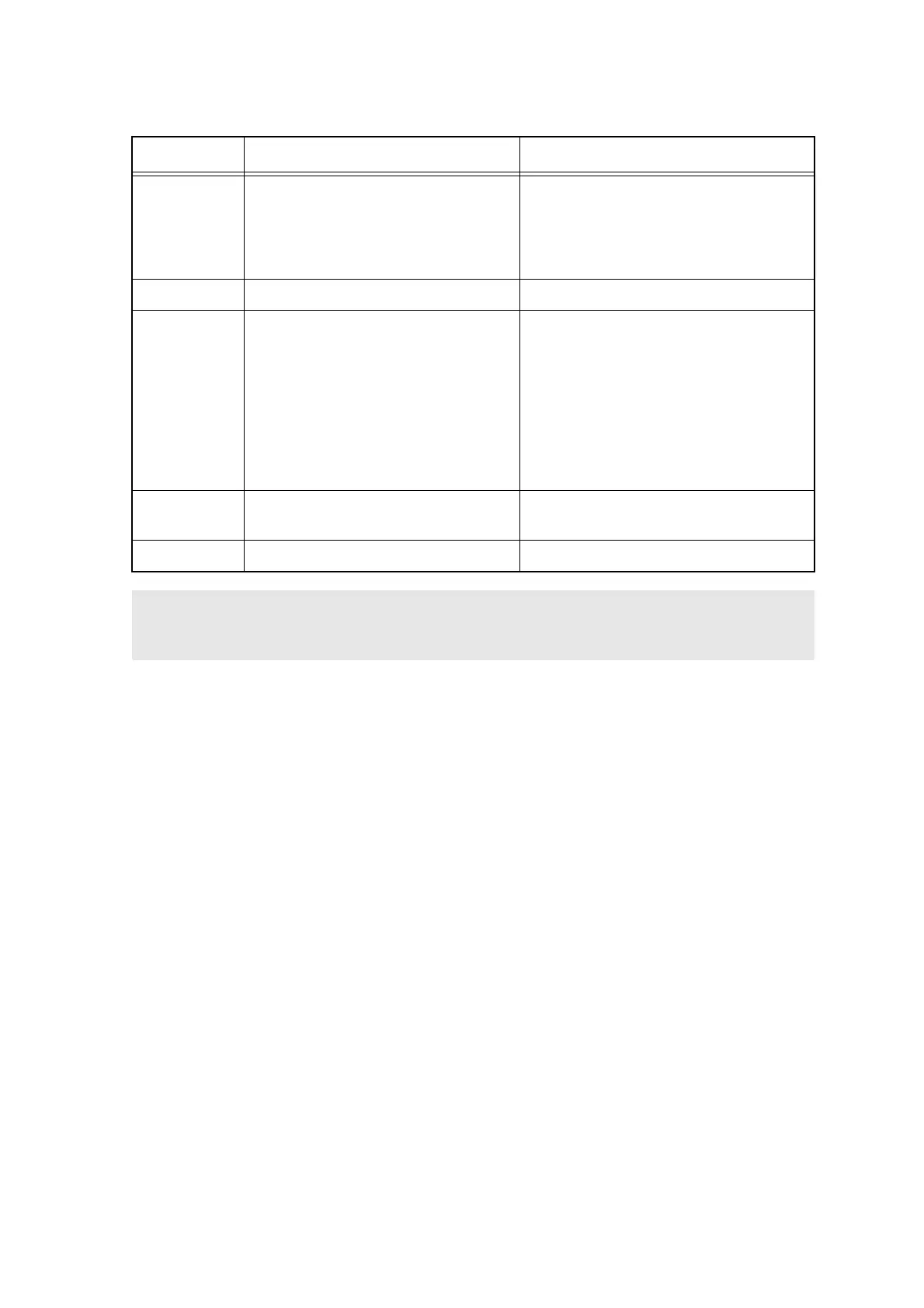App.1-11
Confidential
■ WSW07 (Dial tone setting 1)
- Selectors 1 and 2: Dial tone frequency band control
These selectors set the frequency band for the 1st dial tone and busy tone (before dialing) to be
detected. This setting is effective only when selectors 1 through 3 on WSW05 are set to “1,1,1.”
- Selectors 4 through 6: 2nd dial tone detection level
These selectors set the detection level of the 2nd dial tone.
- Selector 7: Allowable instantaneous interrupt during reception of 1st dial tone
This selector sets the allowable instantaneous interrupt period that should be ignored during
reception of the 1st dial tone.
Selector No. Function Setting and Specifications
1
2
Dial tone frequency band control
No. 1 2
0 0: Narrows by 10 Hz
0 1: Initial value
1 0: Widens by 10 Hz
1 1: Widens by 10 Hz
3 Line current detection (Not used.)
4
l
6
2nd dial tone detection level
(Z = 600 Ω)
No. 4 5 6
0 0 0: -21 dBm
0 0 1: -24 dBm
0 1 0: -27 dBm
0 1 1: -30 dBm
1 0 0: -33 dBm
1 0 1: -36 dBm
1 1 0: -39 dBm
1 1 1: -42 dBm
7
Allowable instantaneous interrupt
during reception of 1st dial tone
0: 30 ms
1: 50 ms
8 Not used.
Note:
Selectors 1, 2, 4 through 7 are not applicable in those countries where no dial tone or line current
detection is supported, e.g., USA.
