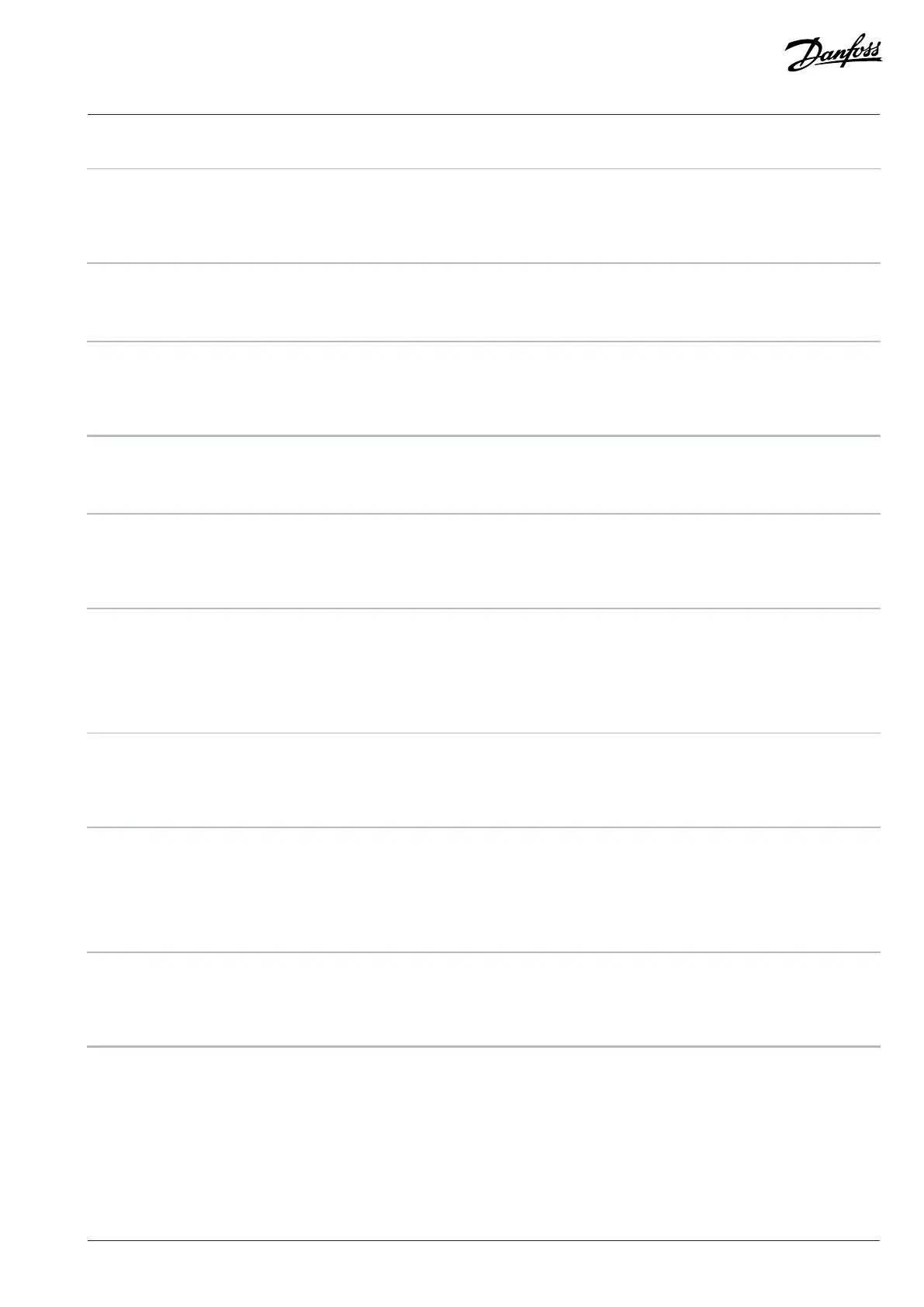Programming Guide | VLT® AutomationDrive FC 360
7-41 Process PID Output Neg. Clamp
Default value: -100% Parameter type: Range (-100–100%)
Setup: All setups Conversion index: 0
Data type: Int16 Change during operation: True
Enter a negative limit for the Process PID Controller output.
7-42 Process PID Output Pos. Clamp
Default value: 100% Parameter type: Range (-100–100%)
Setup: All setups Conversion index: 0
Data type: Int16 Change during operation: True
Enter a positive limit for the Process PID Controller output.
7-43 Process PID Gain Scale at Min. Ref.
Default value: 100% Parameter type: Range (0–100%)
Setup: All setups Conversion index: 0
Data type: Int16 Change during operation: True
Enter a scaling percentage to apply to the process PID output when operating at the minimum reference. The scaling percentage is
adjusted linearly between the scale at minimum reference (parameter 7-43 Process PID Gain Scale at Min. Ref.) and the scale at maximum
reference (parameter 7-44 Process PID Gain Scale at Max. Ref.).
7-44 Process PID Gain Scale at Max. Ref.
Default value: 100% Parameter type: Range (0–100%)
Setup: All setups Conversion index: 0
Data type: Int16 Change during operation: True
Enter a scaling percentage to apply to the process PID output when operating at the maximum reference. The scaling percentage is
adjusted linearly between the scale at minimum reference (parameter 7-43 Process PID Gain Scale at Min. Ref.) and the scale at maximum
reference (parameter 7-44 Process PID Gain Scale at Max. Ref.).
7-45 Process PID Feed Fwd Resource
Default value: [0] No function Parameter type: Option
Setup: All setups Conversion index: 0
Data type: Uint8 Change during operation: True
Select which drive input is used as the feedforward factor. The FF factor is added directly to the output of the PID controller. This
parameter can increase dynamic performance. The feedforward set from bus should be in N2 format.
Danfoss A/S © 2024.01 AU275649936274en-001401 / 130R0507 | 167
