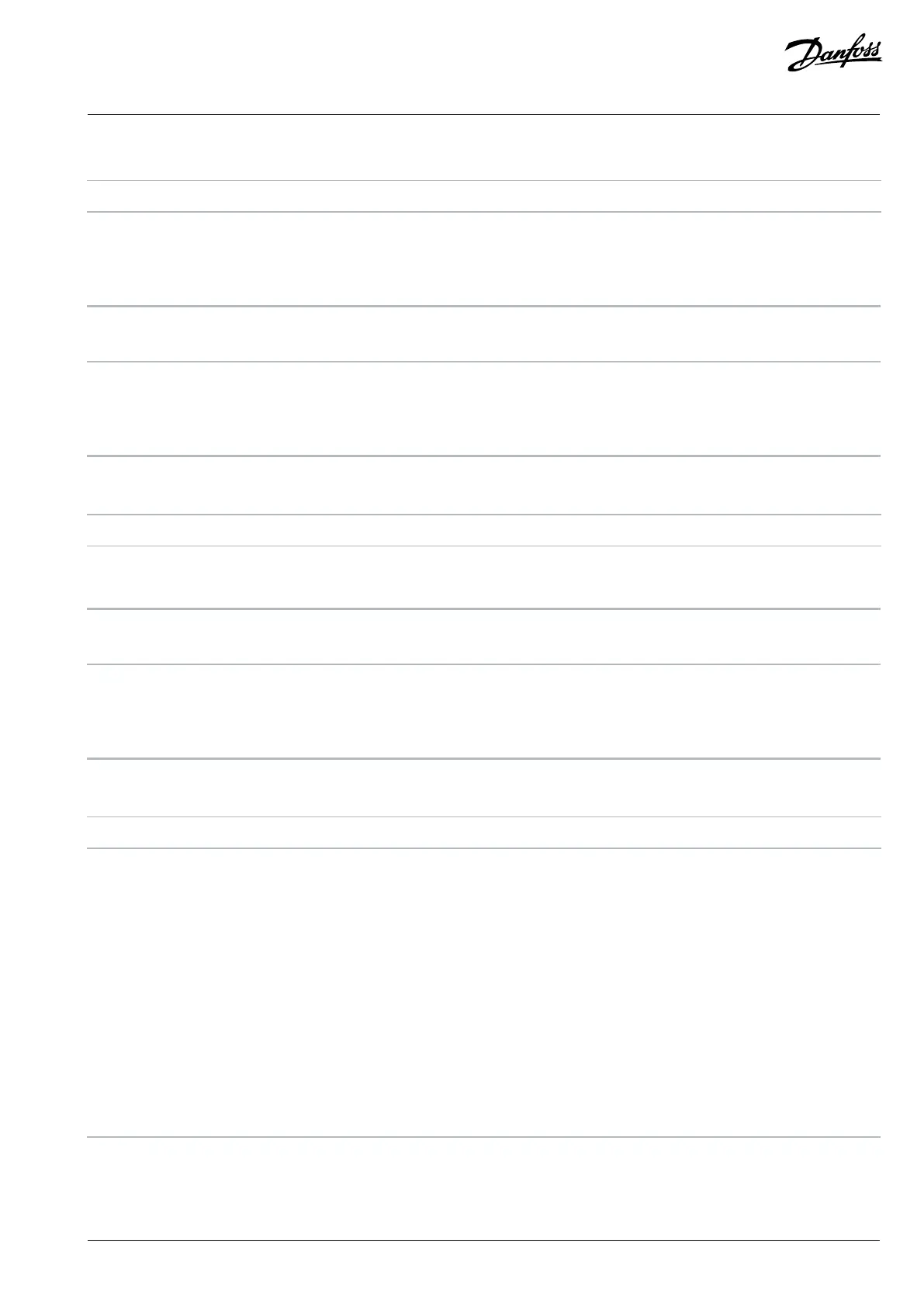Programming Guide | VLT® AutomationDrive FC 360
Configure whether to block a direction, and the direction to be blocked.
Option Name
[0] No Blocking
[1] Block Reverse
[2] Block Forward
37-17 Pos. Ctrl Fault Behavior
Default value: [0] Control Stop & Brake Parameter type: Option
Setup: 1 setup Conversion index: –
Data type: Uint8 Change during operation: False
Determine the behavior of the drive after a fault is detected.
Option Name
[0] Control Stop & Brake
[1] Brake Directly
37-18 Pos. Ctrl Fault Reason
Default value: [0] No Fault Parameter type: Option
Setup: 1 setup Conversion index: –
Data type: Uint8 Change during operation: True
(READ-ONLY PARAMETER) The current fault reason of the alarm. POSITION CTRL FAULT is shown in this parameter.
Option Name Description
[0] No Fault No fault has occurred.
[1] Homing Needed If [1] In Specified Direction or [2] Auto-
Reverse Between HW Limits is selected in
parameter 33-00 Homing Mode, but there
is not a complete homing, this reason is
reported.
[2] Positive HW Limit Exceeded Check the positive hardware limit
position, set [155] HW Limit Positive Inv in
DI (digital input) option.
[3] Negative HW Limit Exceeded Check the negative hardware limit
position, set [156] HW Limit Negative Inv
in DI (digital input) option.
Danfoss A/S © 2024.01 AU275649936274en-001401 / 130R0507 | 301
