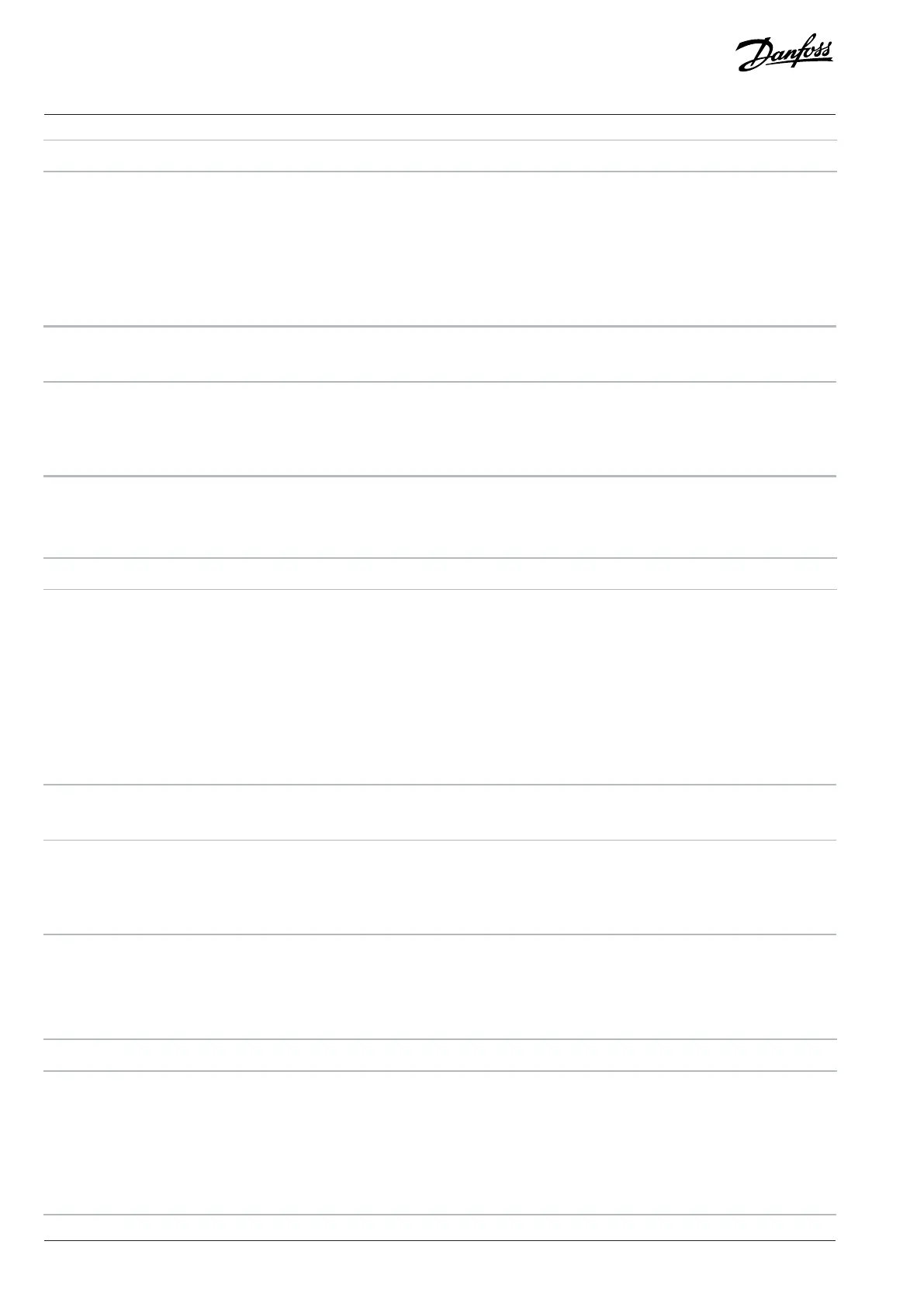Option Name Description
[1] Set-up 1 Setup 1 is active.
[2] Set-up 2 Setup 2 is active.
[9] Multi Set-up This option is used for remote setup
selections via digital inputs and the serial
communication port. This setup uses the
settings from parameter 0-12 Link Setups.
0-11 Programming Set-up
Default value: [9] Active Set-up Parameter type: Option
Setup: 1 setup Conversion index: –
Data type: Uint8 Change during operation: True
Select the setup to be programmed during operation, either the active setup or the inactive setup. The setup number being edited
flashes in the LCP.
Option Name Description
[1] Set-up 1 Setup 1 can be edited freely during
operation, independently of the active
setup.
[2] Set-up 2 Setup 2 can be edited freely during
operation, independently of the active
setup.
[9] Active Set-up The setup in which the drive is operating
can also be edited during operation.
0-12 Link Setups
Default value: [20] Linked Parameter type: Option
Setup: All setups Conversion index: –
Data type: Uint8 Change during operation: False
The link ensures synchronizing of the Not changeable during operation parameter values enabling shift from 1 setup to another during
operation. If the setups are not linked, a change between them is not possible while the motor is running. Thus the setup change does
not occur until the motor is coasted.
Option Name Description
[0] Not linked Leave parameters unchanged in both
setups. These parameters cannot be
changed while the motor is running.
[20] Linked Copy Not changeable during operation
parameters from 1 setup to the other, so
they are identical in both setups.
36 | Danfoss A/S © 2024.01 AU275649936274en-001401 / 130R0507
Programming Guide | VLT® AutomationDrive FC 360
