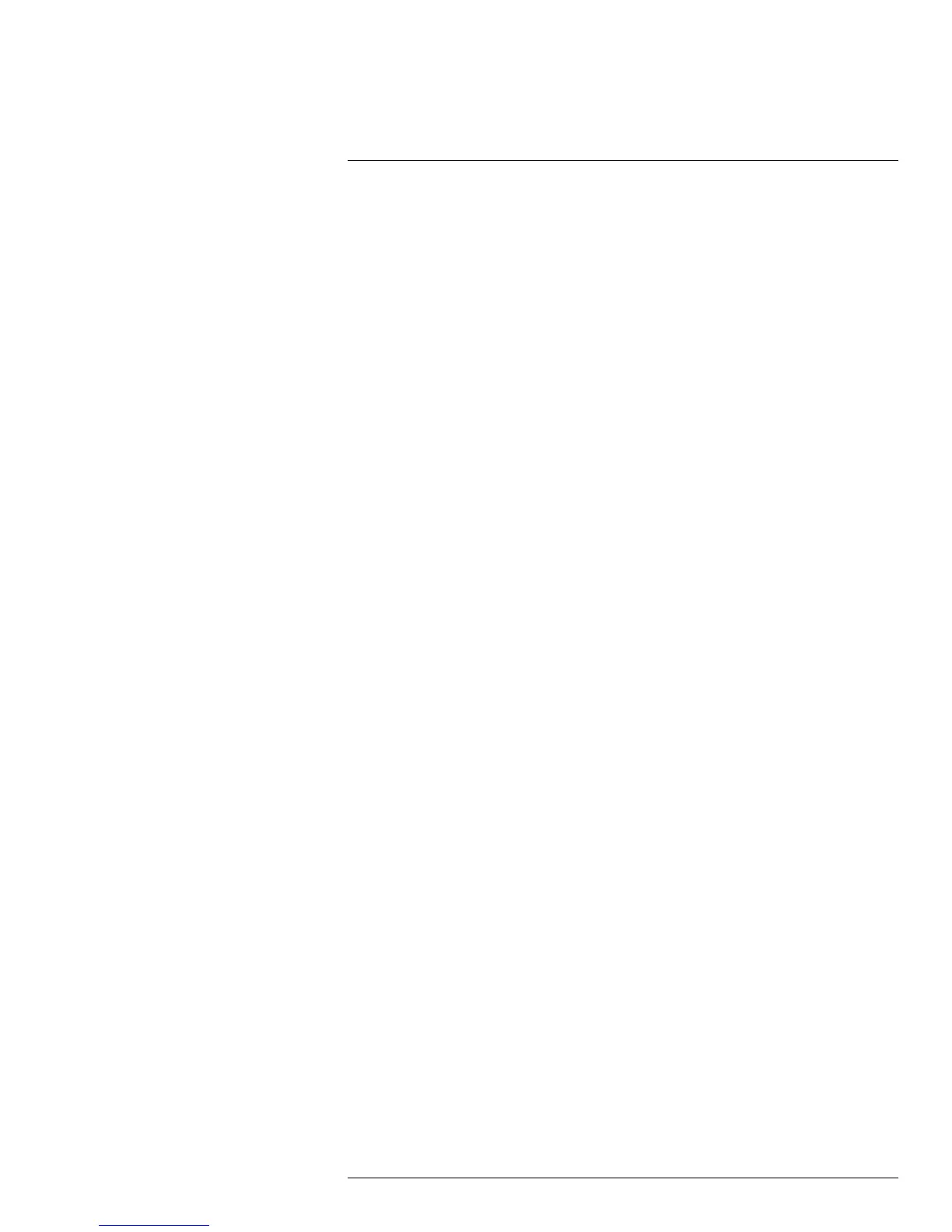Table of contents
24 Connecting Additional External Monitors ........................................... 168
24.1 Customizing the Channel Arrangement on the External
Monitor ................................................................................. 168
24.2 Main and Spot Video Outputs (D3316/D3332 Only) ........................ 169
24.2.1 Configuring the Spot Monitor for Full-Screen or Split-
Screen ....................................................................... 170
25 Recording Audio ............................................................................. 172
26 Replacing the Hard Drive.................................................................. 173
26.1 Removing the Hard Drive.......................................................... 173
26.2 Installing the Hard Drive ........................................................... 174
26.3 Installing Hard Drives (D3332) ................................................... 176
26.4 Formatting the Hard Drive......................................................... 179
27 Troubleshooting .............................................................................. 180
27.1 Troubleshooting Remote Connections ......................................... 181
28 Notices........................................................................................... 183
28.1 FCC/IC Notice........................................................................ 183
28.2 Modification........................................................................... 183
28.3 RoHS................................................................................... 183
#LX400005; r. 1.0/13714/13883; en-US
x