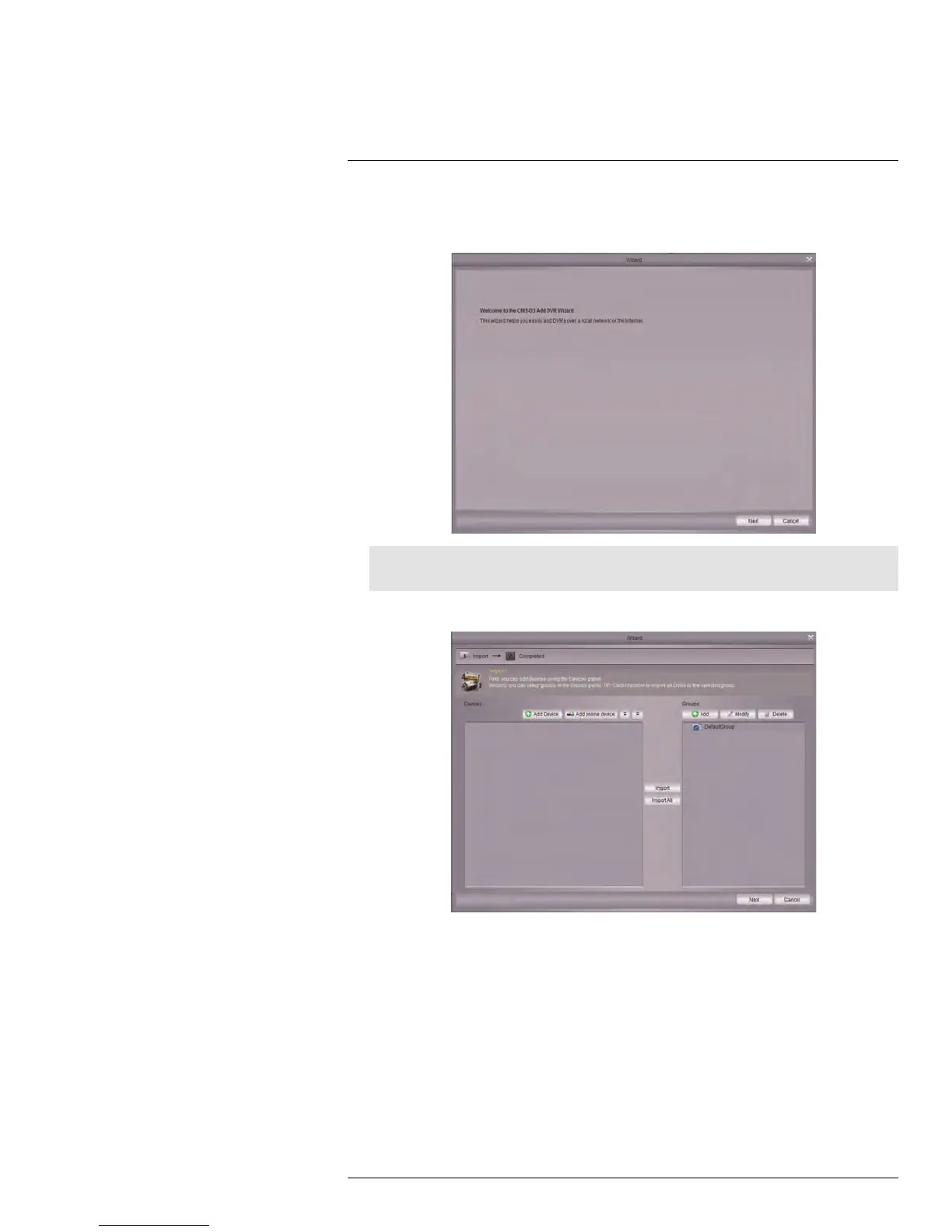CMS-D3 CENTRAL MANAGEMENT SOFTWARE
17
To add a DVR to CMS-D3:
1. When CMS-D3 opens the first time, the Add Camera Wizard opens. Click Next.
Note
If the Add Camera does not open, click Help > Open Wizard to manually open it.
2. Click Add online device. The client software scans for DVRs on your network.
#LX400005; r. 1.0/13714/13883; en-US
100
