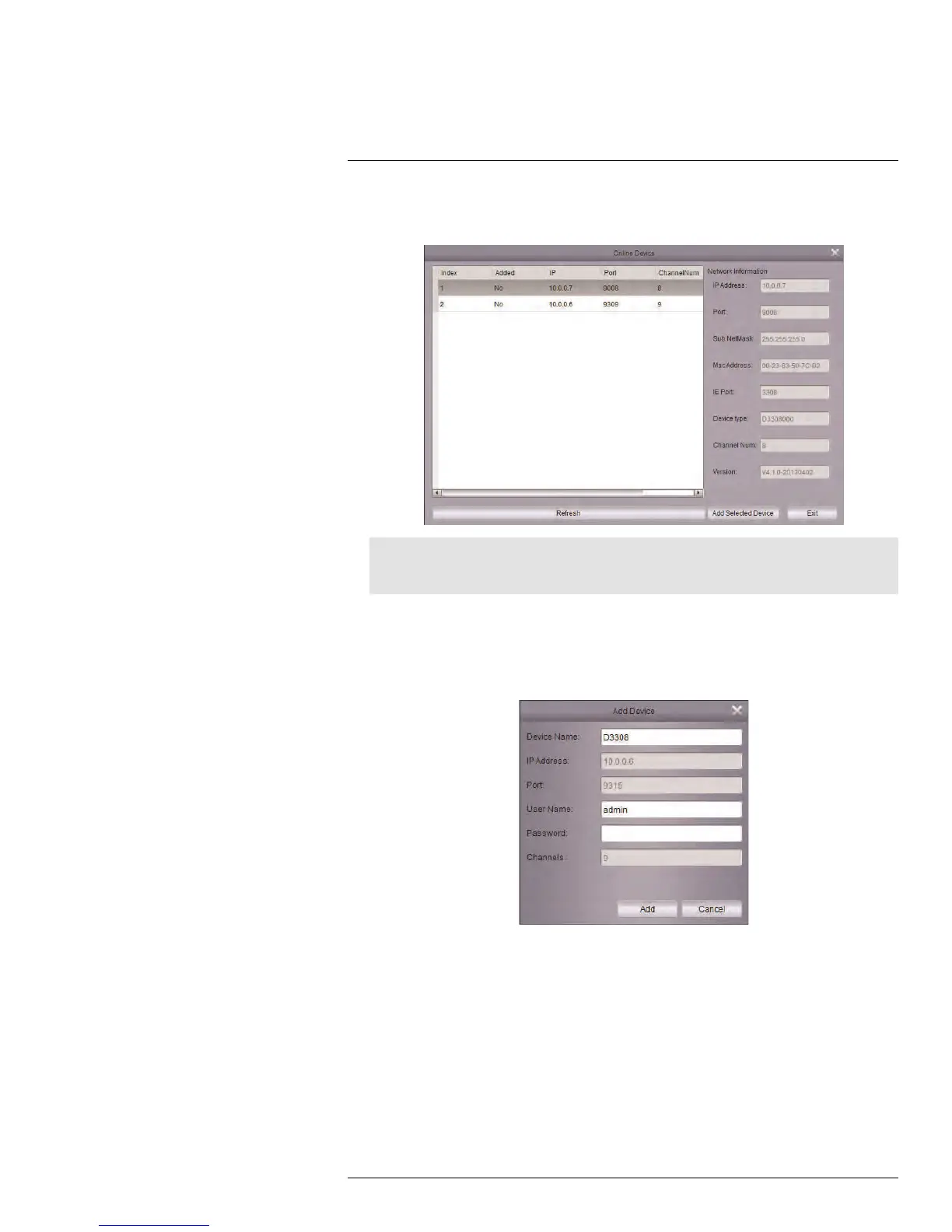CMS-D3 CENTRAL MANAGEMENT SOFTWARE
17
3. Click your DVR in the list and click Add Selected Device. The Add Device screen
opens and populates the DVR’s IP Address, Port, and the number of channels.
Note
If your DVR does not appear in the list, click Exit > Add Device. Then, enter the local IP Address of
the DVR.
4. Under Device Name, enter a name for your DVR of your choice (e.g. home, business,
etc.).
5. Under User Name, enter the DVR’s user name (default: admin).
6. Under Password, enter the DVR’s password (default: 000000).
7. Click Add.
#LX400005; r. 1.0/13714/13883; en-US
101
