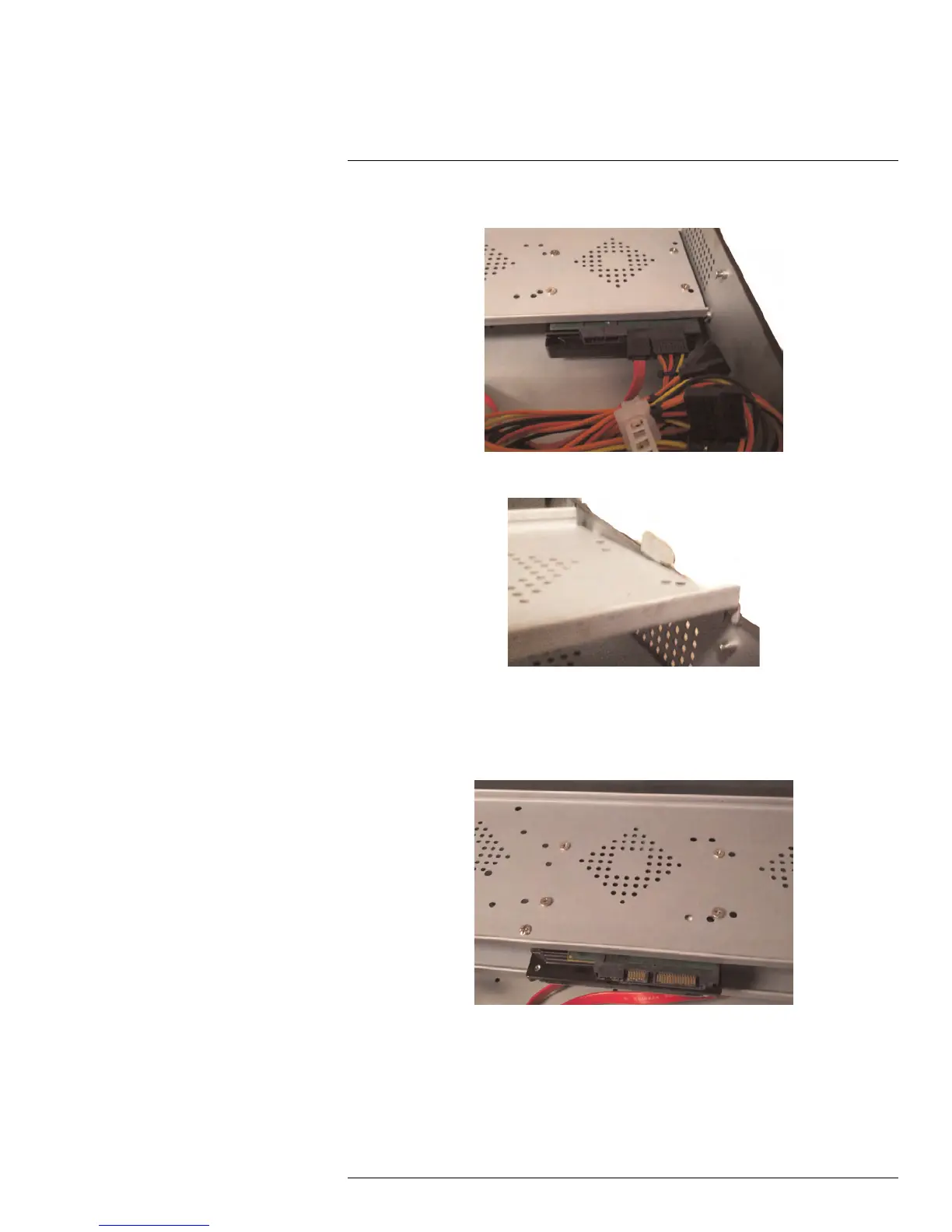Replacing the Hard Drive26
4. Connect the power and data connectors.
5. Slide the top HDD plate in at the angle shown and lower into place.
6. Replace the center beam screw.
Step 2B of 3: Install hard drives 1~4:
1. Place the HDD(s) under the top HDD plate upside down with the power and data con-
nectors facing the rear of the DVR. Insert 4x hard drive screws per HDD.
2. Connect the power and data connectors.
#LX400005; r. 1.0/13714/13883; en-US
178
