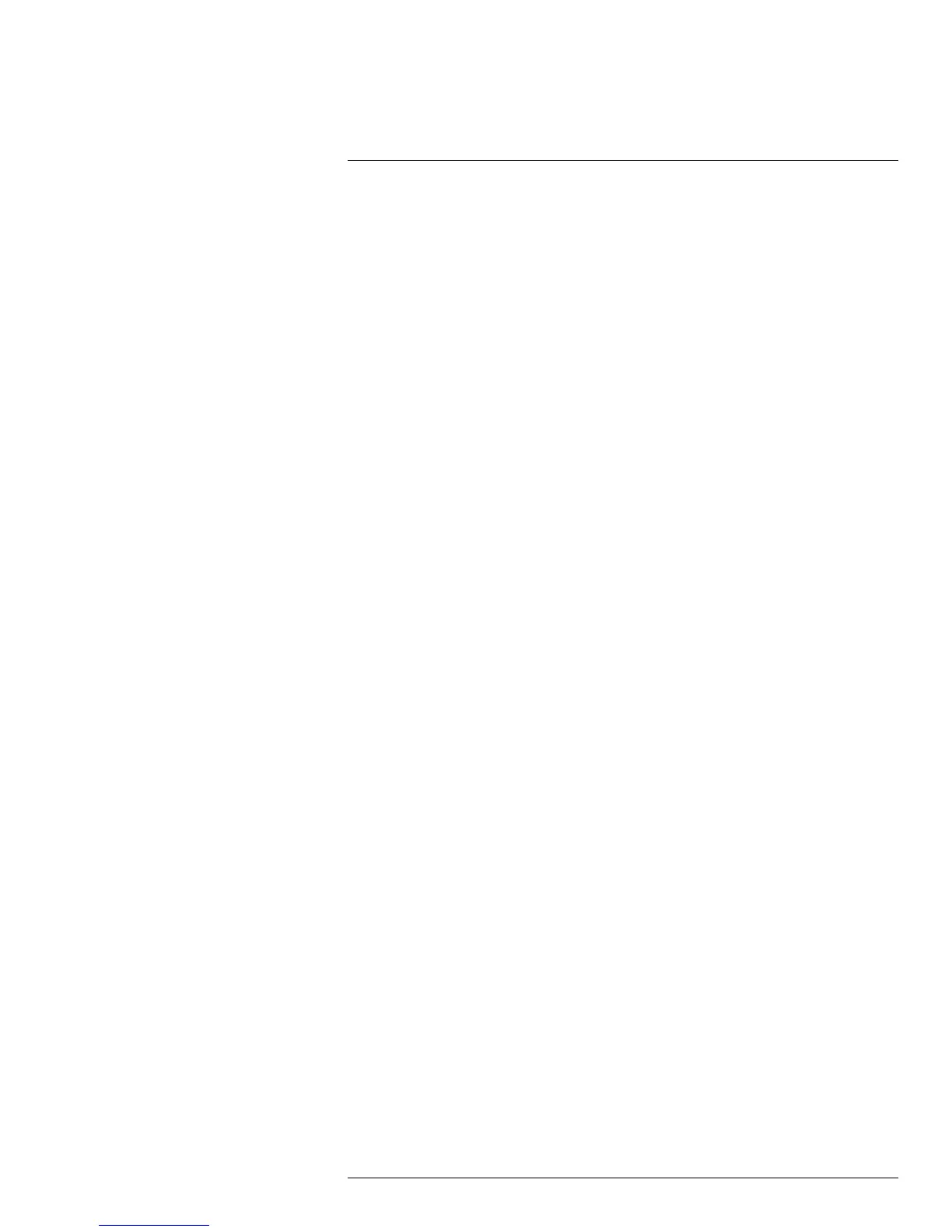Table of contents
16.26 Configuring System User Accounts............................................... 94
16.27 Viewing System Information ........................................................ 95
16.28 Upgrading System Firmware ....................................................... 95
16.29 Restoring Default Settings .......................................................... 96
16.30 Configuring Event Settings.......................................................... 97
17 CMS-D3 CENTRAL MANAGEMENT SOFTWARE..................................... 98
17.1 System Requirements................................................................ 98
17.2 Installing CMS-D3 ..................................................................... 98
17.3 Adding DVRs ........................................................................... 99
17.3.1 Adding a DVR from the local area network (LAN) .................. 99
17.3.2 Adding a DVR using a DDNS address............................... 103
17.4 Control Panel ......................................................................... 105
17.5 Main View ............................................................................. 106
17.5.1 Using Multiple Windows or Monitors................................. 108
17.5.2 Using Sequence Mode .................................................. 109
17.5.3 Using PTZ Controls ...................................................... 110
17.5.4 PTZ Controls............................................................... 110
17.5.5 Using PTZ Presets ....................................................... 111
17.5.6 Using PTZ Cruise ......................................................... 111
17.6 Remote Playback.................................................................... 111
17.6.1 Remote Playback Controls ............................................. 113
17.6.2 Downloading Video Files ............................................... 114
17.7 Group Device Management ...................................................... 115
17.7.1 Modifying DVRs........................................................... 116
17.7.2 Deleting DVRs............................................................. 117
17.7.3 Remotely Configuring DVRs ........................................... 117
17.7.4 Creating Camera Groups ............................................... 117
17.7.5 Modifying Camera Groups ............................................. 117
17.7.6 Deleting Camera Groups ............................................... 118
17.8 Local Log Search.................................................................... 118
17.8.1 Backing up Logs .......................................................... 119
17.9 Account Management.............................................................. 119
17.9.1 Enabling Passwords for the Admin Account ....................... 120
17.9.2 Adding User Accounts................................................... 120
17.9.3 Modifying User Accounts ............................................... 121
17.9.4 Deleting User Accounts ................................................. 121
17.10 Using File Management ........................................................... 122
17.11 Video Player .......................................................................... 123
17.11.1 Video Player Controls.................................................... 124
17.12 System Configuration .............................................................. 124
17.12.1 General...................................................................... 124
17.12.2 File ........................................................................... 125
17.12.3 Alarm Sound ............................................................... 125
18 FLIR Player: Playing Backed up Video on PC....................................... 127
18.1 Installing FLIR Player ............................................................... 127
18.2 Running FLIR Player................................................................ 127
18.3 FLIR Player Interface Overview .................................................. 128
19 FLIR Mac Player: Viewing Backed up Video on Mac ............................. 130
19.1 FLIR Mac Player Interface......................................................... 130
19.2 Loading Individual Video Files ................................................... 131
#LX400005; r. 1.0/13714/13883; en-US
viii