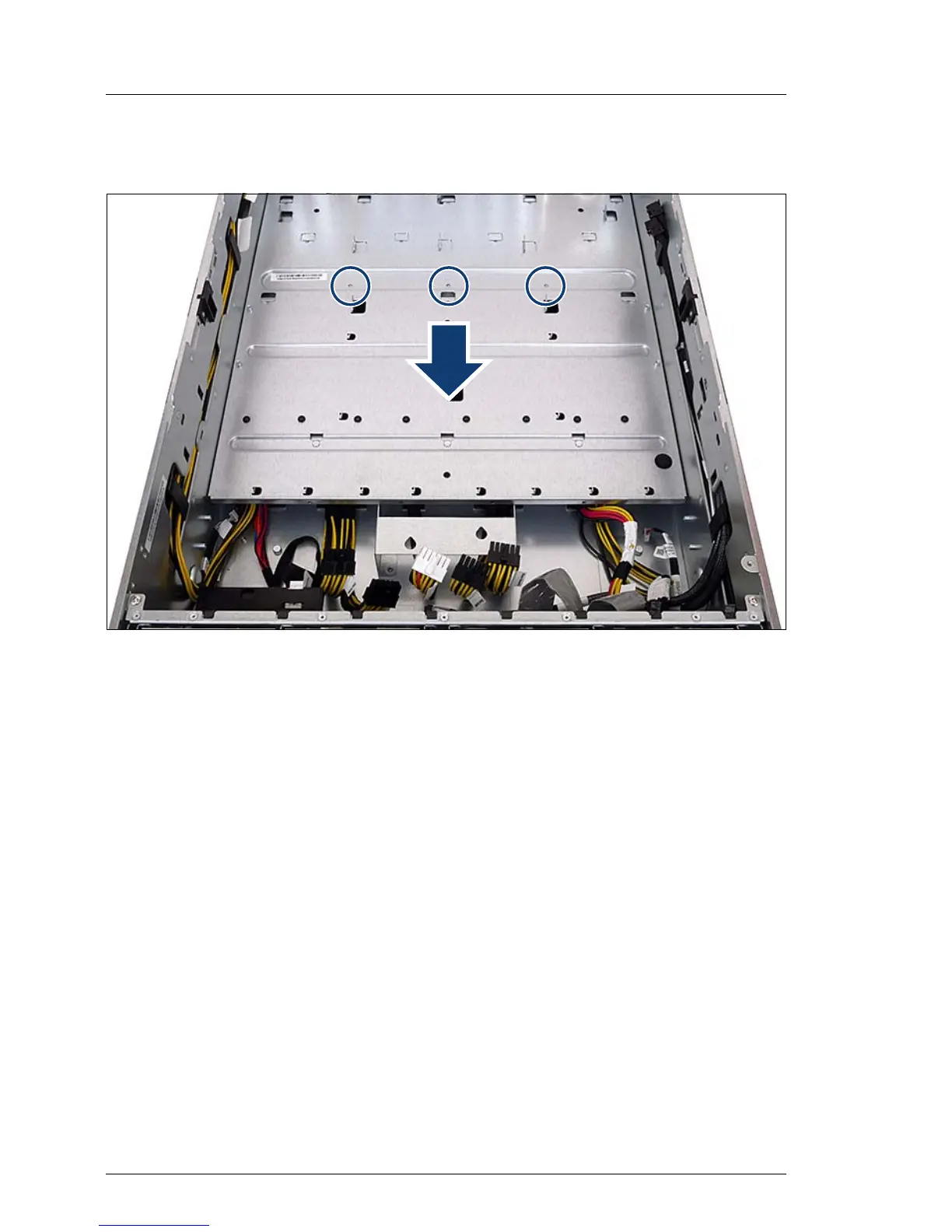6.5.2 Removing the power distribution board
Figure 17: Removing the cover plate
Ê Remove the 3 screws (see circles).
Ê Shift the cover plate in the direction of the arrow as far as it will go.
Ê Take the cover plate out of the chassis.
I Take care not to injure yourself when taking the cover out of the
chassis.
