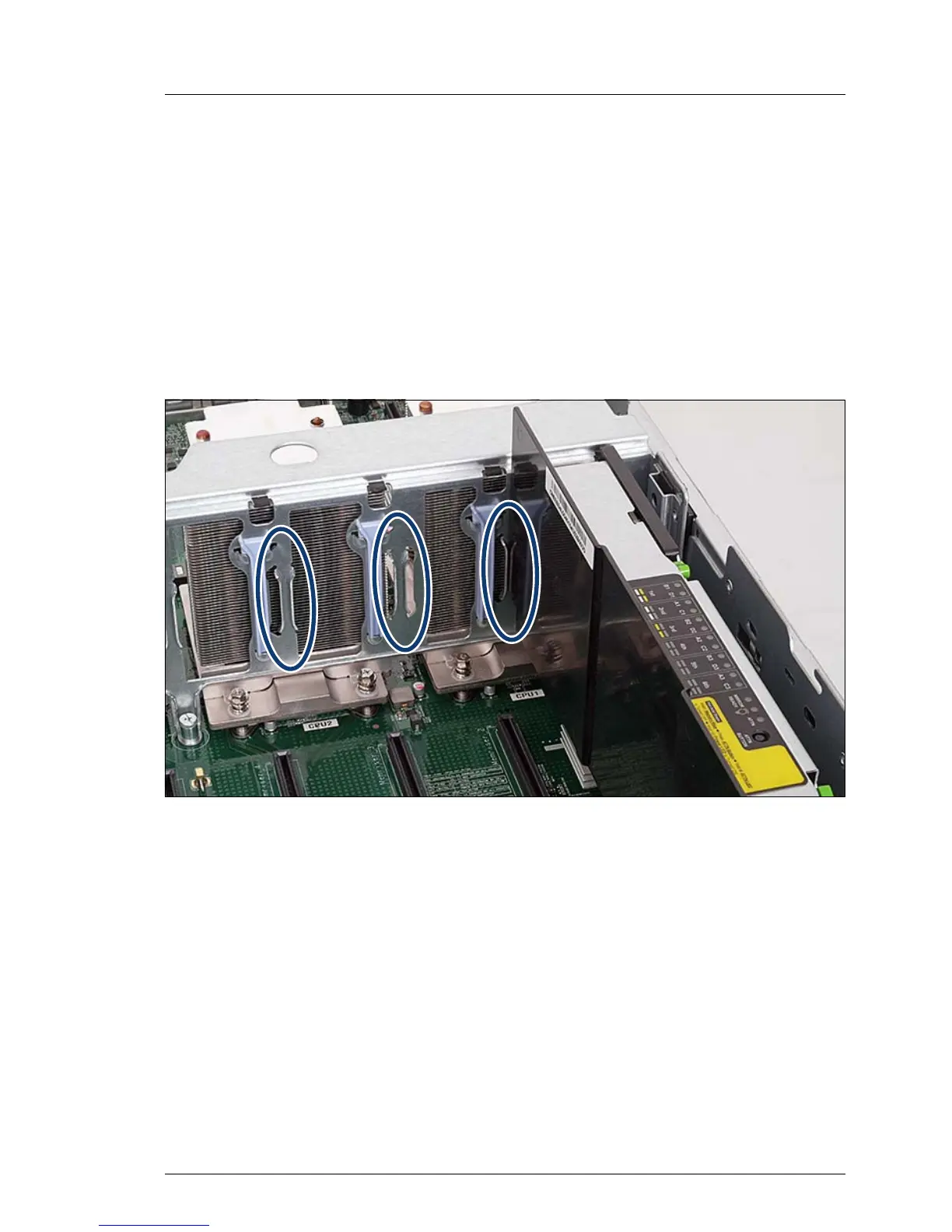Ê Press down on the memory module until the securing clips snap into the
cutouts at each end of the module.
10.2.4 Installing memory boards
I If applicable, install the respective black memory board dividers first.
To install the black memory board dividers, proceed as follows:
Figure 127: Installing the memory board dividers
Ê Place the black memory board dividers into the lateral guiding grooves (see
ovals) on both sides.
Ê Press on the black memory board dividers until they have clicked into place.
I Make sure that the black memory board dividers have clicked into
place.
