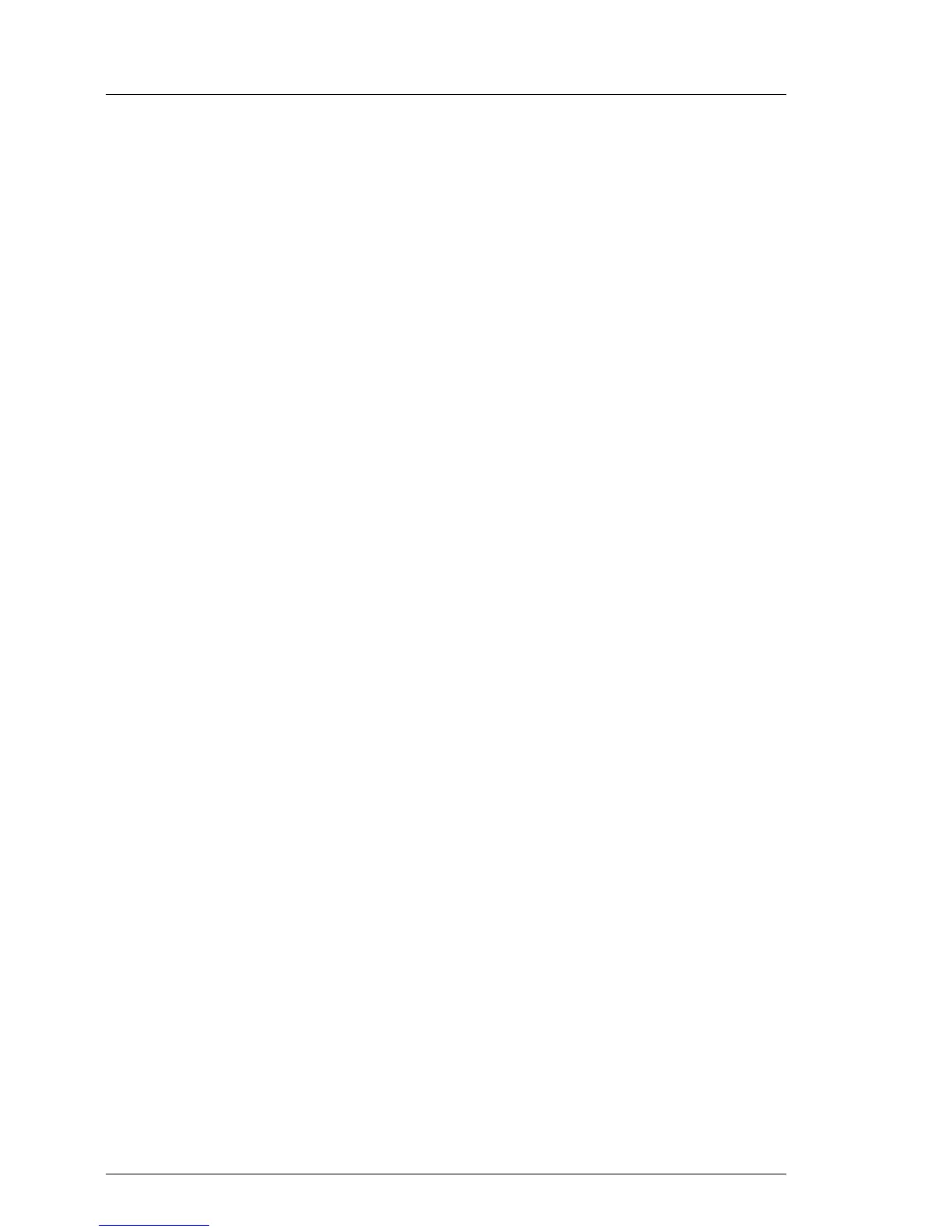Installing processors on the new system board
Ê "Installing a processor" on page 233.
Installing protective socket covers on the defective system board
I Since the defective system board is sent back for repair, protect the
delicate processor socket springs with a socket cover.
14.5.4 Concluding steps
Ê Reinstall all remaining system board components as shown in the related
sections:
– Heat sinks: see section "Installing processor heat sinks" on page 252
– Mid-brace: see section "Removing the mid-brace" on page 232
– Memory boards: see section "Installing a memory module" on page 222
I Install all memory boards into their original slots.
– SAS Riser: see section "Installing the SAS riser" on page 152
– BMC Riser: see section "Installing the BMC riser" on page 156
– TPM (if applicable): see section "Installing the TPM" on page 288
– Expansion cards: see section "Installing expansion cards" on page 142
I Install all expansion cards into their original slots.
Ê "Reassembling" on page 53
Ê If applicable, activate TPM functionality in the system BIOS under Security >
TPM (Security Chip) Setting > Security Chip. For more information, refer to the
corresponding BIOS Setup Utility Reference Manual.
Ê Reconnect all external cables.
Ê "Connecting the server to the power source" on page 57
Ê "Updating or recovering the system board BIOS and iRMC" on page 67
Ê "Verifying system information backup / restore" on page 69
Ê "Verifying the system time settings" on page 77
