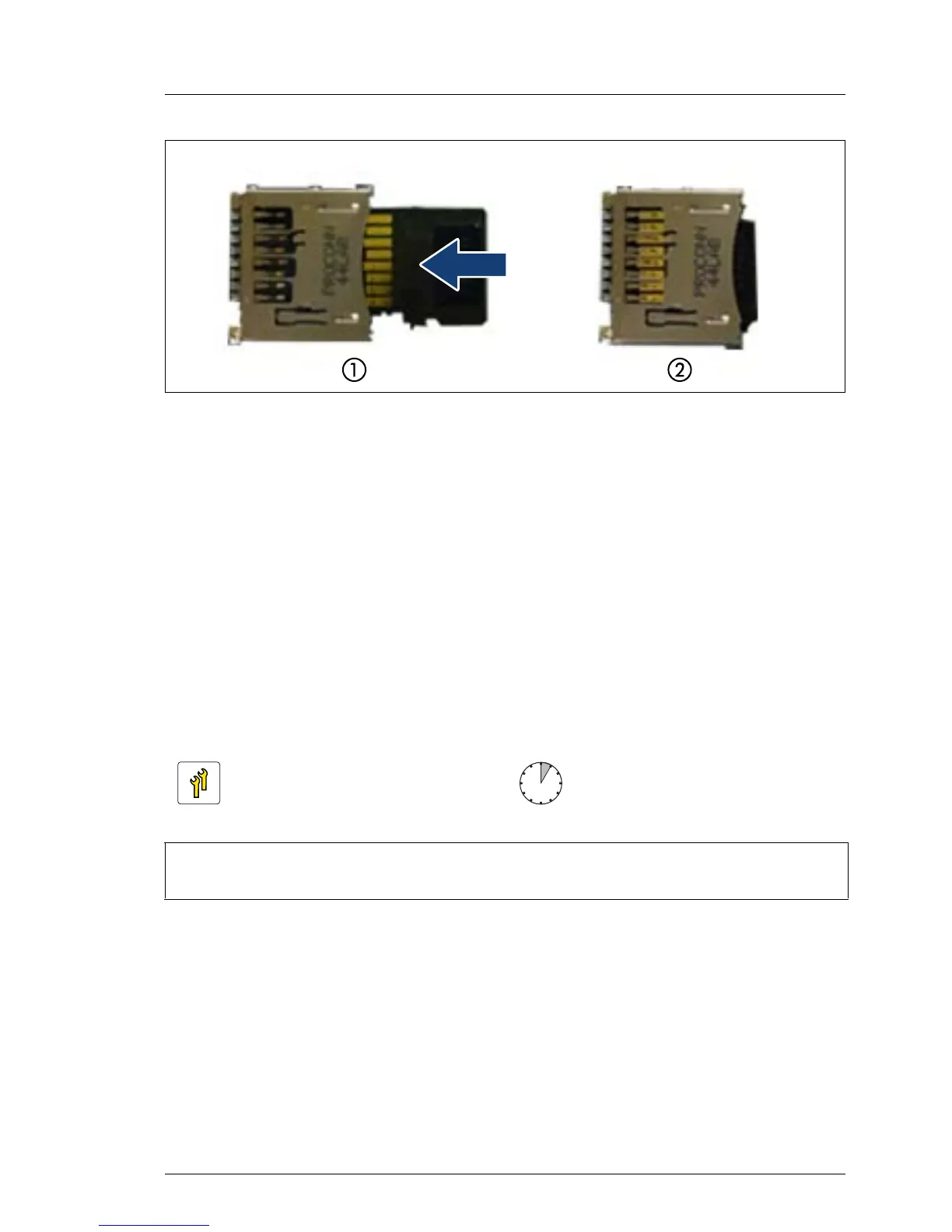Figure 65: Installing the iRMC microSD card
Ê The terminal side of the iRMC microSD card is upward, insert the iRMC
microSD card into the microSD card slot (1) as far as it will go (2).
9.6.1.3 Concluding steps
Ê "Reassembling" on page 53
Ê "Connecting the server to the power source" on page 57
Ê "Switching on the server" on page 58
9.6.2 Removing the iRMC microSD card
9.6.2.1 Preliminary steps
Ê "Locating the defective server" on page 43
Ê "Shutting down the server" on page 46
Ê "Disconnecting power cords" on page 46
Ê "Getting access to the component" on page 48
Upgrade and Repair Unit
(URU)
Hardware: 5 minutes
Tools: Phillips PH2 / (+) No. 2 screw driver
Side-cutting pliers
