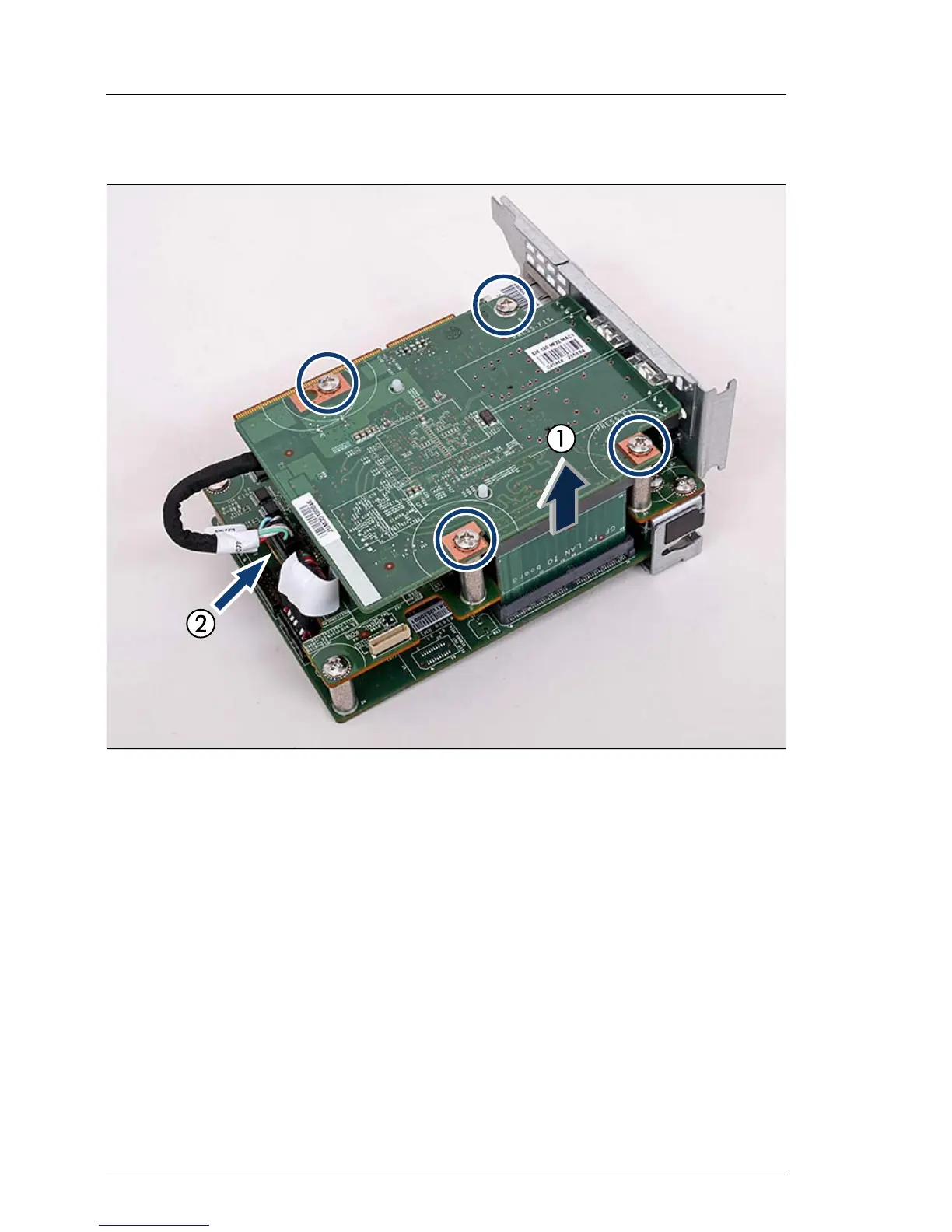9.5.3.2 Removing the LAN Mezzanine card
Figure 62: Removal of the LAN Mezzanine card
Ê Remove the 4 screws from the LAN Mezzanine card (see circles).
Ê Unplug the LAN Mezzanine card from the corresponding slot of the BMC-
riser (1).
Ê Remove the cable from the dedicated connector on the intermediate level
(2).
9.5.3.3 Installing the LAN Mezzanine card
Ê Install the new LAN Mezzanine card as described in section "Installing the
LAN Mezzanine card" on page 158.
