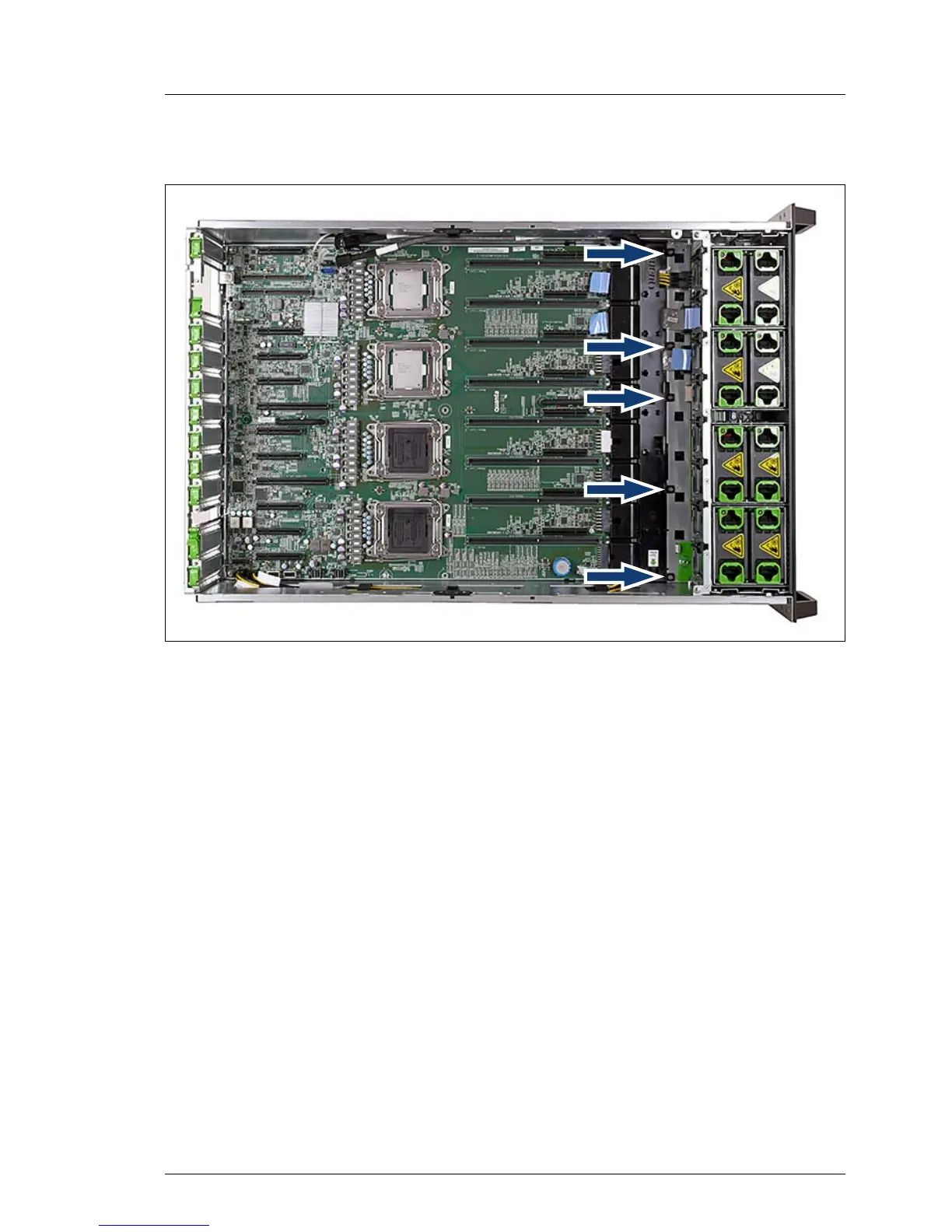Installing the memory rug
Figure 191: Installing the memory rug
Ê Insert the memory rug.
Ê Fasten the memory rug with its 5 screws (see arrows).
14.5.3.2 Swapping processors
Removing processors from the defective system board
Ê Carefully remove the processors from their sockets on the defective system
board as described in "Removing a processor" on page 241.
V CAUTION!
Remove and reinstall one processor at a time. Do not remove the
second processor from the defective system board until the first
processor has been installed on the new system board.
