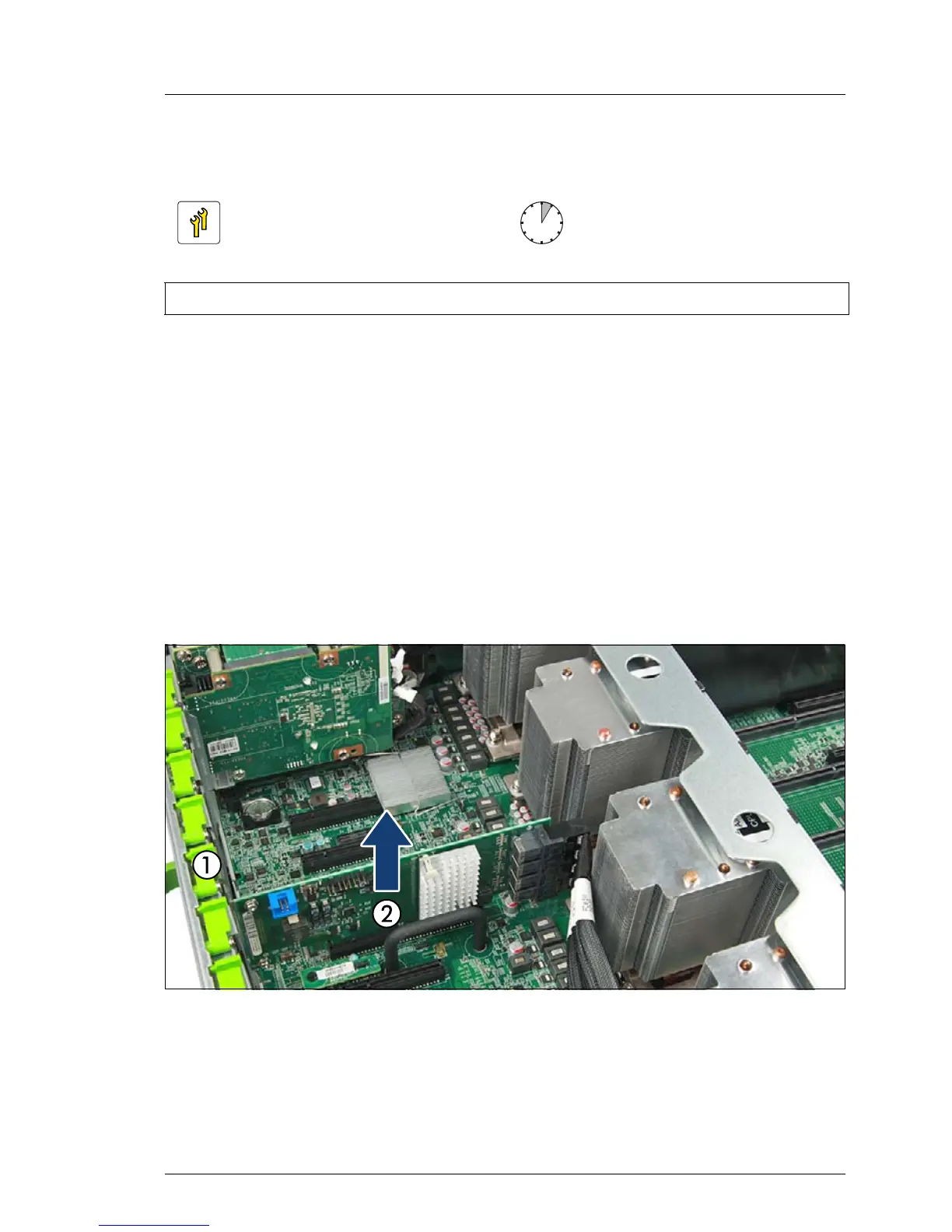9.7.2 Removing PCIe SW cards
9.7.2.1 Preliminary steps
Ê "Suspending BitLocker functionality" on page 59
Ê "Disabling SVOM boot watchdog functionality" on page 60
Ê "Shutting down the server" on page 46
Ê "Disconnecting power cords" on page 46
Ê "Getting access to the component" on page 48
9.7.2.2 Removing a PCIe SW card
Figure 71: Removing an expansion card
Ê Open the slot lock (1).
Ê Carefully remove the PCIe SW card from its slot (2).
Ê Remove all cables from the PCIe SW card.
Upgrade and Repair Unit
(URU)
Hardware: 5 minutes
Tools: Phillips PH2 / (+) No. 2 screw driver
