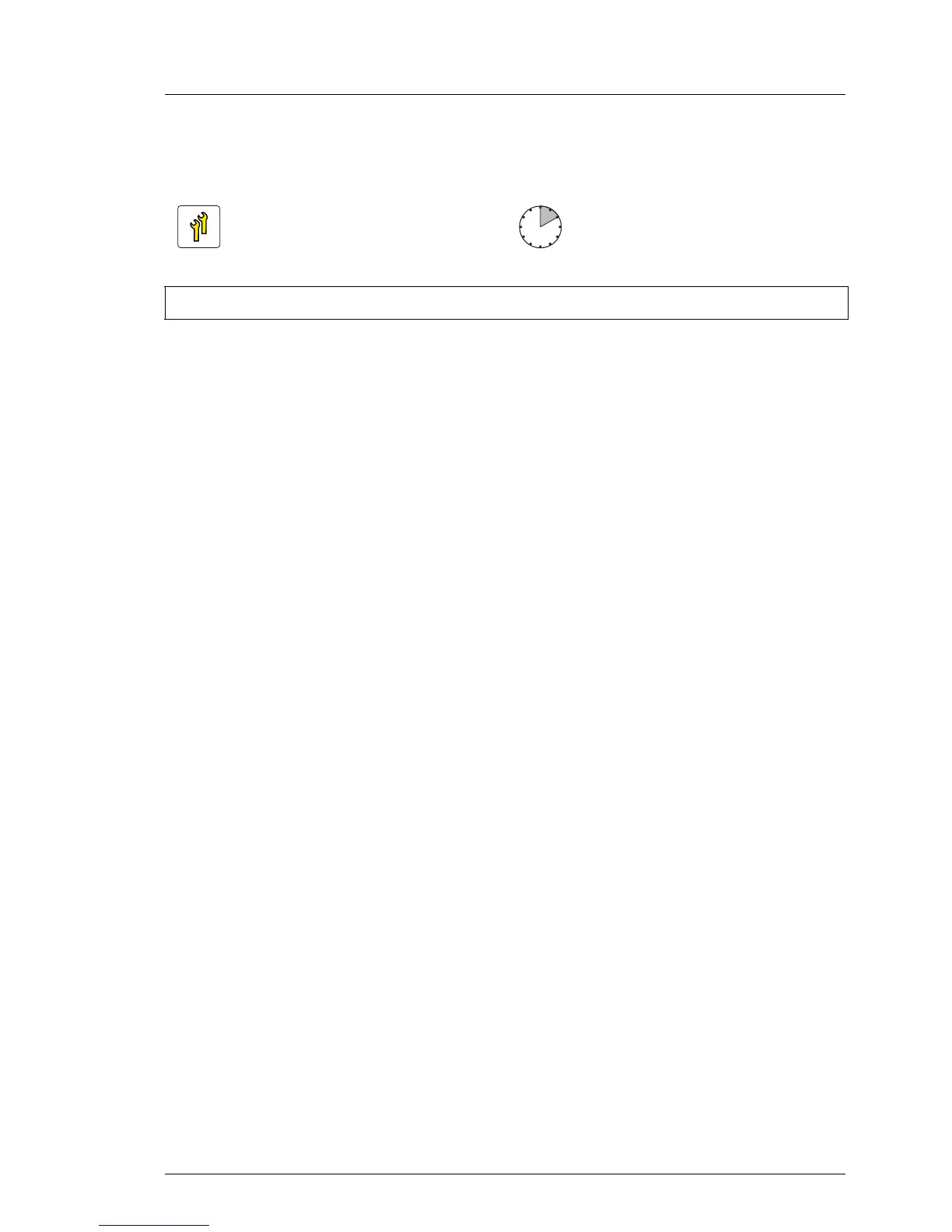10.4 Replacing memory modules
10.4.1 Preliminary steps
Ê "Locating the defective server" on page 43
Ê Identify the defective memory slot using the server management software.
Ê "Suspending BitLocker functionality" on page 59
Ê "Disabling SVOM boot watchdog functionality" on page 60
Ê "Shutting down the server" on page 46.
Ê "Disconnecting power cords" on page 46
Ê "Getting access to the component" on page 48
Ê Locate the defective memory module using the LEDs on top of each memory
board as described in section "Buttons and indictors on the memory board"
on page 220.
10.4.2 Removing the defective memory module
Ê Remove the defective memory module as described in section "Removing a
memory module" on page 225.
10.4.3 Installing a new memory module
Ê Install the new memory module as described in section "Installing a memory
module" on page 222.
Upgrade and Repair Unit
(URU)
Hardware: 5 minutes
Software: 5 minutes
Tools: Phillips PH2 / (+) No. 2 screw driver
