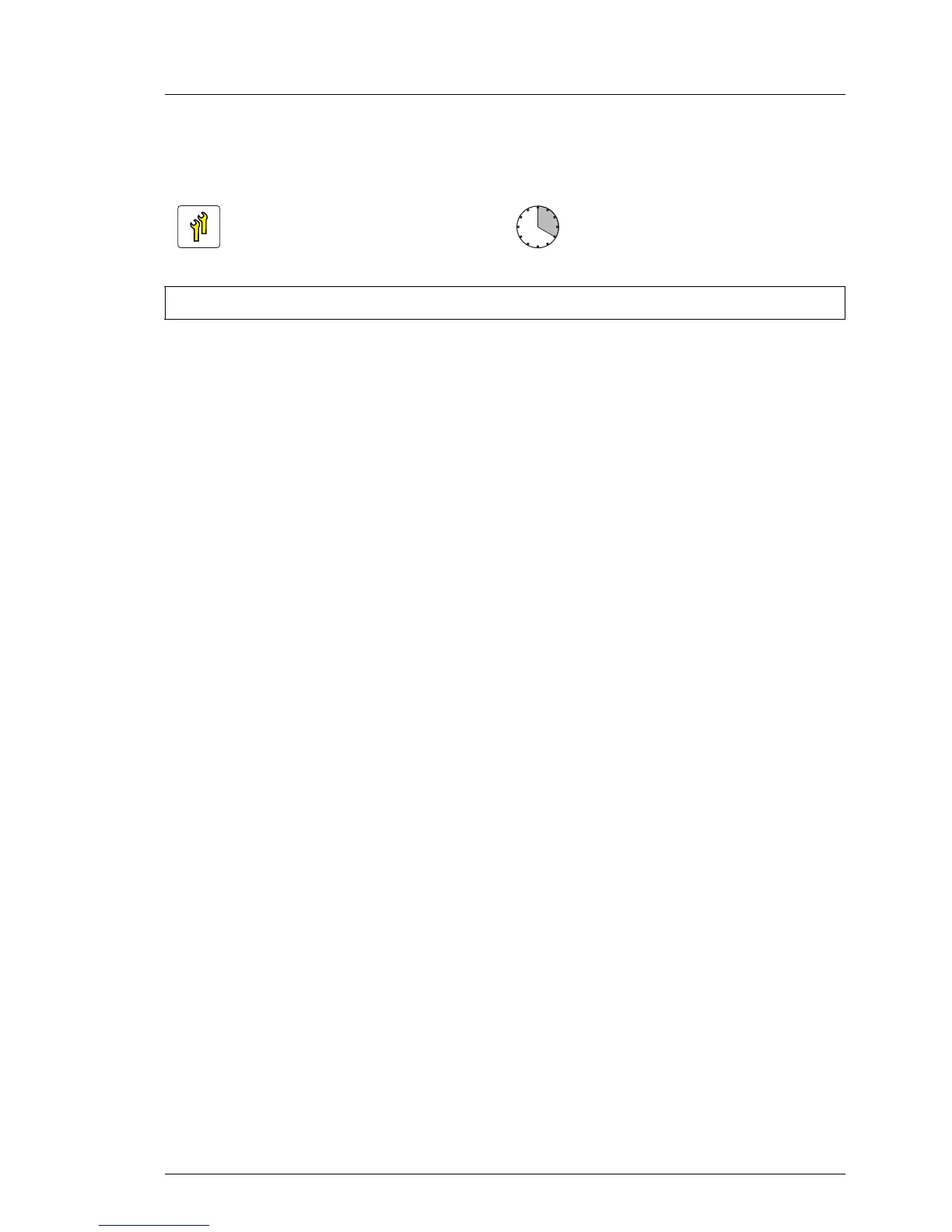11.2 Installing processors
V CAUTION!
Processors are extremely sensitive to electrostatic discharge and must
be handled with care. After a processor has been removed from its
protective sleeve or from its socket, place it upside down on a
nonconducting, antistatic surface. Never push a processor over a
surface.
11.2.1 Preliminary steps
Ê "Suspending BitLocker functionality" on page 59
Ê "Disabling SVOM boot watchdog functionality" on page 60
Ê "Shutting down the server" on page 46
Ê "Disconnecting power cords" on page 46
Ê "Getting access to the component" on page 48
Ê "Removing memory boards" on page 220
Ê "Removing expansion cards" on page 145
Upgrade and Repair Unit
(URU)
Hardware: 15 minutes
Software: 5 minutes
Tool: Philips PH2 / (+) No. 2 screw driver
