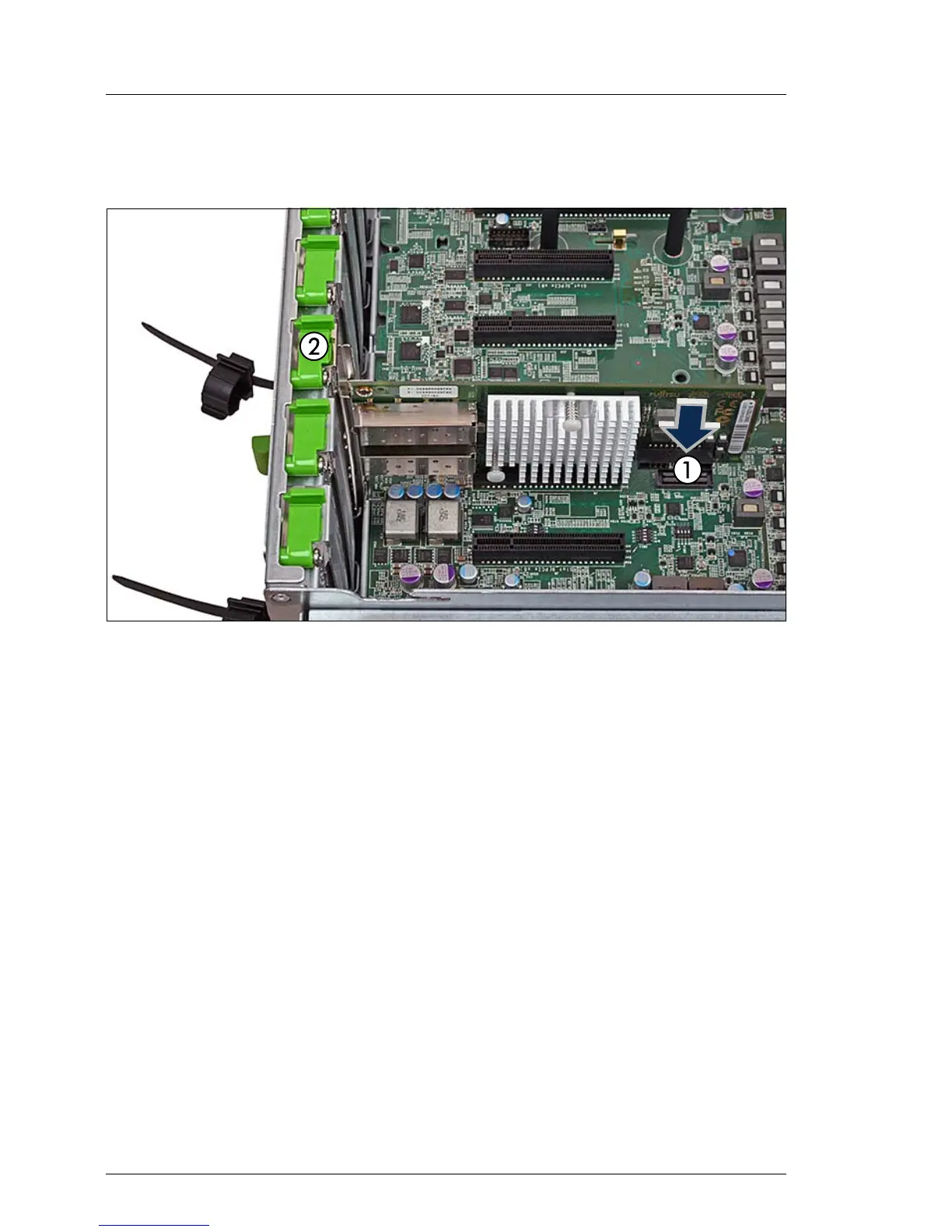Ê If applicable, attach the required slot bracket to the expansion card as
described in section "Installing a slot bracket" on page 138.
Figure 49: Installing the expansion card
Ê Carefully insert the expansion card into the desired PCI slot and press down
firmly until it is fully seated in the slot.
Ê If applicable, install SFP+ transceiver modules into the new expansion card,
as described in section "Installing SFP+ transceiver modules" on page 192.
Ê If applicable, connect internal cables to the expansion card.
I For a complete cabling overview, please refer to section "List of used
cables" on page 311.
Ê If applicable, connect an FBU to the expansion card as described in section
"Installing an FBU" on page 177.
9.3.1.4 Concluding steps
Ê "Reassembling" on page 53
Ê Connect all external cables to the expansion card.
Ê "Connecting the server to the power source" on page 57
Ê "Switching on the server" on page 58
