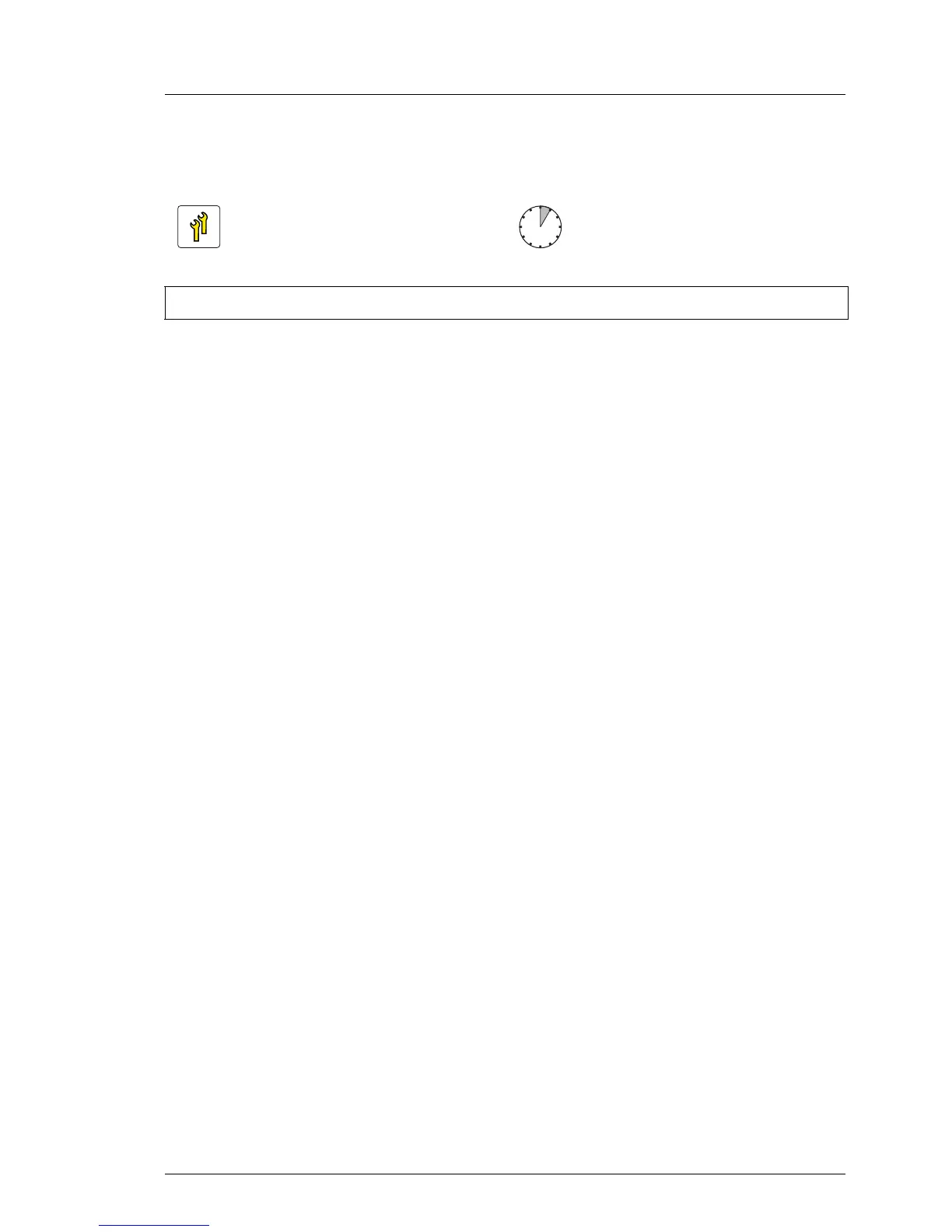10.3 Removing memory modules
10.3.1 Preliminary steps
Ê "Suspending BitLocker functionality" on page 59
Ê "Disabling SVOM boot watchdog functionality" on page 60
Ê "Locating the defective server" on page 43
Ê "Shutting down the server" on page 46
Ê "Disconnecting power cords" on page 46
Ê "Getting access to the component" on page 48
Ê "Removing memory boards" on page 220
10.3.2 Removing a memory module
Ê Identify the desired memory slot see section "Memory sequence" on
page 204.
V CAUTION!
Ensure to maintain an operational configuration when removing
memory modules. For additional information, please refer to section
"Basic information" on page 202.
Upgrade and Repair Unit
(URU)
Hardware: 5 minutes
Tools: Phillips PH2 / (+) No. 2 screw driver
