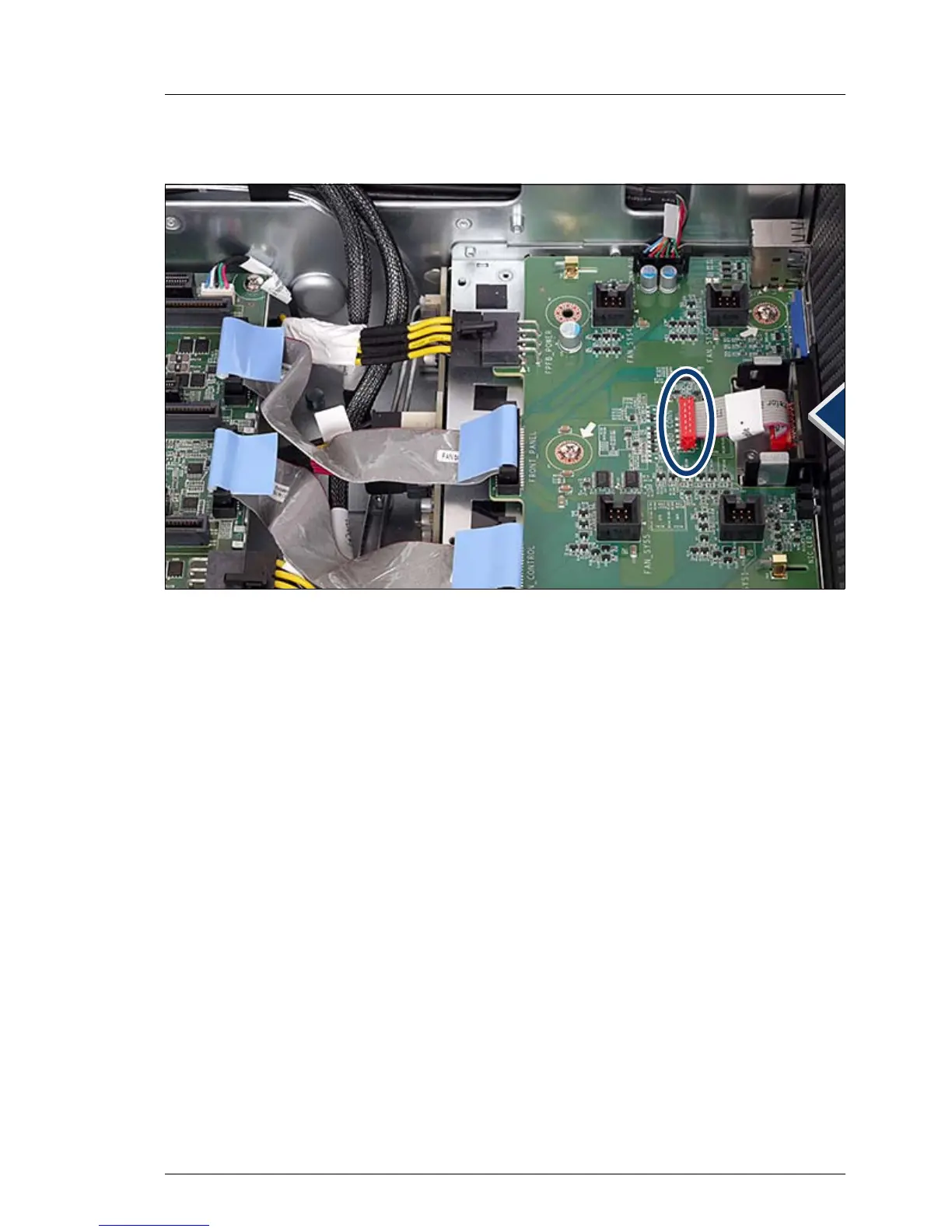13.1.1.3 Installing the front panel module
Figure 166: Connecting front panel cables
Ê Insert the front panel module through the opening in the front bezel and
carefully push it in the direction of the arrow until it locks into place.
Ê Connect the front panel cable to the system board (see oval).
13.1.1.4 Concluding steps
Ê "Installing the fan box" on page 131
Ê "Installing memory boards" on page 223
Ê "Reassembling" on page 53
Ê "Connecting the server to the power source" on page 57
Ê "Switching on the server" on page 58
Ê "Verifying system information backup / restore" on page 69
Ê "Enabling SVOM boot watchdog functionality" on page 74
Ê "Resuming BitLocker functionality" on page 80
